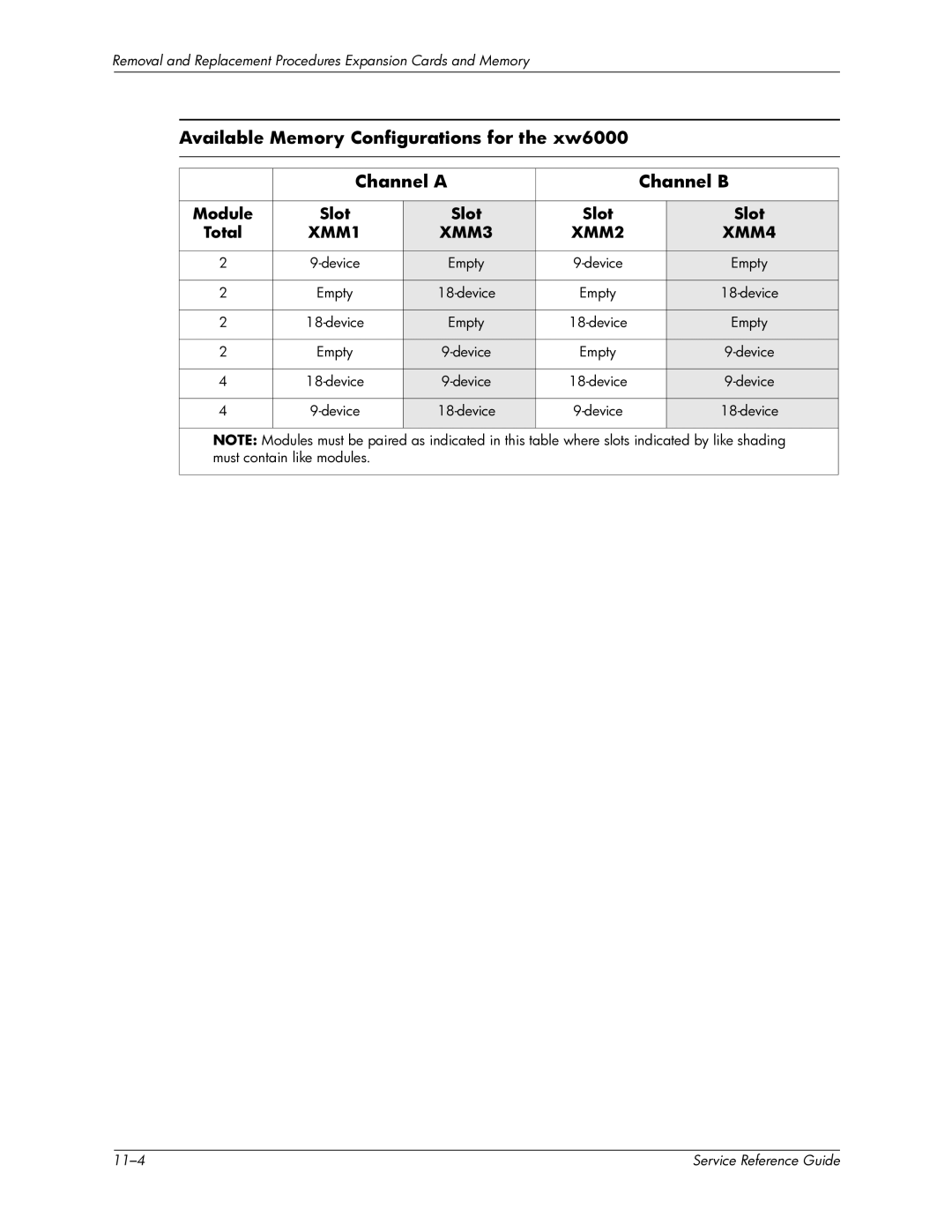Removal and Replacement Procedures Expansion Cards and Memory
Available Memory Configurations for the xw6000
| Channel A |
| Channel B | ||
|
|
|
|
|
|
Module | Slot | Slot | Slot |
| Slot |
Total | XMM1 | XMM3 | XMM2 |
| XMM4 |
|
|
|
|
|
|
2 | Empty |
| Empty | ||
|
|
|
|
|
|
2 | Empty | Empty |
| ||
|
|
|
|
|
|
2 | Empty |
| Empty | ||
|
|
|
|
|
|
2 | Empty | Empty |
| ||
|
|
|
|
|
|
4 |
| ||||
|
|
|
|
|
|
4 |
| ||||
|
|
|
|
|
|
NOTE: Modules must be paired as indicated in this table where slots indicated by like shading must contain like modules.
| Service Reference Guide |