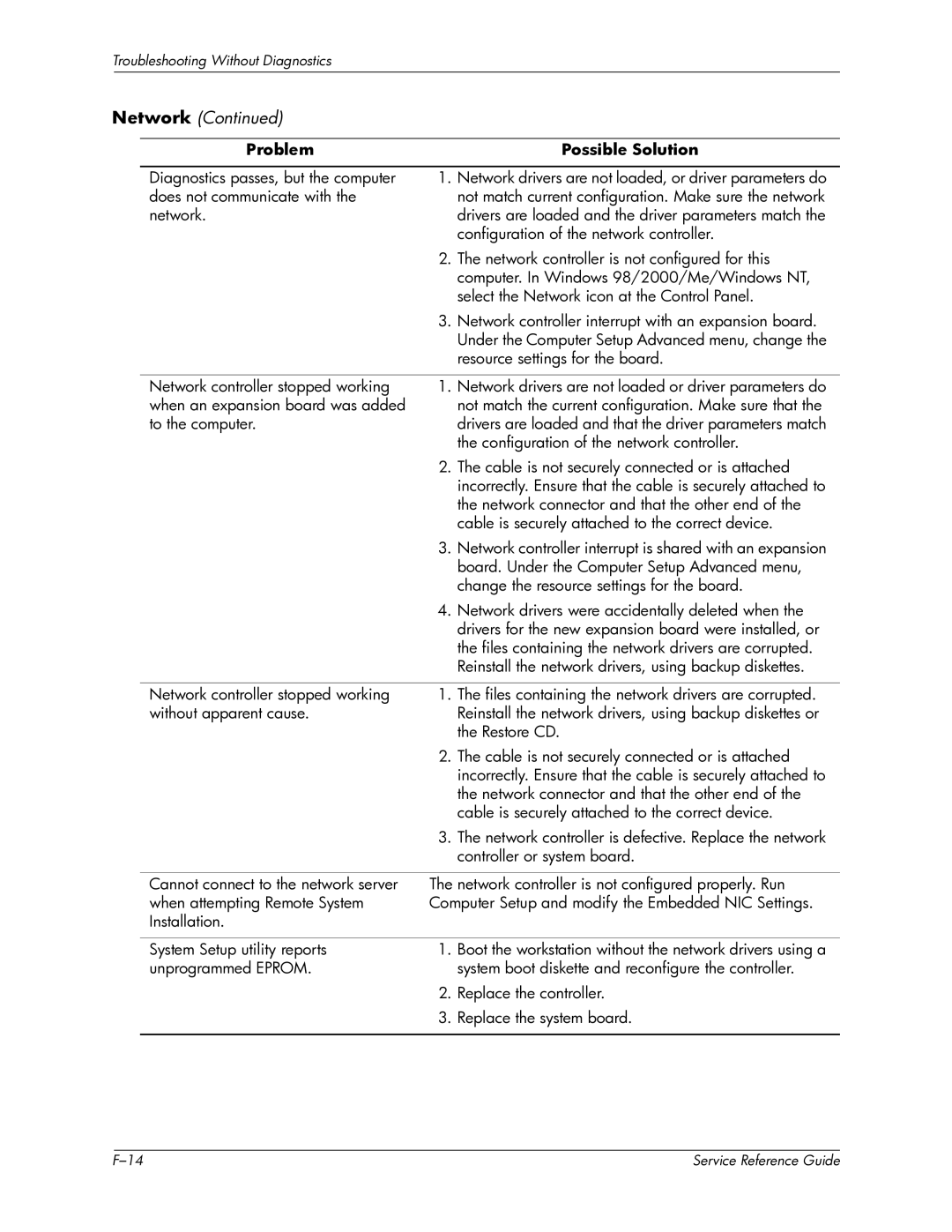Troubleshooting Without Diagnostics
Network (Continued)
Problem |
| Possible Solution |
|
|
|
Diagnostics passes, but the computer | 1. | Network drivers are not loaded, or driver parameters do |
does not communicate with the |
| not match current configuration. Make sure the network |
network. |
| drivers are loaded and the driver parameters match the |
|
| configuration of the network controller. |
| 2. | The network controller is not configured for this |
|
| computer. In Windows 98/2000/Me/Windows NT, |
|
| select the Network icon at the Control Panel. |
| 3. | Network controller interrupt with an expansion board. |
|
| Under the Computer Setup Advanced menu, change the |
|
| resource settings for the board. |
|
|
|
Network controller stopped working | 1. | Network drivers are not loaded or driver parameters do |
when an expansion board was added |
| not match the current configuration. Make sure that the |
to the computer. |
| drivers are loaded and that the driver parameters match |
|
| the configuration of the network controller. |
| 2. | The cable is not securely connected or is attached |
|
| incorrectly. Ensure that the cable is securely attached to |
|
| the network connector and that the other end of the |
|
| cable is securely attached to the correct device. |
| 3. | Network controller interrupt is shared with an expansion |
|
| board. Under the Computer Setup Advanced menu, |
|
| change the resource settings for the board. |
| 4. | Network drivers were accidentally deleted when the |
|
| drivers for the new expansion board were installed, or |
|
| the files containing the network drivers are corrupted. |
|
| Reinstall the network drivers, using backup diskettes. |
|
|
|
Network controller stopped working | 1. | The files containing the network drivers are corrupted. |
without apparent cause. |
| Reinstall the network drivers, using backup diskettes or |
|
| the Restore CD. |
| 2. | The cable is not securely connected or is attached |
|
| incorrectly. Ensure that the cable is securely attached to |
|
| the network connector and that the other end of the |
|
| cable is securely attached to the correct device. |
| 3. | The network controller is defective. Replace the network |
|
| controller or system board. |
|
| |
Cannot connect to the network server | The network controller is not configured properly. Run | |
when attempting Remote System | Computer Setup and modify the Embedded NIC Settings. | |
Installation. |
|
|
|
|
|
System Setup utility reports | 1. | Boot the workstation without the network drivers using a |
unprogrammed EPROM. |
| system boot diskette and reconfigure the controller. |
| 2. | Replace the controller. |
| 3. | Replace the system board. |
|
|
|
| Service Reference Guide |