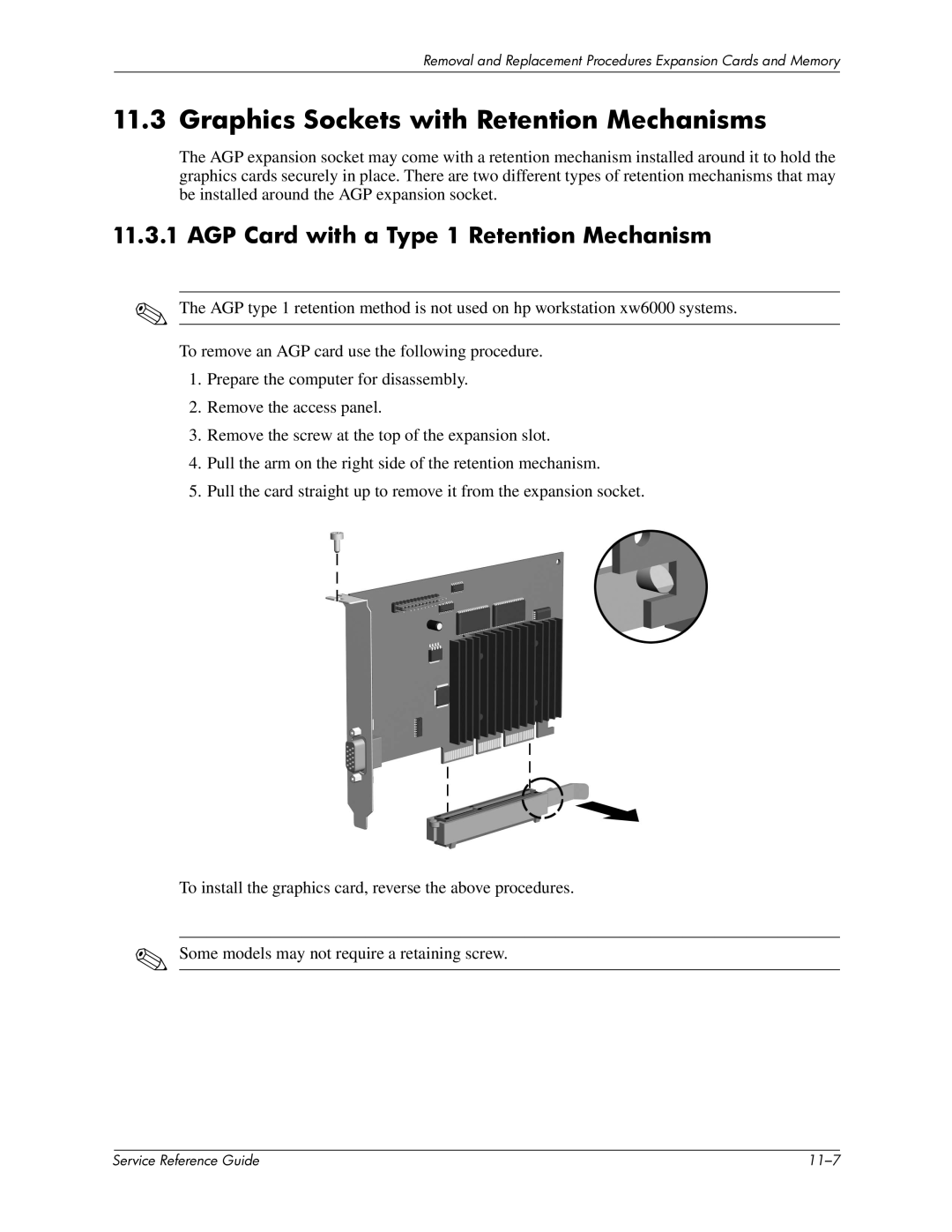Removal and Replacement Procedures Expansion Cards and Memory
11.3 Graphics Sockets with Retention Mechanisms
The AGP expansion socket may come with a retention mechanism installed around it to hold the graphics cards securely in place. There are two different types of retention mechanisms that may be installed around the AGP expansion socket.
11.3.1 AGP Card with a Type 1 Retention Mechanism
✎The AGP type 1 retention method is not used on hp workstation xw6000 systems. To remove an AGP card use the following procedure.
1.Prepare the computer for disassembly.
2.Remove the access panel.
3.Remove the screw at the top of the expansion slot.
4.Pull the arm on the right side of the retention mechanism.
5.Pull the card straight up to remove it from the expansion socket.
To install the graphics card, reverse the above procedures.
✎Some models may not require a retaining screw.
| Service Reference Guide |