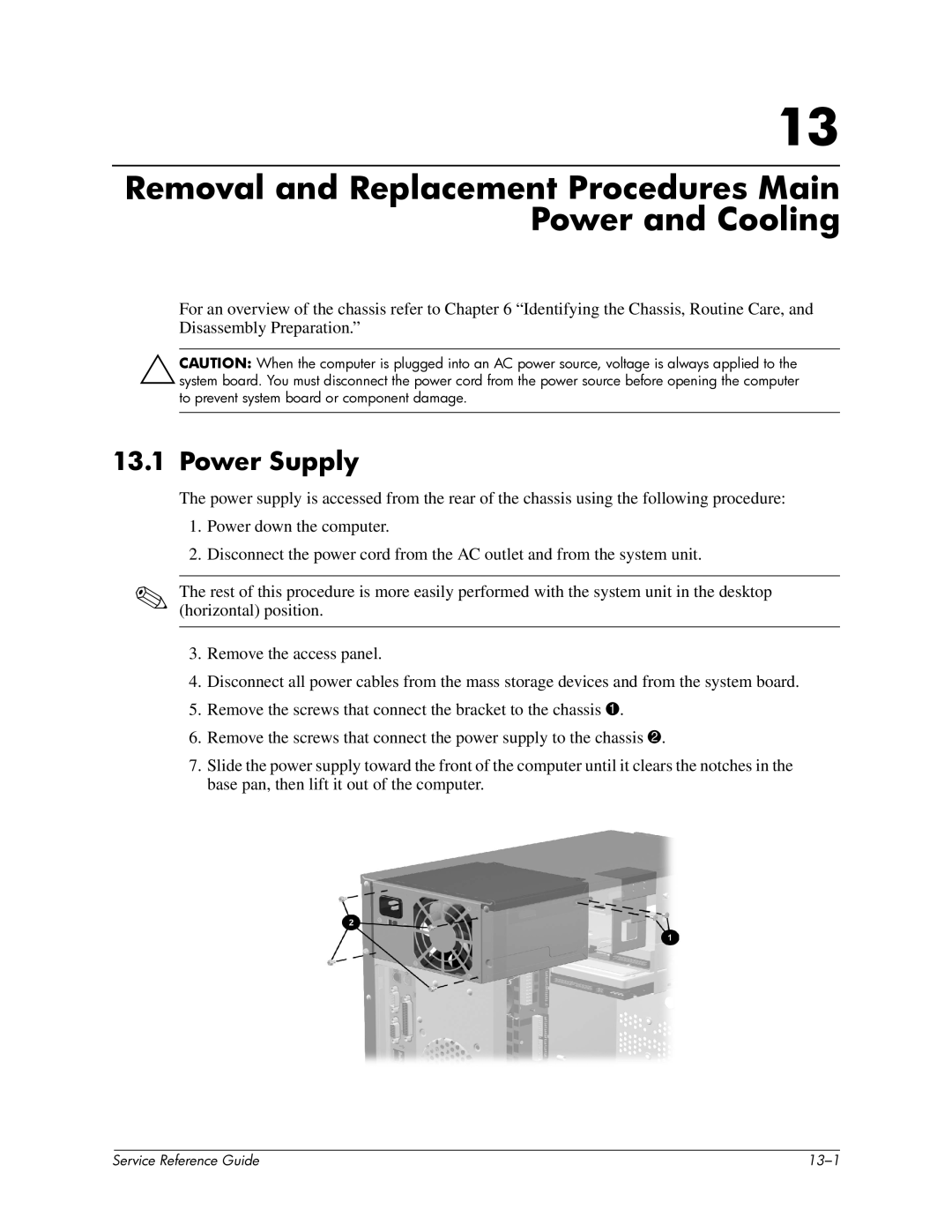13
Removal and Replacement Procedures Main Power and Cooling
For an overview of the chassis refer to Chapter 6 “Identifying the Chassis, Routine Care, and Disassembly Preparation.”
ÄCAUTION: When the computer is plugged into an AC power source, voltage is always applied to the system board. You must disconnect the power cord from the power source before opening the computer to prevent system board or component damage.
13.1Power Supply
The power supply is accessed from the rear of the chassis using the following procedure:
1.Power down the computer.
2.Disconnect the power cord from the AC outlet and from the system unit.
✎The rest of this procedure is more easily performed with the system unit in the desktop (horizontal) position.
3.Remove the access panel.
4.Disconnect all power cables from the mass storage devices and from the system board.
5.Remove the screws that connect the bracket to the chassis 1.
6.Remove the screws that connect the power supply to the chassis 2.
7.Slide the power supply toward the front of the computer until it clears the notches in the base pan, then lift it out of the computer.
| Service Reference Guide |