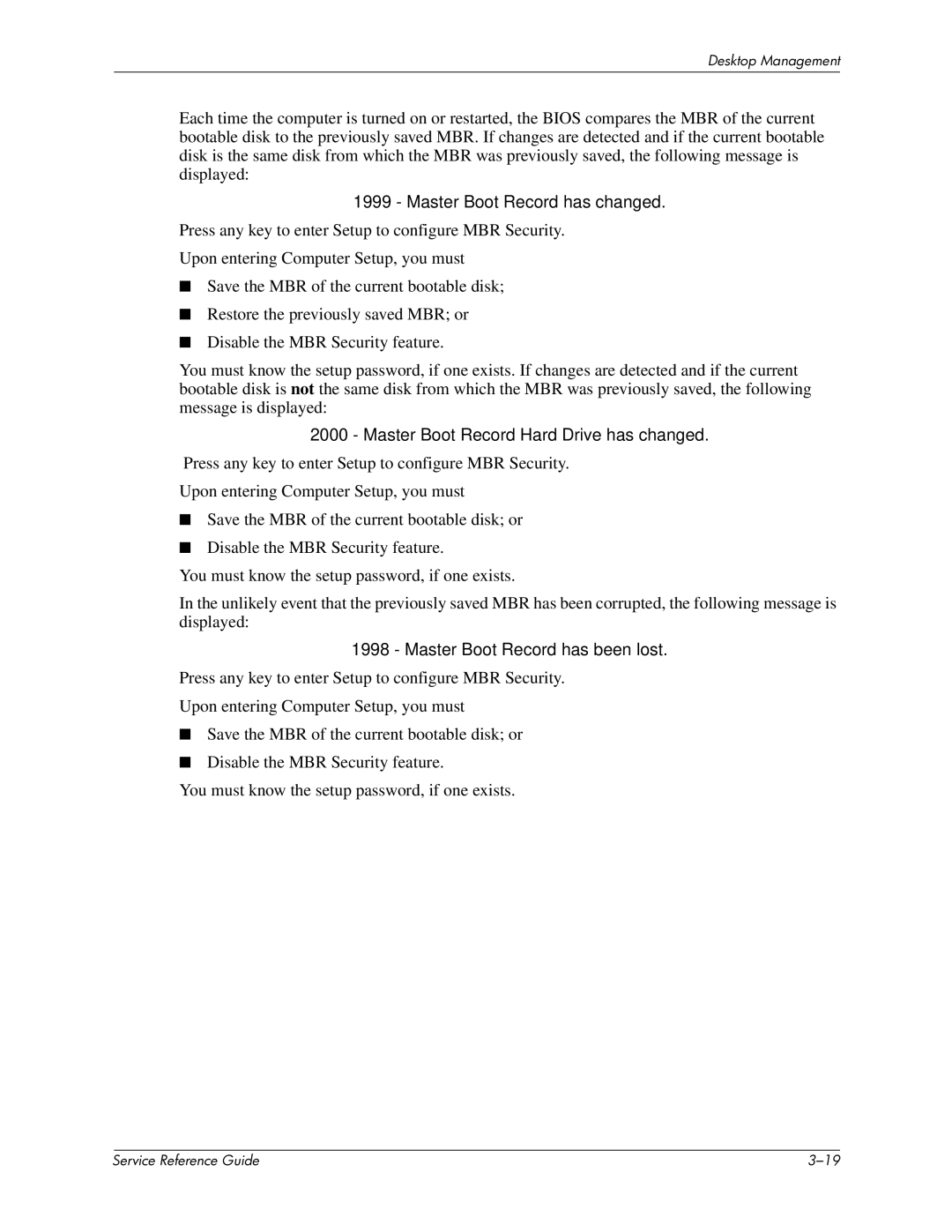Desktop Management
Each time the computer is turned on or restarted, the BIOS compares the MBR of the current bootable disk to the previously saved MBR. If changes are detected and if the current bootable disk is the same disk from which the MBR was previously saved, the following message is displayed:
1999 - Master Boot Record has changed.
Press any key to enter Setup to configure MBR Security.
Upon entering Computer Setup, you must
■Save the MBR of the current bootable disk;
■Restore the previously saved MBR; or
■Disable the MBR Security feature.
You must know the setup password, if one exists. If changes are detected and if the current bootable disk is not the same disk from which the MBR was previously saved, the following message is displayed:
2000 - Master Boot Record Hard Drive has changed.
Press any key to enter Setup to configure MBR Security.
Upon entering Computer Setup, you must
■Save the MBR of the current bootable disk; or
■Disable the MBR Security feature.
You must know the setup password, if one exists.
In the unlikely event that the previously saved MBR has been corrupted, the following message is displayed:
1998 - Master Boot Record has been lost.
Press any key to enter Setup to configure MBR Security.
Upon entering Computer Setup, you must
■Save the MBR of the current bootable disk; or
■Disable the MBR Security feature.
You must know the setup password, if one exists.
| Service Reference Guide |