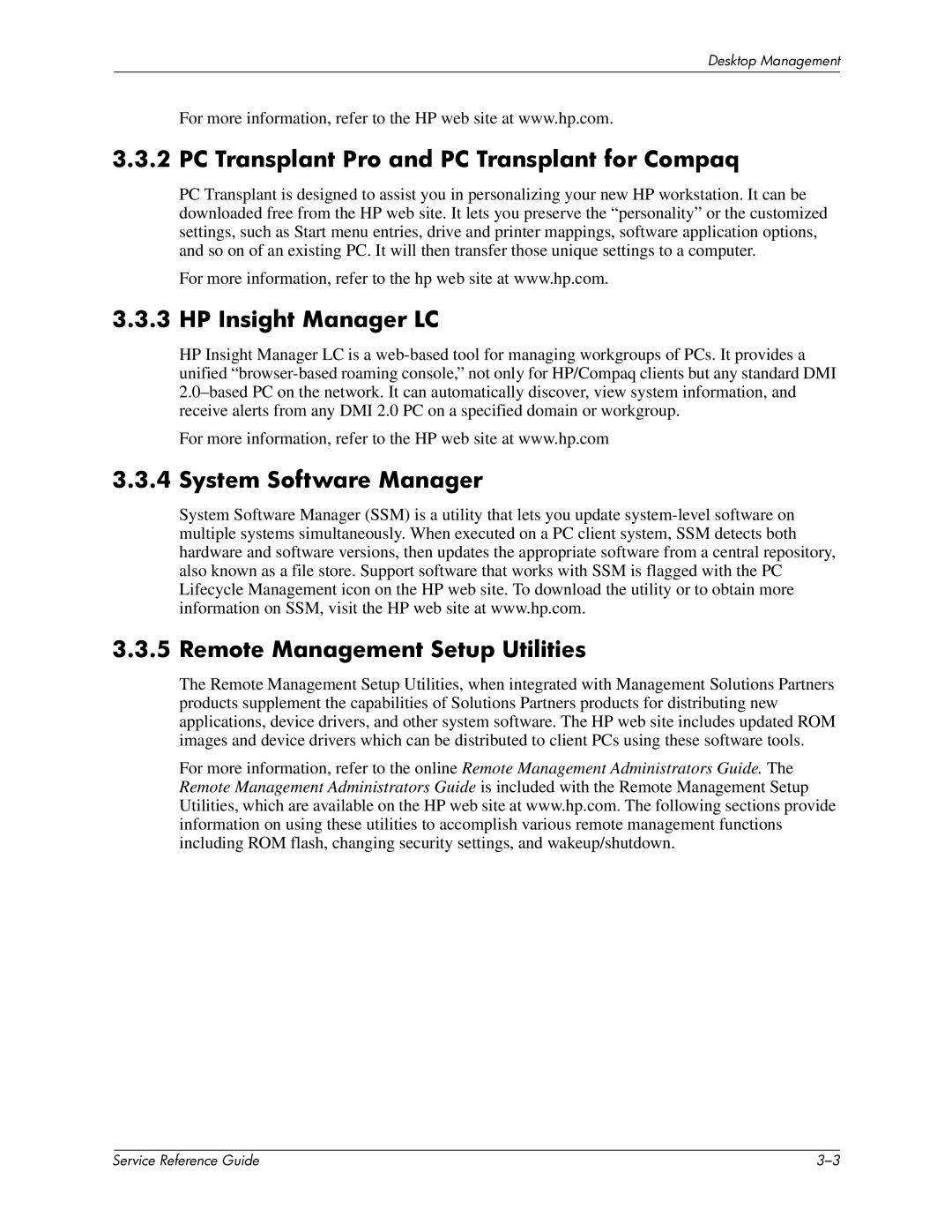Desktop Management
For more information, refer to the HP web site at www.hp.com.
3.3.2 PC Transplant Pro and PC Transplant for Compaq
PC Transplant is designed to assist you in personalizing your new HP workstation. It can be downloaded free from the HP web site. It lets you preserve the “personality” or the customized settings, such as Start menu entries, drive and printer mappings, software application options, and so on of an existing PC. It will then transfer those unique settings to a computer.
For more information, refer to the hp web site at www.hp.com.
3.3.3 HP Insight Manager LC
HP Insight Manager LC is a
For more information, refer to the HP web site at www.hp.com
3.3.4 System Software Manager
System Software Manager (SSM) is a utility that lets you update
3.3.5 Remote Management Setup Utilities
The Remote Management Setup Utilities, when integrated with Management Solutions Partners products supplement the capabilities of Solutions Partners products for distributing new applications, device drivers, and other system software. The HP web site includes updated ROM images and device drivers which can be distributed to client PCs using these software tools.
For more information, refer to the online Remote Management Administrators Guide. The Remote Management Administrators Guide is included with the Remote Management Setup Utilities, which are available on the HP web site at www.hp.com. The following sections provide information on using these utilities to accomplish various remote management functions including ROM flash, changing security settings, and wakeup/shutdown.
| Service Reference Guide |