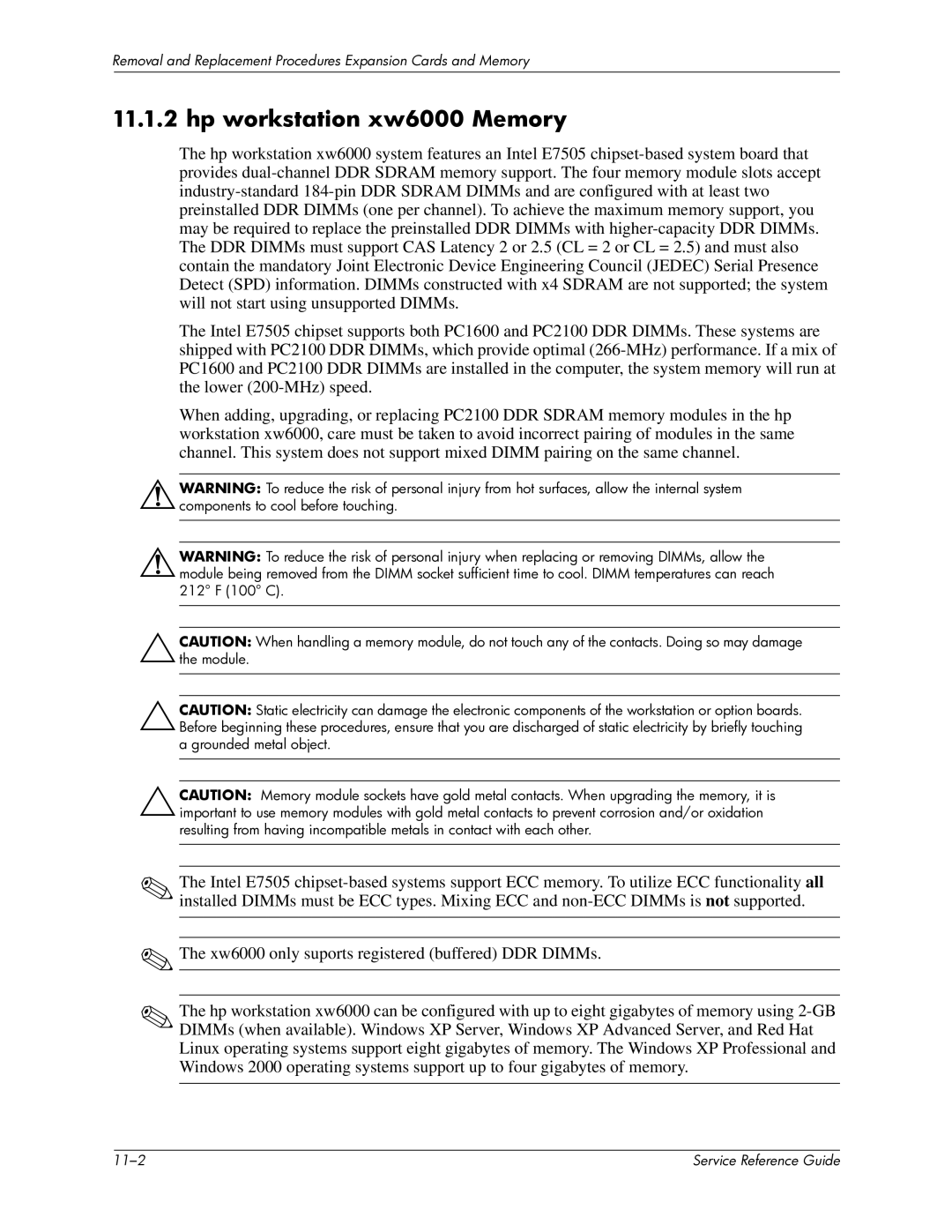Removal and Replacement Procedures Expansion Cards and Memory
11.1.2 hp workstation xw6000 Memory
The hp workstation xw6000 system features an Intel E7505
The Intel E7505 chipset supports both PC1600 and PC2100 DDR DIMMs. These systems are shipped with PC2100 DDR DIMMs, which provide optimal
When adding, upgrading, or replacing PC2100 DDR SDRAM memory modules in the hp workstation xw6000, care must be taken to avoid incorrect pairing of modules in the same channel. This system does not support mixed DIMM pairing on the same channel.
ÅWARNING: To reduce the risk of personal injury from hot surfaces, allow the internal system components to cool before touching.
ÅWARNING: To reduce the risk of personal injury when replacing or removing DIMMs, allow the module being removed from the DIMM socket sufficient time to cool. DIMM temperatures can reach 212° F (100° C).
ÄCAUTION:the module. When handling a memory module, do not touch any of the contacts. Doing so may damage
ÄCAUTION: Static electricity can damage the electronic components of the workstation or option boards. Before beginning these procedures, ensure that you are discharged of static electricity by briefly touching a grounded metal object.
ÄCAUTION: Memory module sockets have gold metal contacts. When upgrading the memory, it is important to use memory modules with gold metal contacts to prevent corrosion and/or oxidation resulting from having incompatible metals in contact with each other.
✎
✎
The Intel E7505
The xw6000 only suports registered (buffered) DDR DIMMs.
✎The hp workstation xw6000 can be configured with up to eight gigabytes of memory using
| Service Reference Guide |