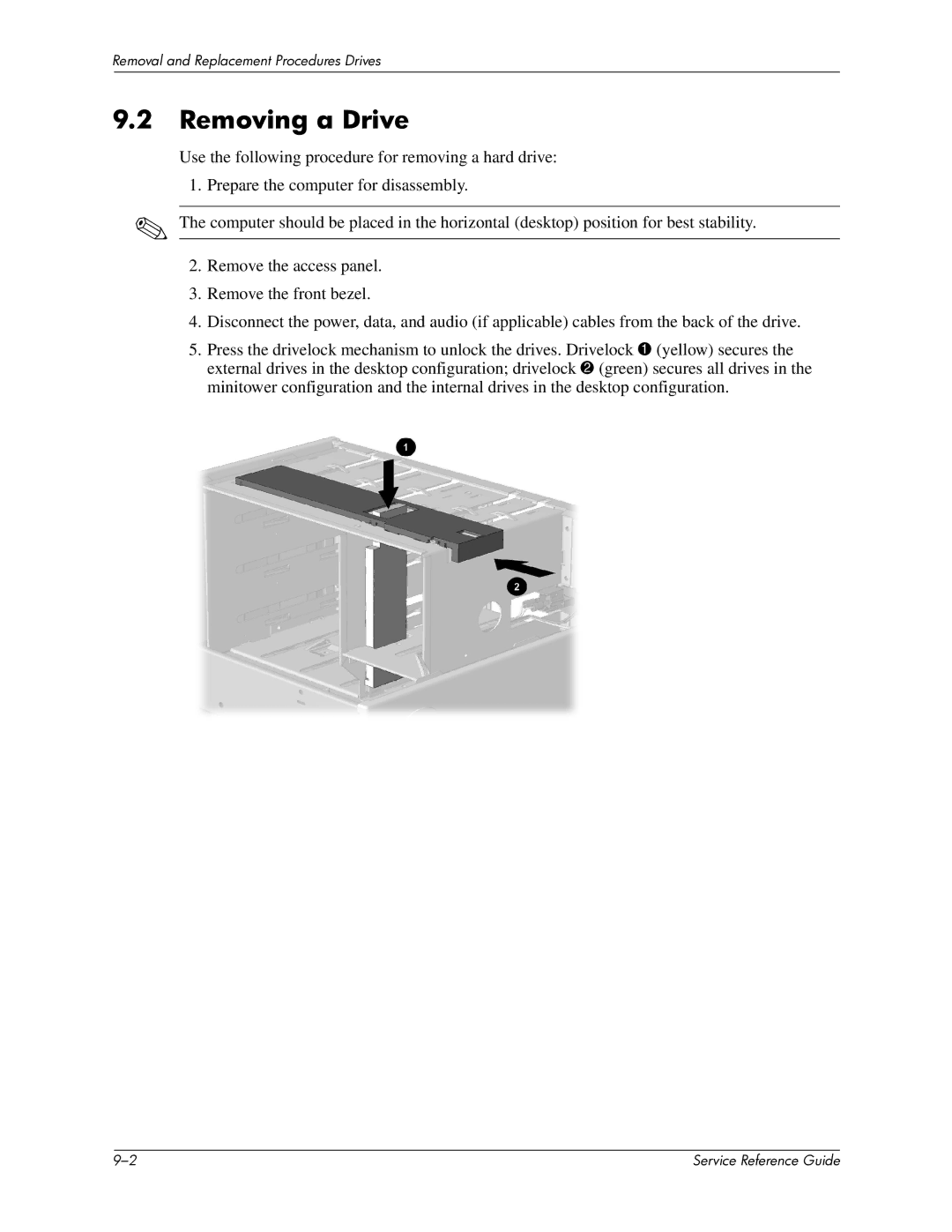Removal and Replacement Procedures Drives
9.2Removing a Drive
Use the following procedure for removing a hard drive:
1.Prepare the computer for disassembly.
✎The computer should be placed in the horizontal (desktop) position for best stability.
2.Remove the access panel.
3.Remove the front bezel.
4.Disconnect the power, data, and audio (if applicable) cables from the back of the drive.
5.Press the drivelock mechanism to unlock the drives. Drivelock 1 (yellow) secures the external drives in the desktop configuration; drivelock 2 (green) secures all drives in the minitower configuration and the internal drives in the desktop configuration.
| Service Reference Guide |