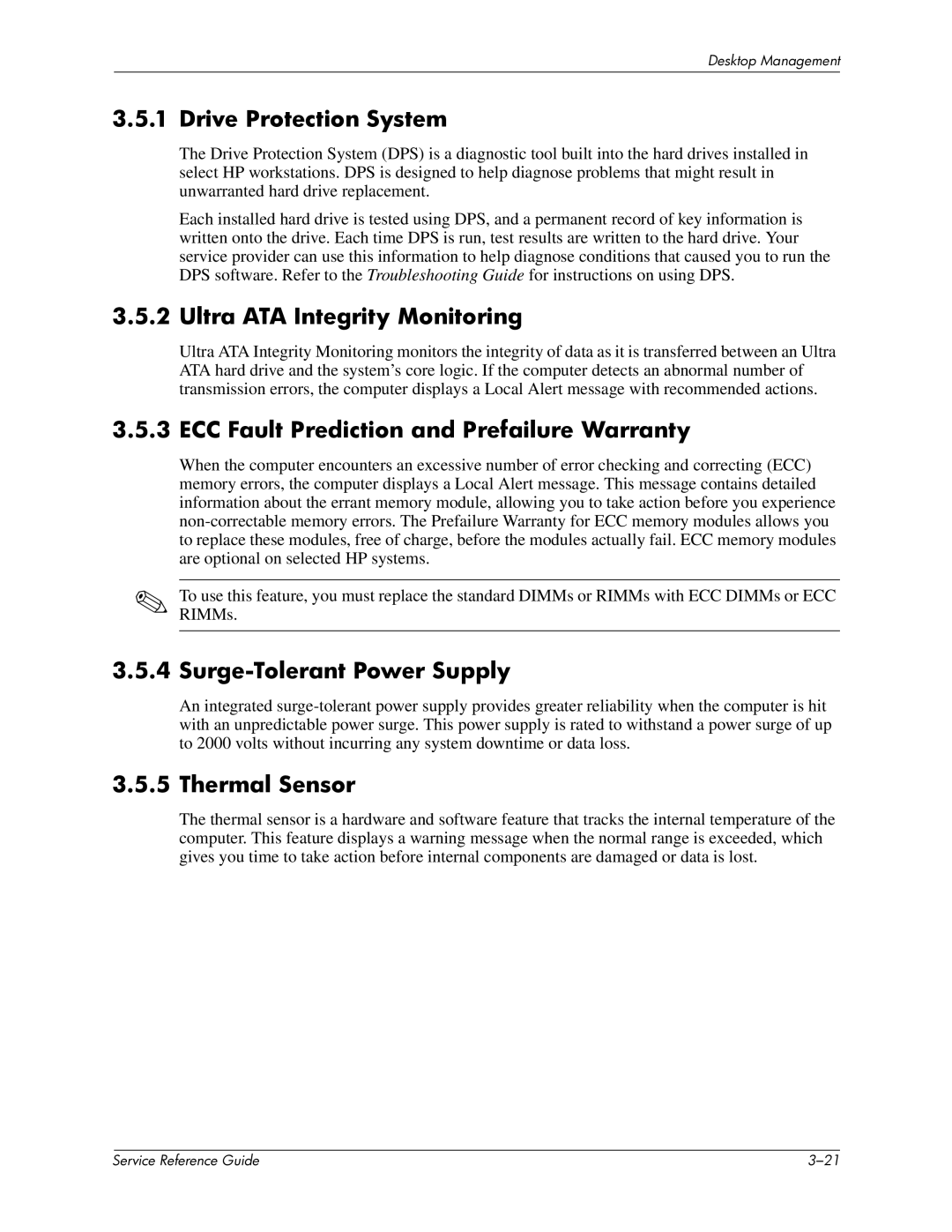Desktop Management
3.5.1 Drive Protection System
The Drive Protection System (DPS) is a diagnostic tool built into the hard drives installed in select HP workstations. DPS is designed to help diagnose problems that might result in unwarranted hard drive replacement.
Each installed hard drive is tested using DPS, and a permanent record of key information is written onto the drive. Each time DPS is run, test results are written to the hard drive. Your service provider can use this information to help diagnose conditions that caused you to run the DPS software. Refer to the Troubleshooting Guide for instructions on using DPS.
3.5.2 Ultra ATA Integrity Monitoring
Ultra ATA Integrity Monitoring monitors the integrity of data as it is transferred between an Ultra ATA hard drive and the system’s core logic. If the computer detects an abnormal number of transmission errors, the computer displays a Local Alert message with recommended actions.
3.5.3 ECC Fault Prediction and Prefailure Warranty
When the computer encounters an excessive number of error checking and correcting (ECC) memory errors, the computer displays a Local Alert message. This message contains detailed information about the errant memory module, allowing you to take action before you experience
✎To use this feature, you must replace the standard DIMMs or RIMMs with ECC DIMMs or ECC RIMMs.
3.5.4 Surge-Tolerant Power Supply
An integrated
3.5.5 Thermal Sensor
The thermal sensor is a hardware and software feature that tracks the internal temperature of the computer. This feature displays a warning message when the normal range is exceeded, which gives you time to take action before internal components are damaged or data is lost.
| Service Reference Guide |