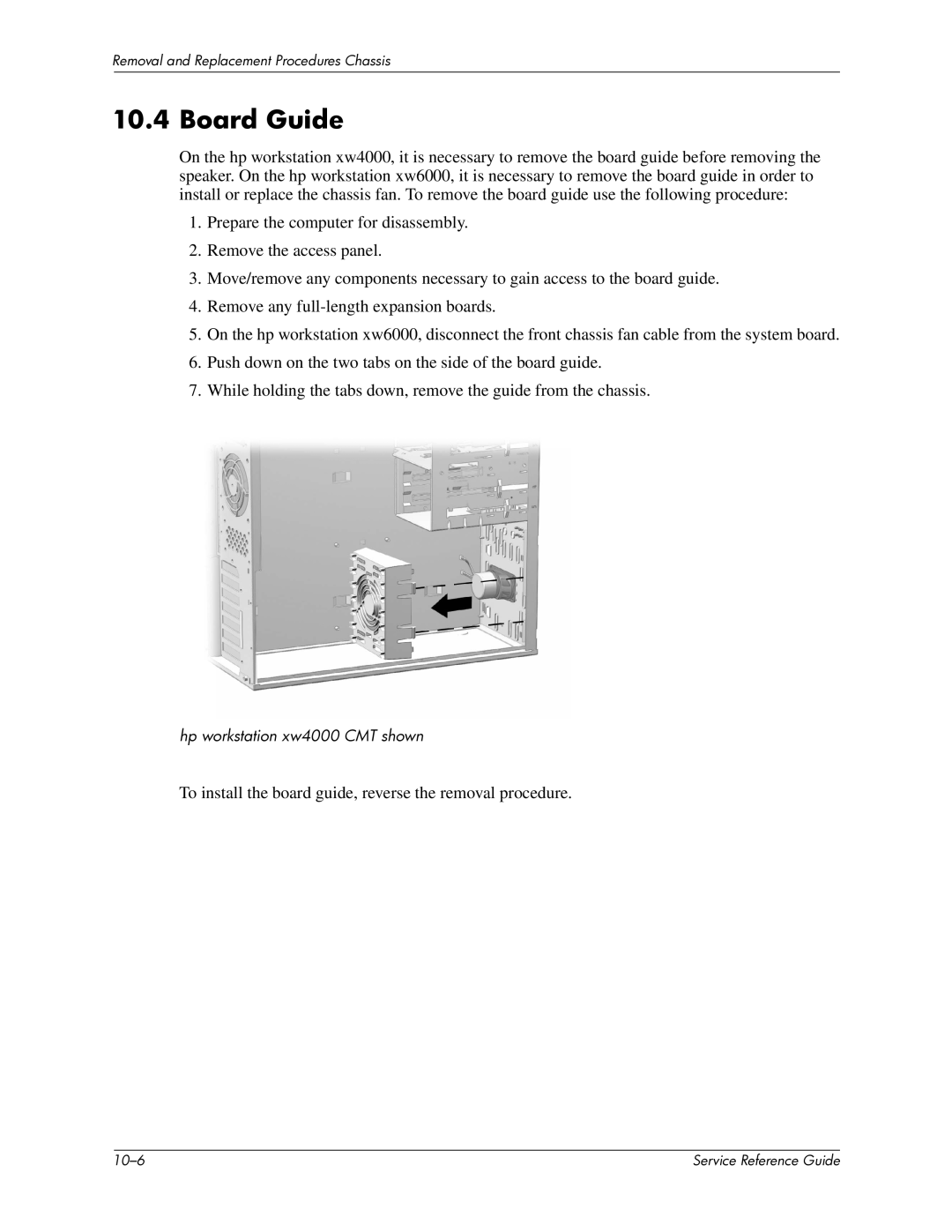Removal and Replacement Procedures Chassis
10.4 Board Guide
On the hp workstation xw4000, it is necessary to remove the board guide before removing the speaker. On the hp workstation xw6000, it is necessary to remove the board guide in order to install or replace the chassis fan. To remove the board guide use the following procedure:
1.Prepare the computer for disassembly.
2.Remove the access panel.
3.Move/remove any components necessary to gain access to the board guide.
4.Remove any
5.On the hp workstation xw6000, disconnect the front chassis fan cable from the system board.
6.Push down on the two tabs on the side of the board guide.
7.While holding the tabs down, remove the guide from the chassis.
hp workstation xw4000 CMT shown
To install the board guide, reverse the removal procedure.
| Service Reference Guide |