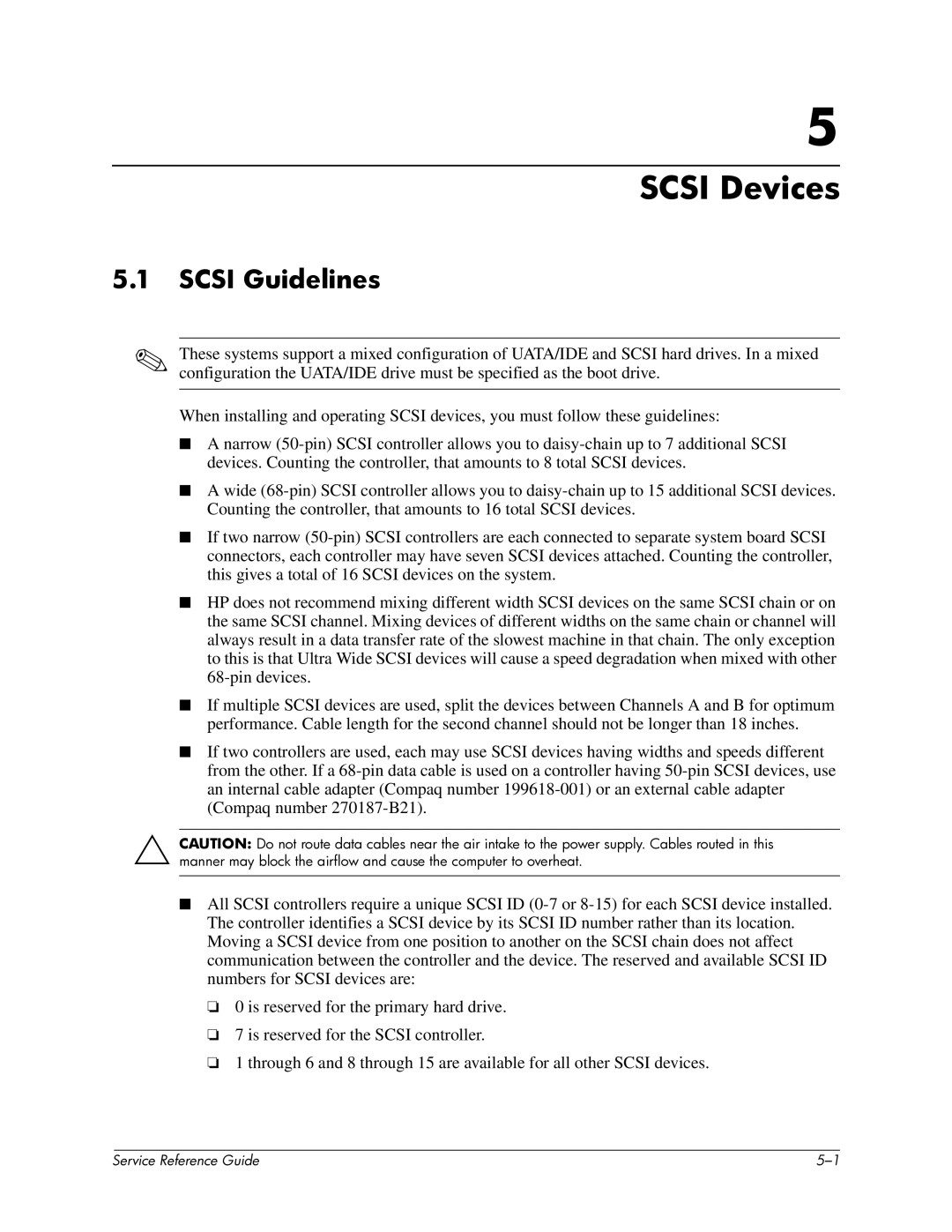5
SCSI Devices
5.1SCSI Guidelines
✎These systems support a mixed configuration of UATA/IDE and SCSI hard drives. In a mixed configuration the UATA/IDE drive must be specified as the boot drive.
When installing and operating SCSI devices, you must follow these guidelines:
■A narrow
■A wide
■If two narrow
■HP does not recommend mixing different width SCSI devices on the same SCSI chain or on the same SCSI channel. Mixing devices of different widths on the same chain or channel will always result in a data transfer rate of the slowest machine in that chain. The only exception to this is that Ultra Wide SCSI devices will cause a speed degradation when mixed with other
■If multiple SCSI devices are used, split the devices between Channels A and B for optimum performance. Cable length for the second channel should not be longer than 18 inches.
■If two controllers are used, each may use SCSI devices having widths and speeds different from the other. If a
ÄCAUTION: Do not route data cables near the air intake to the power supply. Cables routed in this manner may block the airflow and cause the computer to overheat.
■All SCSI controllers require a unique SCSI ID
❏0 is reserved for the primary hard drive.
❏7 is reserved for the SCSI controller.
❏1 through 6 and 8 through 15 are available for all other SCSI devices.
| Service Reference Guide |