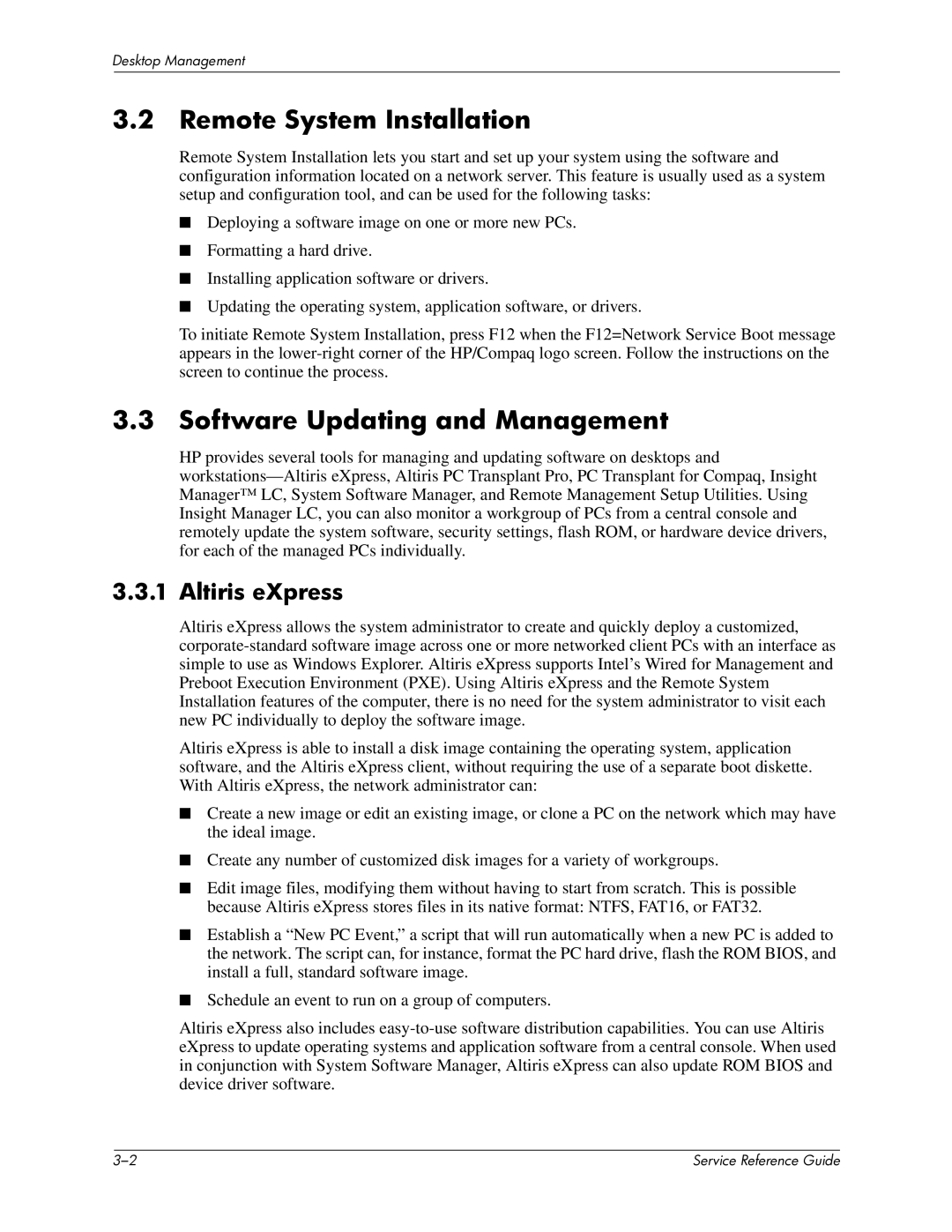Desktop Management
3.2 Remote System Installation
Remote System Installation lets you start and set up your system using the software and configuration information located on a network server. This feature is usually used as a system setup and configuration tool, and can be used for the following tasks:
■Deploying a software image on one or more new PCs.
■Formatting a hard drive.
■Installing application software or drivers.
■Updating the operating system, application software, or drivers.
To initiate Remote System Installation, press F12 when the F12=Network Service Boot message appears in the
3.3Software Updating and Management
HP provides several tools for managing and updating software on desktops and
3.3.1 Altiris eXpress
Altiris eXpress allows the system administrator to create and quickly deploy a customized,
Altiris eXpress is able to install a disk image containing the operating system, application software, and the Altiris eXpress client, without requiring the use of a separate boot diskette. With Altiris eXpress, the network administrator can:
■Create a new image or edit an existing image, or clone a PC on the network which may have the ideal image.
■Create any number of customized disk images for a variety of workgroups.
■Edit image files, modifying them without having to start from scratch. This is possible because Altiris eXpress stores files in its native format: NTFS, FAT16, or FAT32.
■Establish a “New PC Event,” a script that will run automatically when a new PC is added to the network. The script can, for instance, format the PC hard drive, flash the ROM BIOS, and install a full, standard software image.
■Schedule an event to run on a group of computers.
Altiris eXpress also includes
| Service Reference Guide |