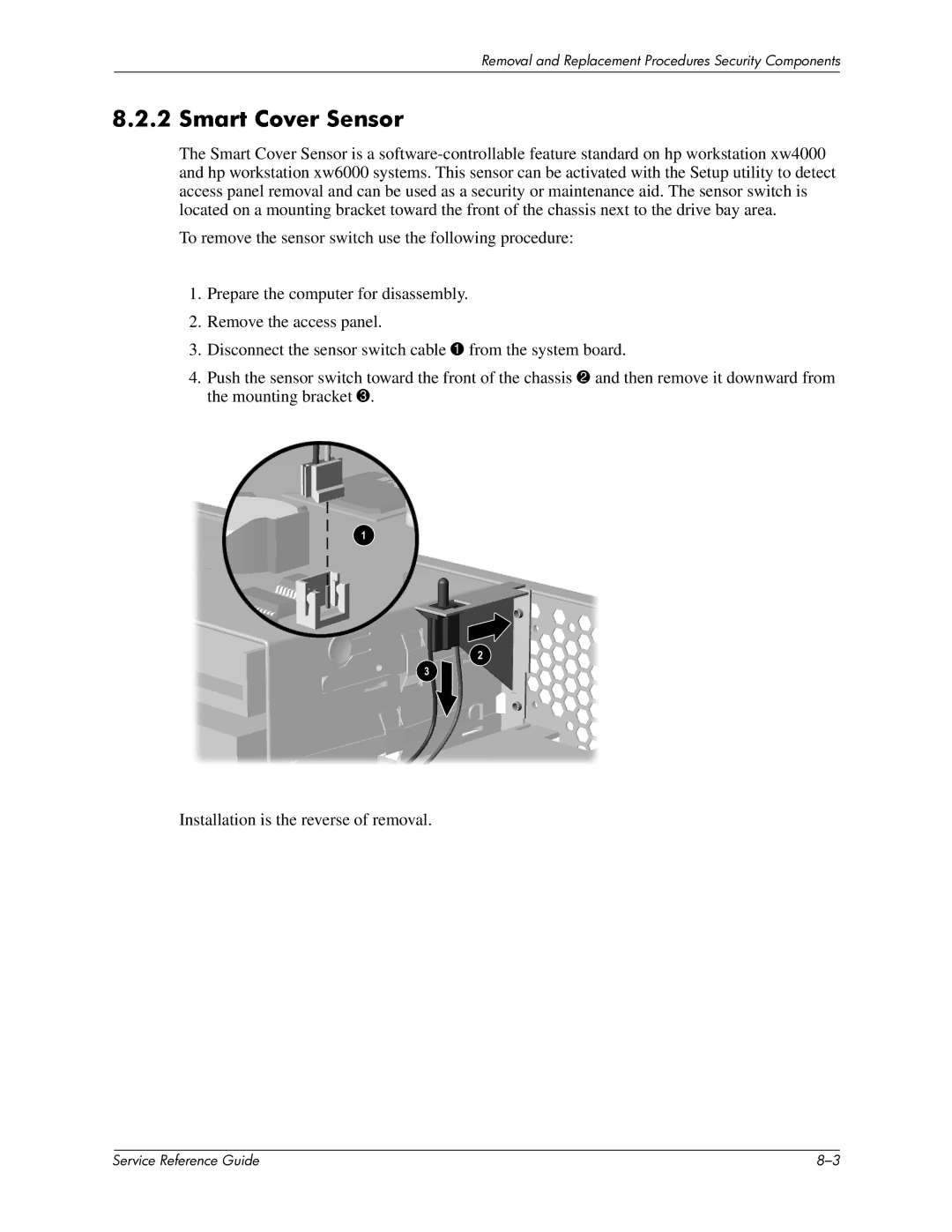Removal and Replacement Procedures Security Components
8.2.2 Smart Cover Sensor
The Smart Cover Sensor is a
To remove the sensor switch use the following procedure:
1.Prepare the computer for disassembly.
2.Remove the access panel.
3.Disconnect the sensor switch cable 1 from the system board.
4.Push the sensor switch toward the front of the chassis 2 and then remove it downward from the mounting bracket 3.
Installation is the reverse of removal.
| Service Reference Guide |