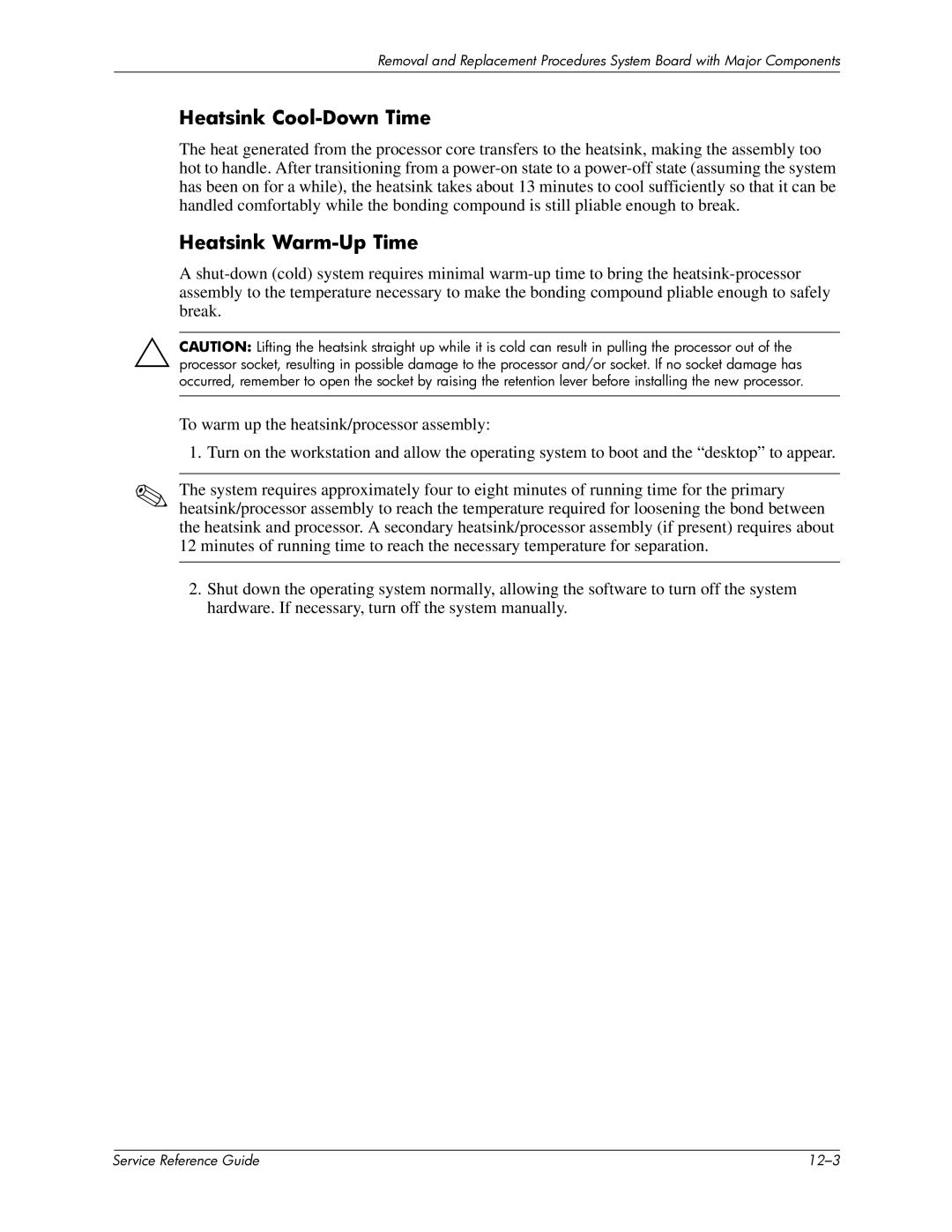Removal and Replacement Procedures System Board with Major Components
Heatsink Cool-Down Time
The heat generated from the processor core transfers to the heatsink, making the assembly too hot to handle. After transitioning from a
Heatsink Warm-Up Time
A
ÄCAUTION: Lifting the heatsink straight up while it is cold can result in pulling the processor out of the processor socket, resulting in possible damage to the processor and/or socket. If no socket damage has occurred, remember to open the socket by raising the retention lever before installing the new processor.
To warm up the heatsink/processor assembly:
1.Turn on the workstation and allow the operating system to boot and the “desktop” to appear.
✎The system requires approximately four to eight minutes of running time for the primary heatsink/processor assembly to reach the temperature required for loosening the bond between the heatsink and processor. A secondary heatsink/processor assembly (if present) requires about 12 minutes of running time to reach the necessary temperature for separation.
2.Shut down the operating system normally, allowing the software to turn off the system hardware. If necessary, turn off the system manually.
| Service Reference Guide |