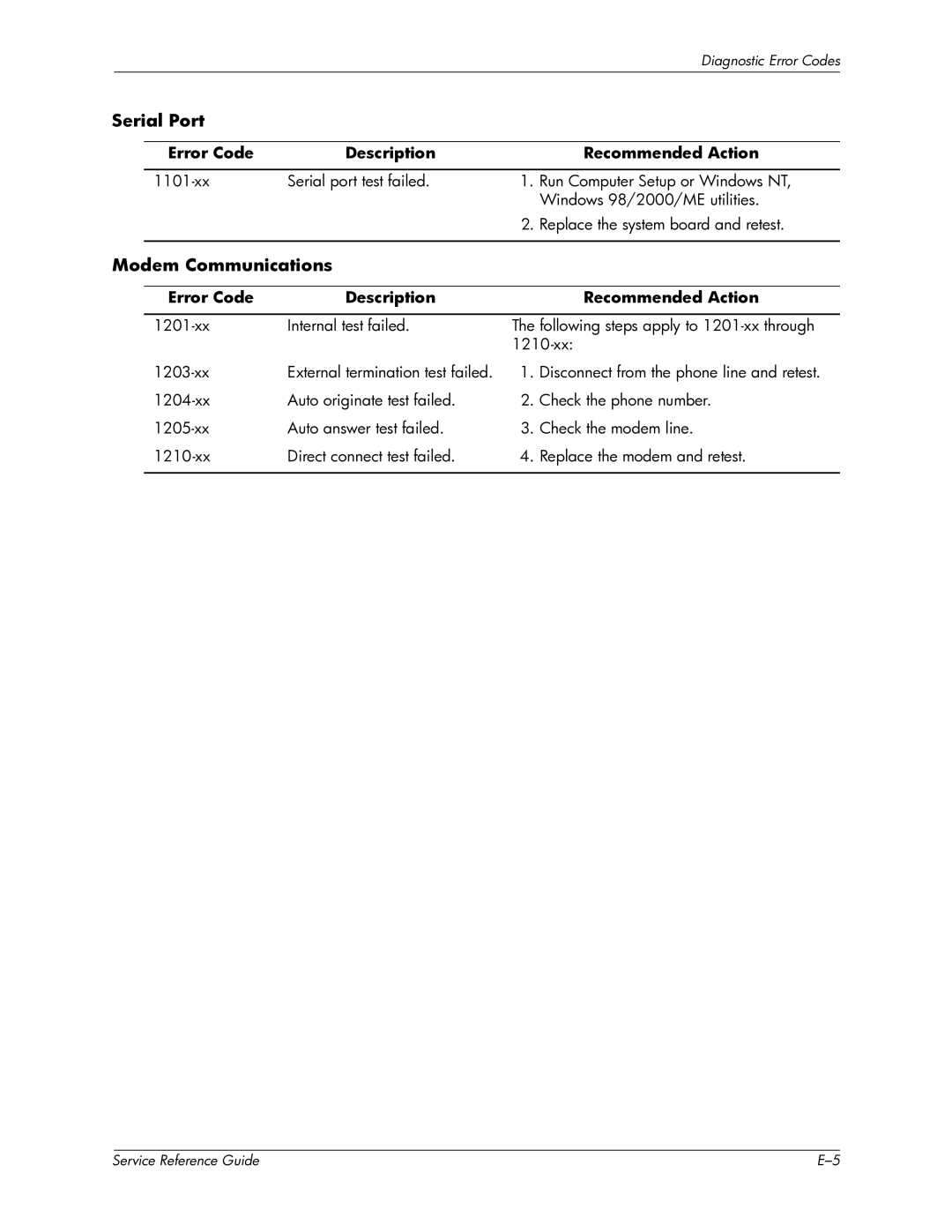|
|
|
| Diagnostic Error Codes | |
|
|
|
|
|
|
Serial Port |
|
|
| ||
|
|
|
|
| |
|
| Error Code | Description | Recommended Action |
|
|
|
|
|
| |
|
| Serial port test failed. | 1. Run Computer Setup or Windows NT, |
| |
|
|
|
| Windows 98/2000/ME utilities. | |
|
|
|
| 2. Replace the system board and retest. | |
|
|
|
| ||
Modem Communications |
|
| |||
|
|
|
|
| |
|
| Error Code | Description | Recommended Action |
|
|
|
|
|
| |
|
| Internal test failed. | The following steps apply to |
| |
|
|
|
| ||
External termination test failed. | |
Auto originate test failed. | |
Auto answer test failed. | |
Direct connect test failed. |
1.Disconnect from the phone line and retest.
2.Check the phone number.
3.Check the modem line.
4.Replace the modem and retest.
| Service Reference Guide |