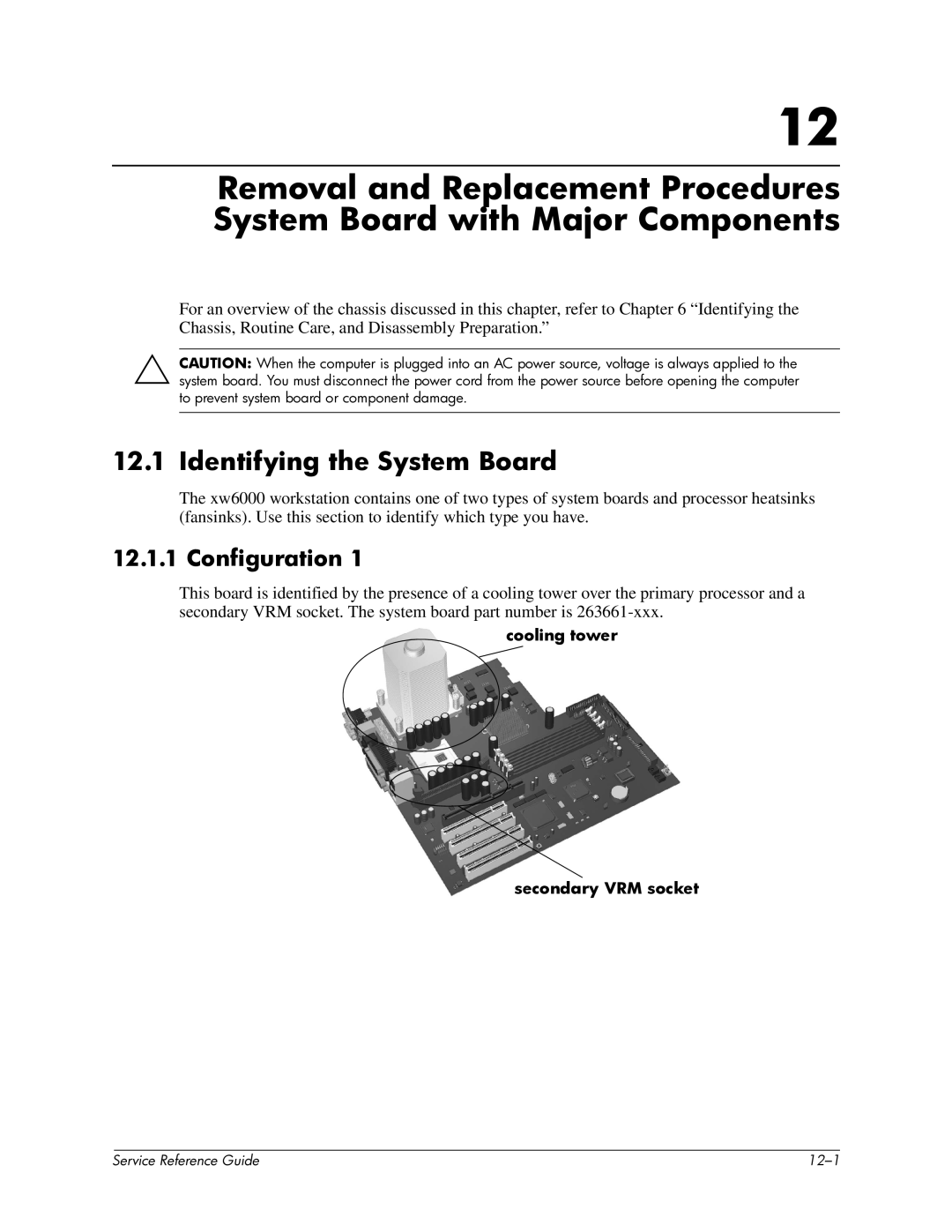12
Removal and Replacement Procedures System Board with Major Components
For an overview of the chassis discussed in this chapter, refer to Chapter 6 “Identifying the Chassis, Routine Care, and Disassembly Preparation.”
ÄCAUTION: When the computer is plugged into an AC power source, voltage is always applied to the system board. You must disconnect the power cord from the power source before opening the computer to prevent system board or component damage.
12.1Identifying the System Board
The xw6000 workstation contains one of two types of system boards and processor heatsinks (fansinks). Use this section to identify which type you have.
12.1.1 Configuration 1
This board is identified by the presence of a cooling tower over the primary processor and a secondary VRM socket. The system board part number is
cooling tower
secondary VRM socket
| Service Reference Guide |