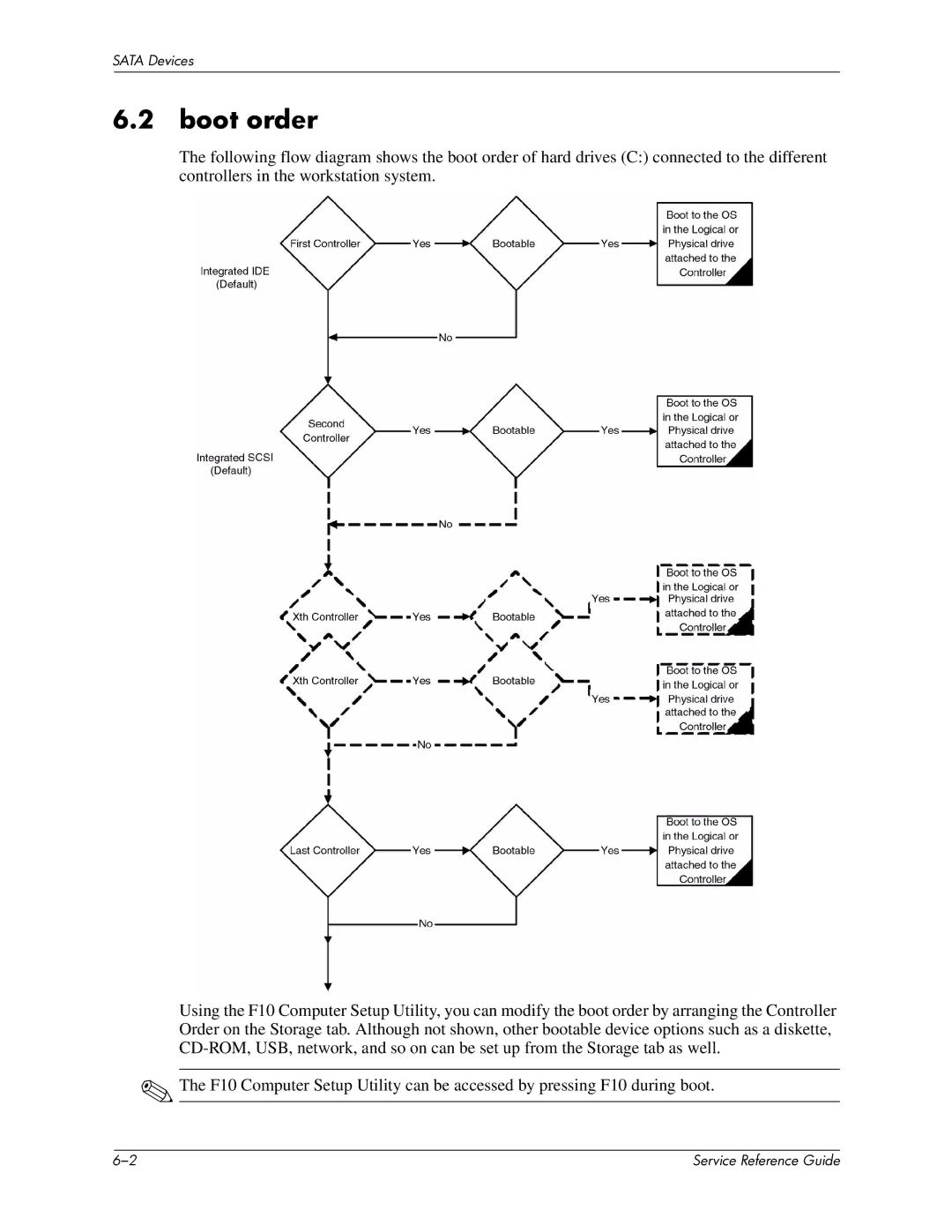SATA Devices
6.2 boot order
The following flow diagram shows the boot order of hard drives (C:) connected to the different controllers in the workstation system.
Using the F10 Computer Setup Utility, you can modify the boot order by arranging the Controller Order on the Storage tab. Although not shown, other bootable device options such as a diskette,
✎The F10 Computer Setup Utility can be accessed by pressing F10 during boot.
| Service Reference Guide |