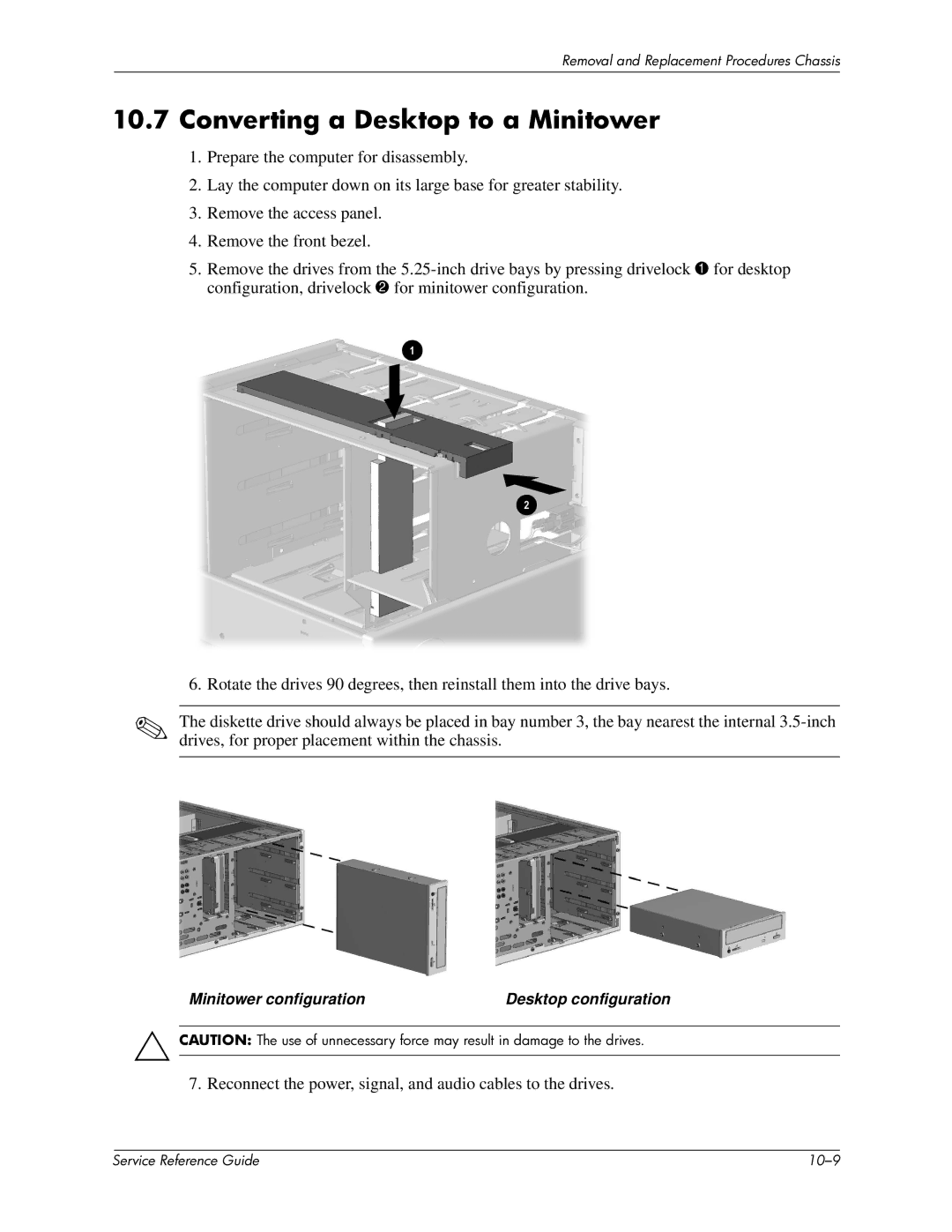Removal and Replacement Procedures Chassis
10.7Converting a Desktop to a Minitower
1.Prepare the computer for disassembly.
2.Lay the computer down on its large base for greater stability.
3.Remove the access panel.
4.Remove the front bezel.
5.Remove the drives from the
6.Rotate the drives 90 degrees, then reinstall them into the drive bays.
✎The diskette drive should always be placed in bay number 3, the bay nearest the internal
Minitower configuration | Desktop configuration |
ÄCAUTION: The use of unnecessary force may result in damage to the drives.
7.Reconnect the power, signal, and audio cables to the drives.
| Service Reference Guide |