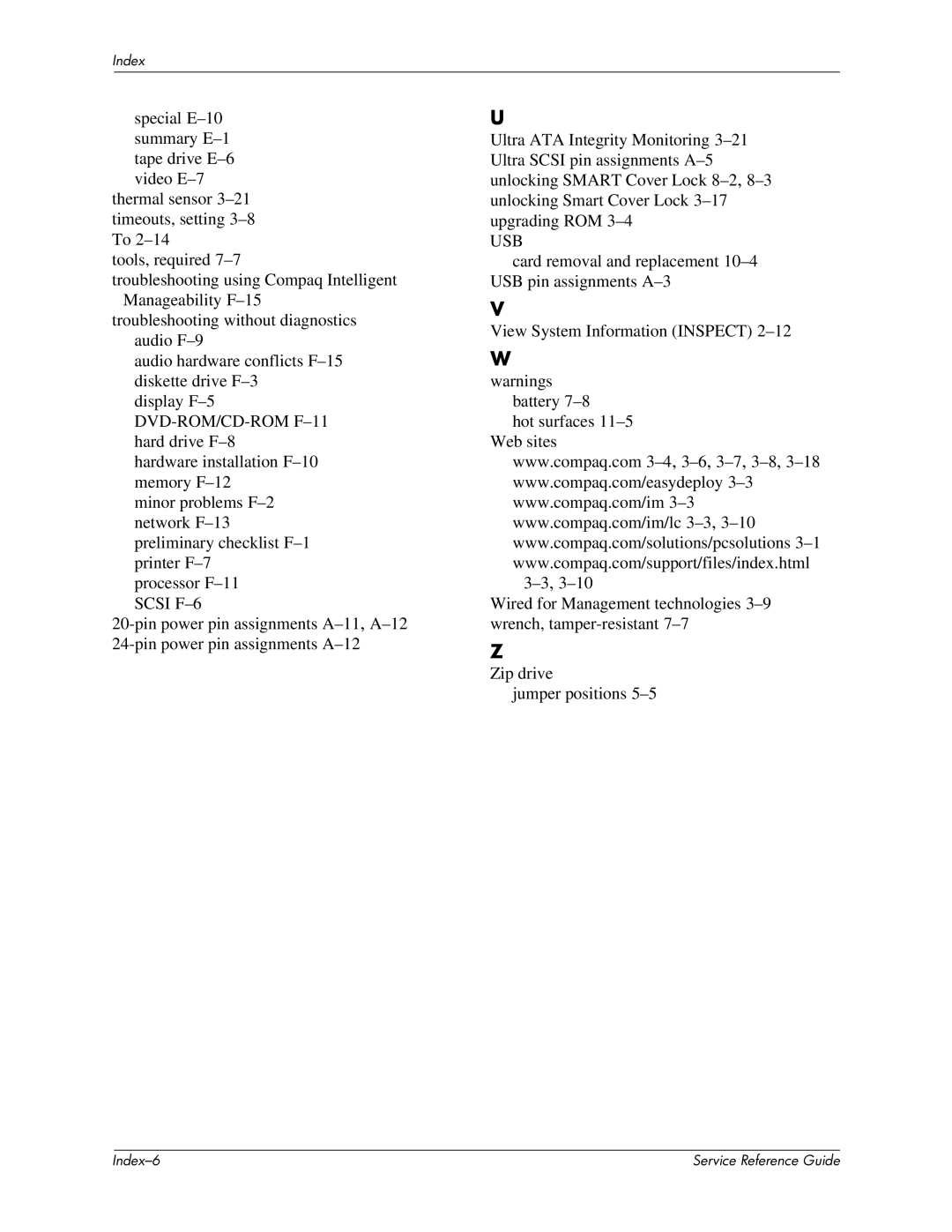Index
special
thermal sensor
tools, required
troubleshooting using Compaq Intelligent Manageability
troubleshooting without diagnostics audio
audio hardware conflicts
display
hardware installation
minor problems
processor
U
Ultra ATA Integrity Monitoring
USB
card removal and replacement
V
View System Information (INSPECT)
W
warnings battery
hot surfaces
www.compaq.com
Wired for Management technologies
Z
Zip drive
jumper positions
| Service Reference Guide |