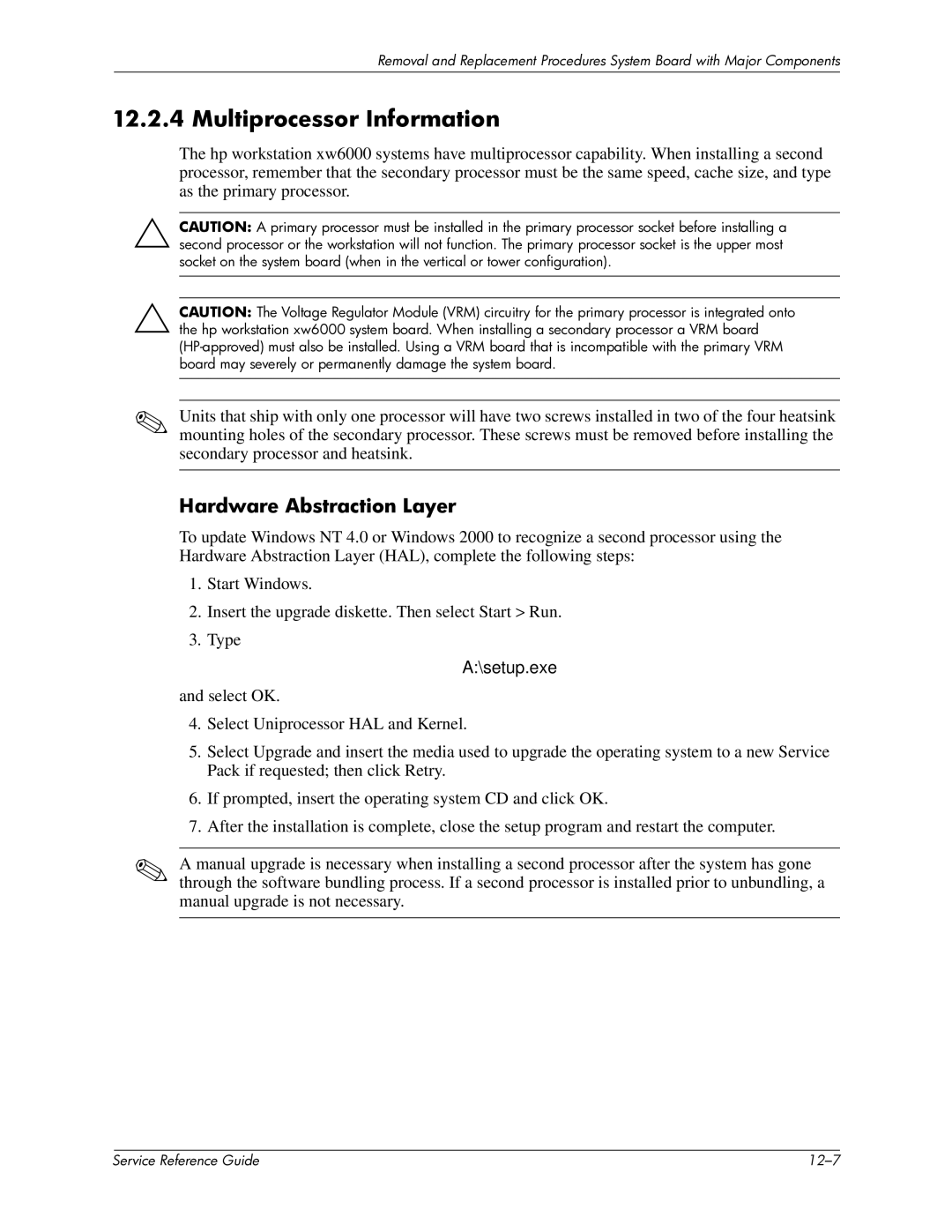Removal and Replacement Procedures System Board with Major Components
12.2.4 Multiprocessor Information
The hp workstation xw6000 systems have multiprocessor capability. When installing a second processor, remember that the secondary processor must be the same speed, cache size, and type as the primary processor.
ÄCAUTION: A primary processor must be installed in the primary processor socket before installing a second processor or the workstation will not function. The primary processor socket is the upper most socket on the system board (when in the vertical or tower configuration).
ÄCAUTION: The Voltage Regulator Module (VRM) circuitry for the primary processor is integrated onto the hp workstation xw6000 system board. When installing a secondary processor a VRM board
✎Units that ship with only one processor will have two screws installed in two of the four heatsink mounting holes of the secondary processor. These screws must be removed before installing the secondary processor and heatsink.
Hardware Abstraction Layer
To update Windows NT 4.0 or Windows 2000 to recognize a second processor using the Hardware Abstraction Layer (HAL), complete the following steps:
1.Start Windows.
2.Insert the upgrade diskette. Then select Start > Run.
3.Type
A:\setup.exe
and select OK.
4.Select Uniprocessor HAL and Kernel.
5.Select Upgrade and insert the media used to upgrade the operating system to a new Service Pack if requested; then click Retry.
6.If prompted, insert the operating system CD and click OK.
7.After the installation is complete, close the setup program and restart the computer.
✎A manual upgrade is necessary when installing a second processor after the system has gone through the software bundling process. If a second processor is installed prior to unbundling, a manual upgrade is not necessary.
| Service Reference Guide |