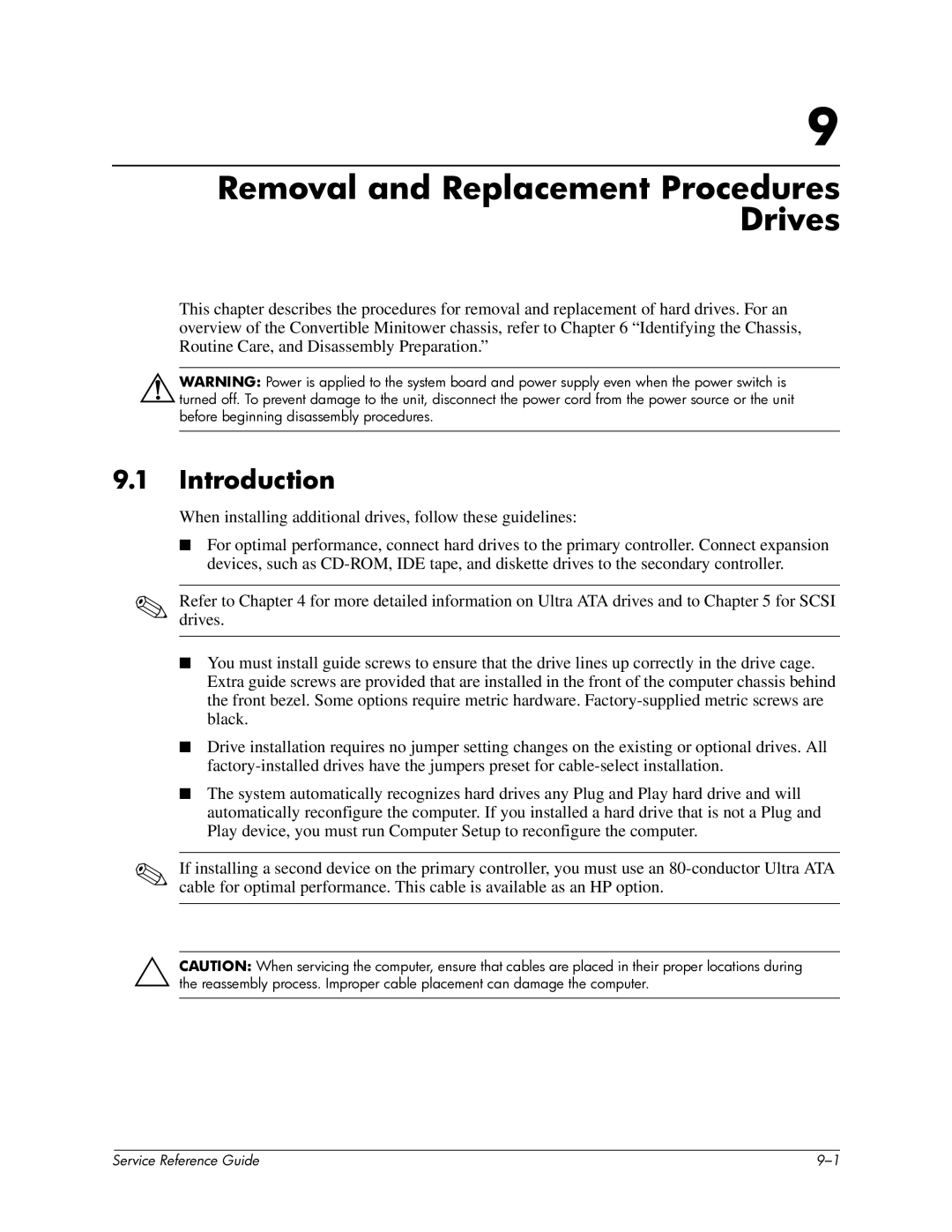9
Removal and Replacement Procedures Drives
This chapter describes the procedures for removal and replacement of hard drives. For an overview of the Convertible Minitower chassis, refer to Chapter 6 “Identifying the Chassis, Routine Care, and Disassembly Preparation.”
ÅWARNING: Power is applied to the system board and power supply even when the power switch is turned off. To prevent damage to the unit, disconnect the power cord from the power source or the unit before beginning disassembly procedures.
9.1Introduction
✎
✎
When installing additional drives, follow these guidelines:
■For optimal performance, connect hard drives to the primary controller. Connect expansion devices, such as
Refer to Chapter 4 for more detailed information on Ultra ATA drives and to Chapter 5 for SCSI drives.
■You must install guide screws to ensure that the drive lines up correctly in the drive cage. Extra guide screws are provided that are installed in the front of the computer chassis behind the front bezel. Some options require metric hardware.
■Drive installation requires no jumper setting changes on the existing or optional drives. All
■The system automatically recognizes hard drives any Plug and Play hard drive and will automatically reconfigure the computer. If you installed a hard drive that is not a Plug and Play device, you must run Computer Setup to reconfigure the computer.
If installing a second device on the primary controller, you must use an
ÄCAUTION: When servicing the computer, ensure that cables are placed in their proper locations during the reassembly process. Improper cable placement can damage the computer.
| Service Reference Guide |