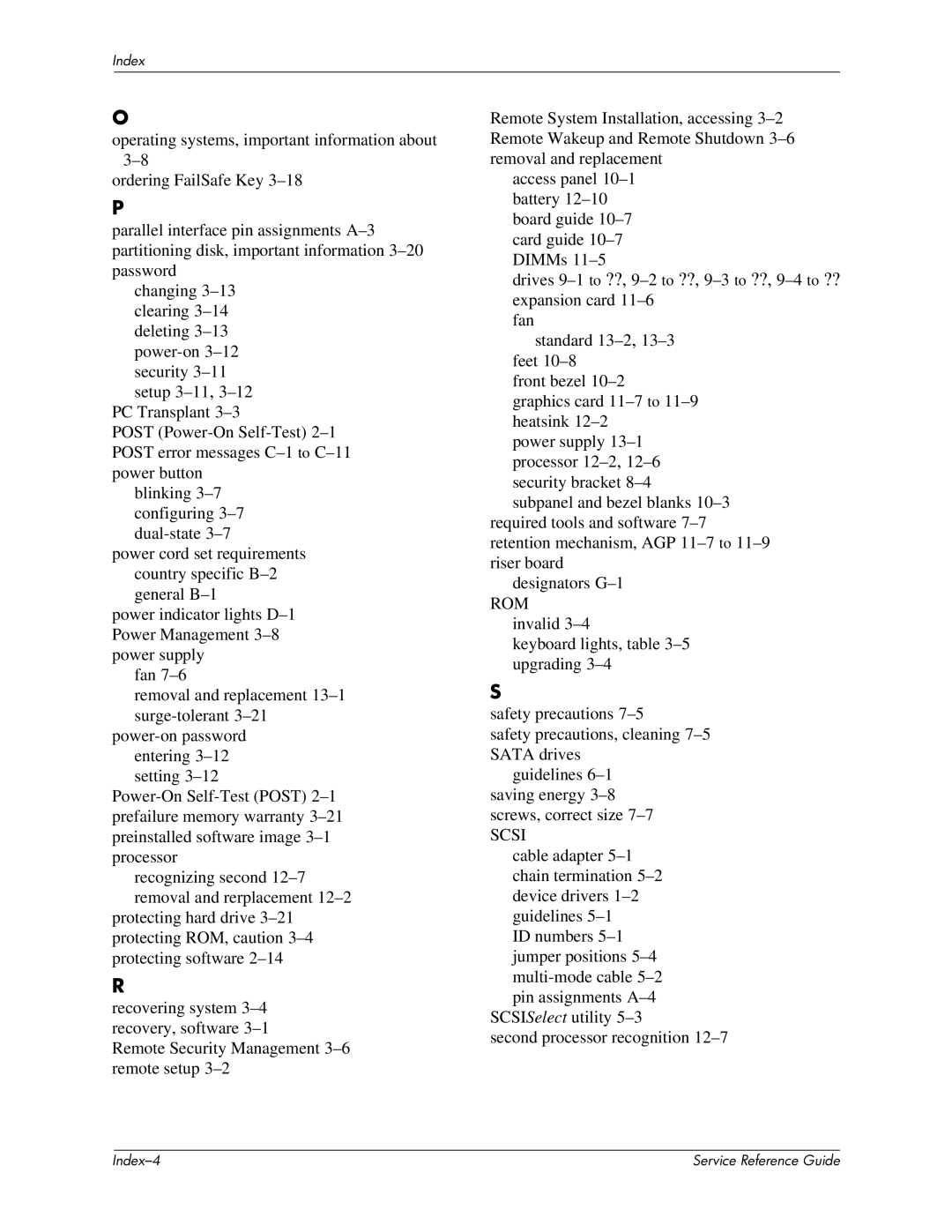Index
O
operating systems, important information about
ordering FailSafe Key
P
parallel interface pin assignments
changing
PC Transplant
POST
blinking
power cord set requirements country specific
power indicator lights
fan
removal and replacement
recognizing second
protecting hard drive
R
recovering system
Remote Security Management
Remote System Installation, accessing
access panel
drives
fan
standard
front bezel
graphics card
power supply
required tools and software
designators
ROM invalid
keyboard lights, table
S
safety precautions
safety precautions, cleaning
guidelines
SCSI
cable adapter
ID numbers
SCSISelect utility
second processor recognition
| Service Reference Guide |