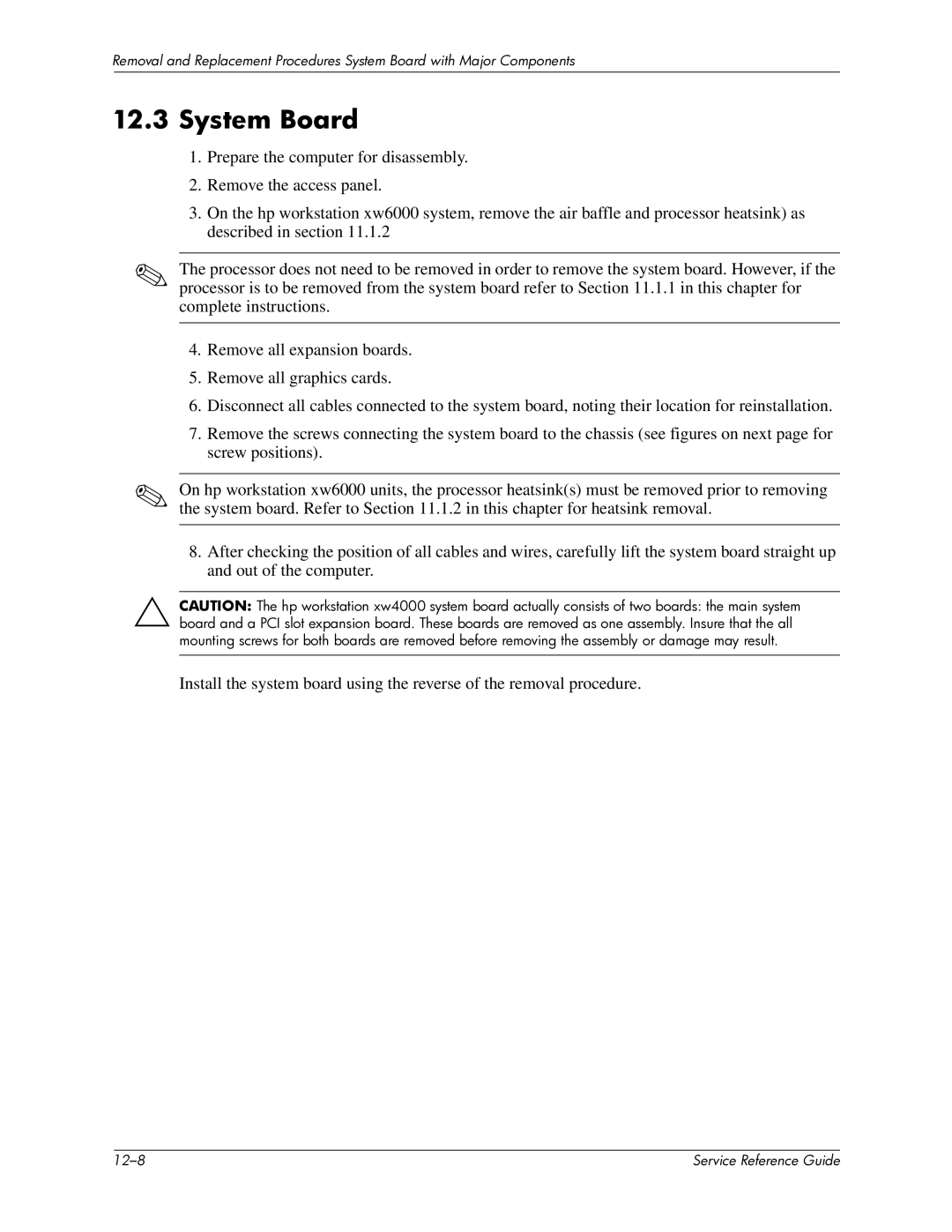Removal and Replacement Procedures System Board with Major Components
12.3System Board
1.Prepare the computer for disassembly.
2.Remove the access panel.
3.On the hp workstation xw6000 system, remove the air baffle and processor heatsink) as described in section 11.1.2
✎The processor does not need to be removed in order to remove the system board. However, if the processor is to be removed from the system board refer to Section 11.1.1 in this chapter for complete instructions.
4.Remove all expansion boards.
5.Remove all graphics cards.
6.Disconnect all cables connected to the system board, noting their location for reinstallation.
7.Remove the screws connecting the system board to the chassis (see figures on next page for screw positions).
✎On hp workstation xw6000 units, the processor heatsink(s) must be removed prior to removing the system board. Refer to Section 11.1.2 in this chapter for heatsink removal.
8.After checking the position of all cables and wires, carefully lift the system board straight up and out of the computer.
ÄCAUTION: The hp workstation xw4000 system board actually consists of two boards: the main system board and a PCI slot expansion board. These boards are removed as one assembly. Insure that the all mounting screws for both boards are removed before removing the assembly or damage may result.
Install the system board using the reverse of the removal procedure.
| Service Reference Guide |