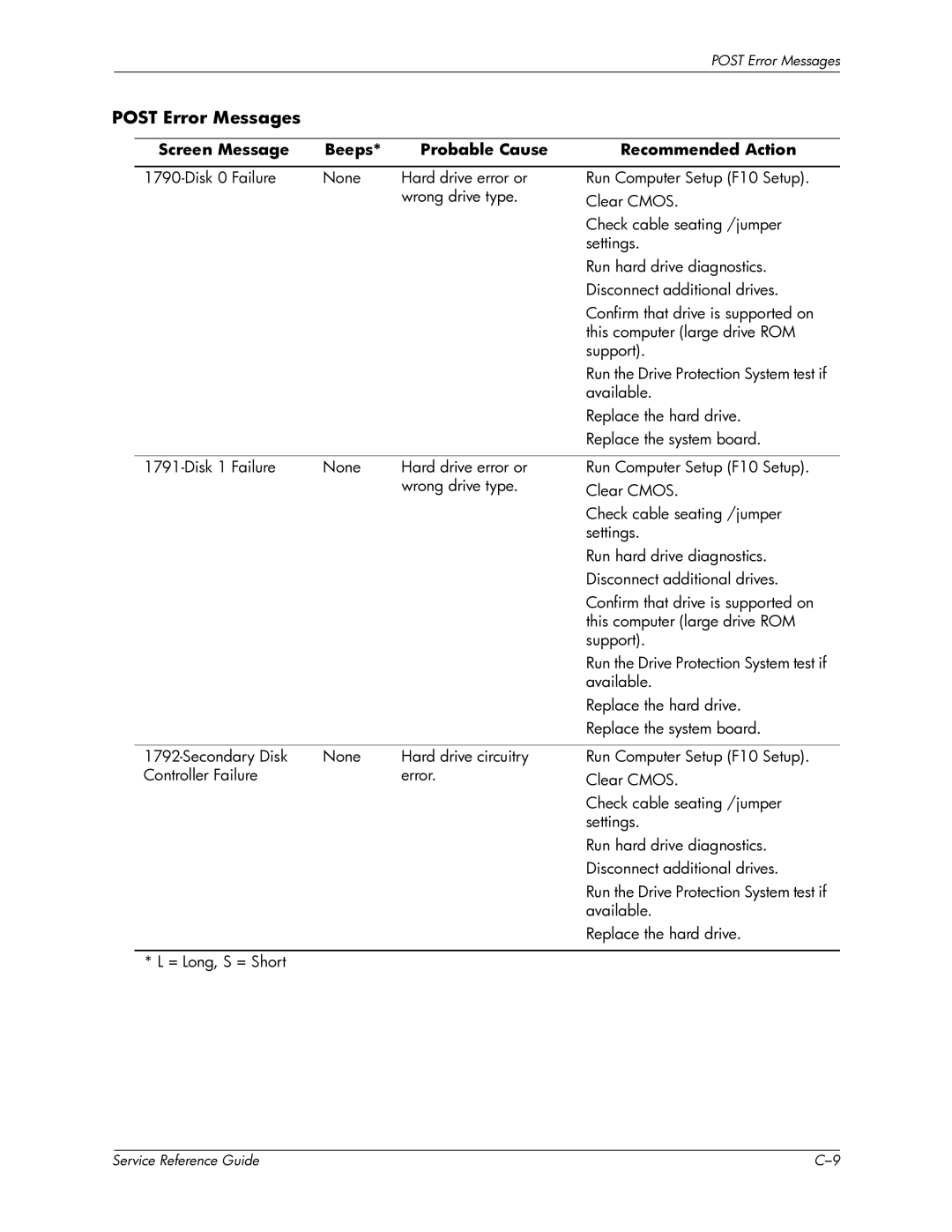|
|
|
|
| POST Error Messages | |
|
|
|
|
|
|
|
POST Error Messages |
|
|
|
| ||
|
|
|
|
|
| |
|
| Screen Message | Beeps* | Probable Cause | Recommended Action |
|
|
|
|
|
|
| |
|
| None | Hard drive error or | Run Computer Setup (F10 Setup). |
| |
|
|
|
| wrong drive type. | Clear CMOS. | |
|
|
|
|
| Check cable seating /jumper | |
|
|
|
|
| settings. | |
|
|
|
|
| Run hard drive diagnostics. | |
|
|
|
|
| Disconnect additional drives. | |
|
|
|
|
| Confirm that drive is supported on | |
|
|
|
|
| this computer (large drive ROM | |
|
|
|
|
| support). | |
|
|
|
|
| Run the Drive Protection System test if | |
|
|
|
|
| available. | |
|
|
|
|
| Replace the hard drive. | |
|
|
|
|
| Replace the system board. | |
|
|
|
|
|
|
|
|
| None | Hard drive error or | Run Computer Setup (F10 Setup). | ||
|
|
|
| wrong drive type. | Clear CMOS. | |
|
|
|
|
| Check cable seating /jumper | |
|
|
|
|
| settings. | |
|
|
|
|
| Run hard drive diagnostics. | |
|
|
|
|
| Disconnect additional drives. | |
|
|
|
|
| Confirm that drive is supported on | |
|
|
|
|
| this computer (large drive ROM | |
|
|
|
|
| support). | |
|
|
|
|
| Run the Drive Protection System test if | |
|
|
|
|
| available. | |
|
|
|
|
| Replace the hard drive. | |
|
|
|
|
| Replace the system board. | |
|
|
|
|
|
|
|
|
| None | Hard drive circuitry | Run Computer Setup (F10 Setup). | ||
|
| Controller Failure |
| error. | Clear CMOS. | |
|
|
|
|
| Check cable seating /jumper | |
|
|
|
|
| settings. | |
|
|
|
|
| Run hard drive diagnostics. | |
|
|
|
|
| Disconnect additional drives. | |
|
|
|
|
| Run the Drive Protection System test if | |
|
|
|
|
| available. | |
|
|
|
|
| Replace the hard drive. | |
|
|
|
|
|
|
|
|
| * L = Long, S = Short |
|
|
|
|
| Service Reference Guide |