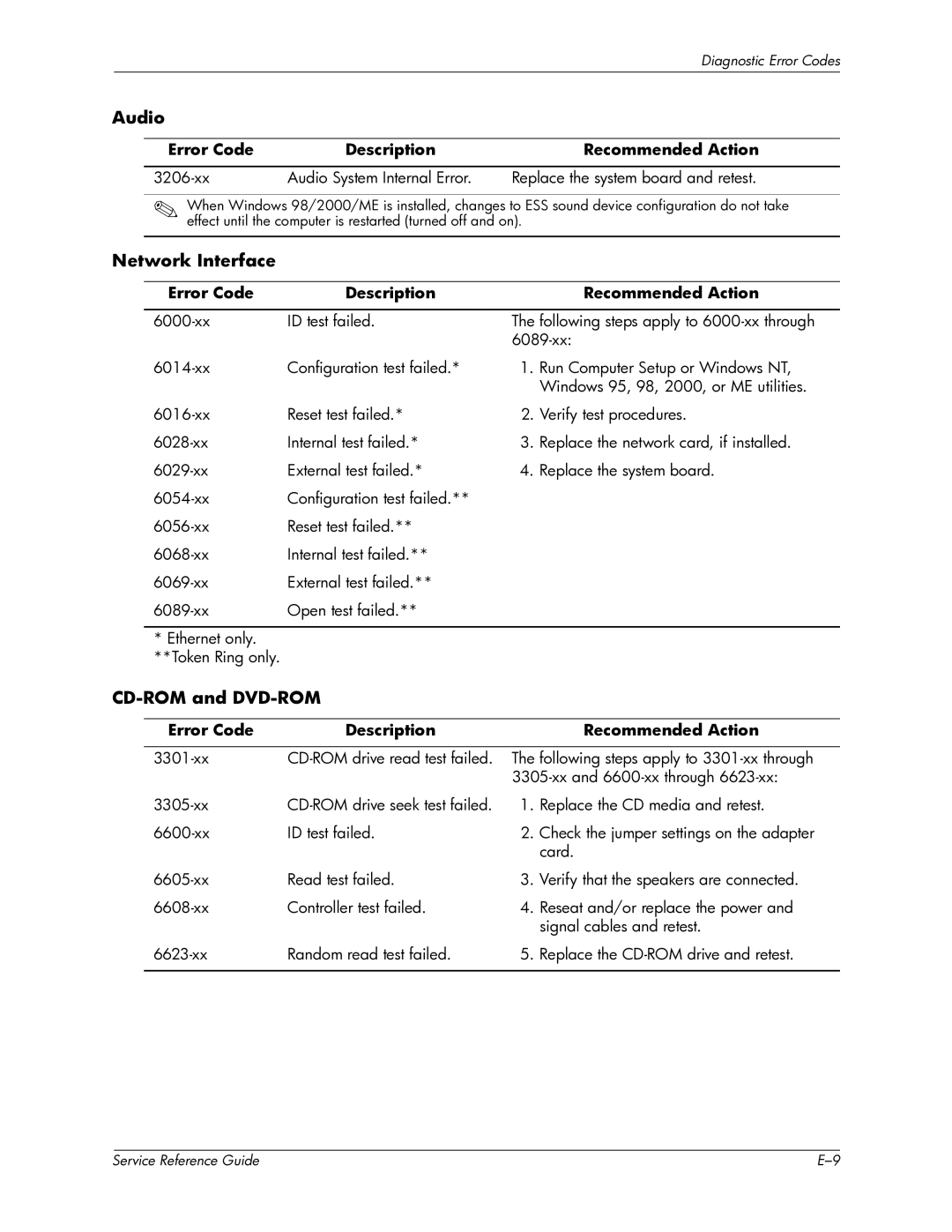|
|
|
| Diagnostic Error Codes | |
|
|
|
|
|
|
Audio |
|
|
| ||
|
|
|
|
| |
|
| Error Code | Description | Recommended Action |
|
|
|
|
|
| |
|
| Audio System Internal Error. | Replace the system board and retest. |
| |
✎When Windows 98/2000/ME is installed, changes to ESS sound device configuration do not take effect until the computer is restarted (turned off and on).
Network Interface
Error Code | Description |
| Recommended Action |
|
|
| |
ID test failed. | The following steps apply to | ||
|
| ||
Configuration test failed.* | 1. | Run Computer Setup or Windows NT, | |
|
|
| Windows 95, 98, 2000, or ME utilities. |
Reset test failed.* | 2. | Verify test procedures. | |
Internal test failed.* | 3. | Replace the network card, if installed. | |
External test failed.* | 4. | Replace the system board. | |
Configuration test failed.** |
|
| |
Reset test failed.** |
|
| |
Internal test failed.** |
|
| |
External test failed.** |
|
| |
Open test failed.** |
|
| |
*Ethernet only. **Token Ring only.
CD-ROM and DVD-ROM
Error Code | Description |
| Recommended Action |
|
|
| |
The following steps apply to | |||
|
| ||
1. | Replace the CD media and retest. | ||
ID test failed. | 2. | Check the jumper settings on the adapter | |
|
|
| card. |
Read test failed. | 3. | Verify that the speakers are connected. | |
Controller test failed. | 4. | Reseat and/or replace the power and | |
|
|
| signal cables and retest. |
Random read test failed. | 5. | Replace the | |
|
|
|
|
| Service Reference Guide |