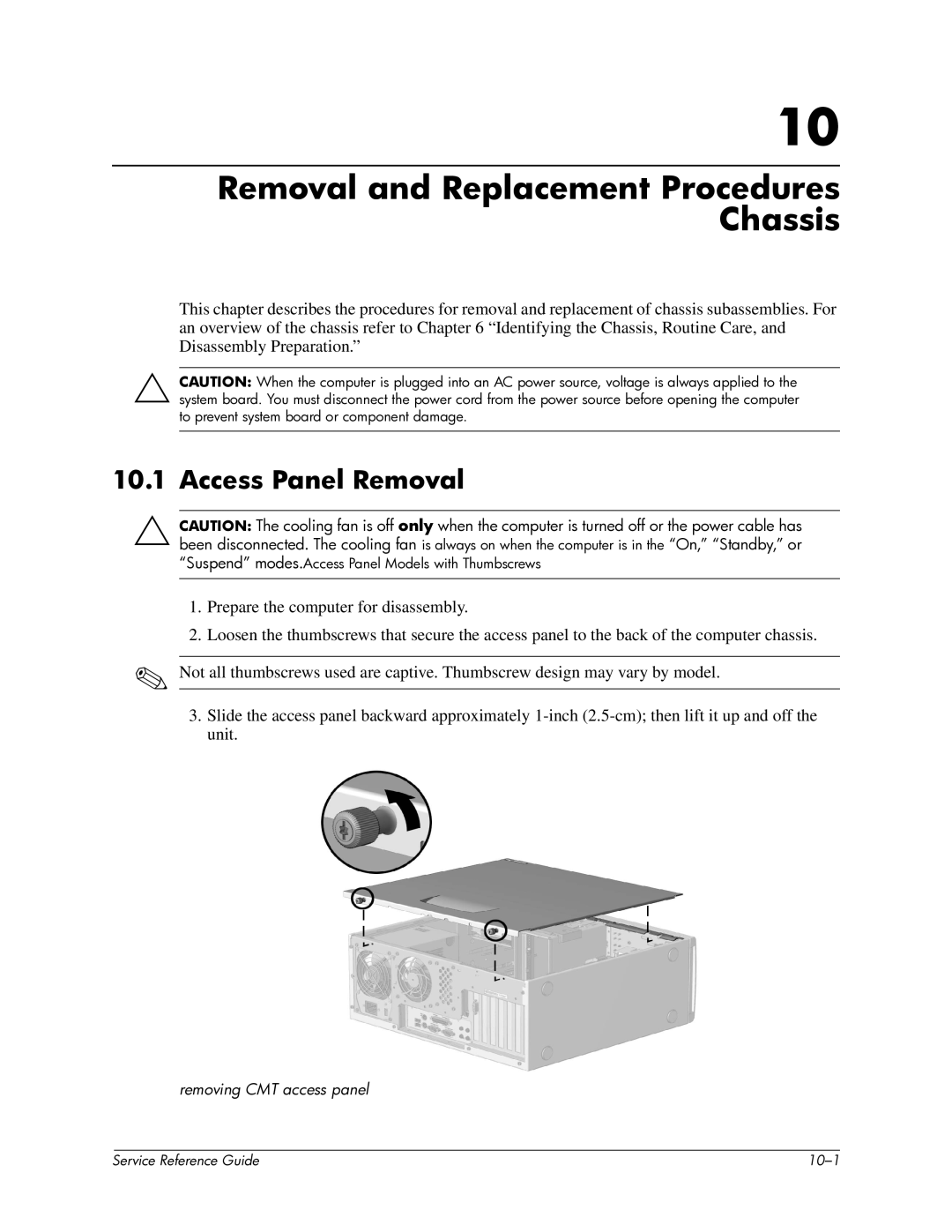10
Removal and Replacement Procedures Chassis
This chapter describes the procedures for removal and replacement of chassis subassemblies. For an overview of the chassis refer to Chapter 6 “Identifying the Chassis, Routine Care, and Disassembly Preparation.”
ÄCAUTION: When the computer is plugged into an AC power source, voltage is always applied to the system board. You must disconnect the power cord from the power source before opening the computer to prevent system board or component damage.
10.1Access Panel Removal
ÄCAUTION: The cooling fan is off only when the computer is turned off or the power cable has been disconnected. The cooling fan is always on when the computer is in the “On,” “Standby,” or “Suspend” modes.Access Panel Models with Thumbscrews
1.Prepare the computer for disassembly.
2.Loosen the thumbscrews that secure the access panel to the back of the computer chassis.
✎Not all thumbscrews used are captive. Thumbscrew design may vary by model.
3.Slide the access panel backward approximately
removing CMT access panel
| Service Reference Guide |