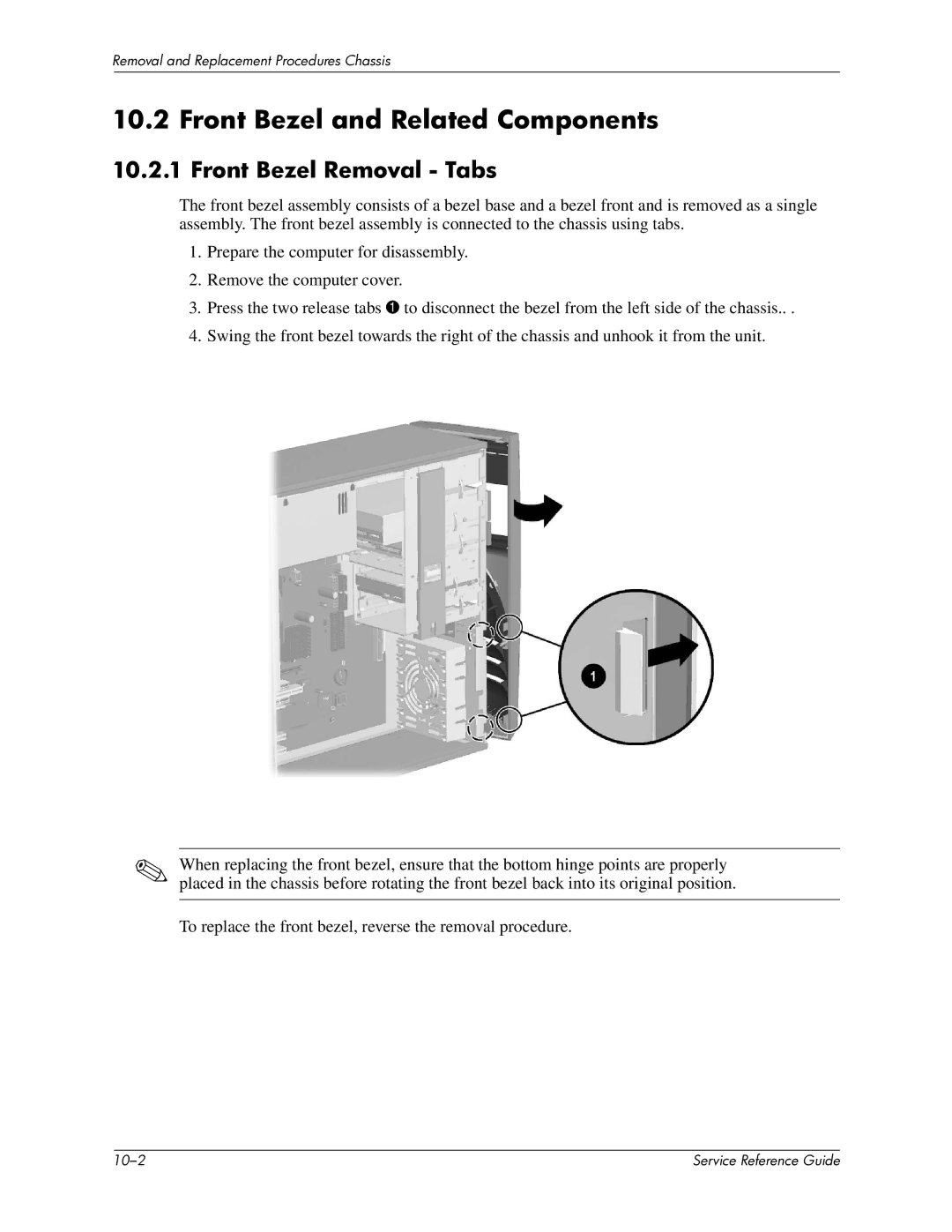Removal and Replacement Procedures Chassis
10.2 Front Bezel and Related Components
10.2.1 Front Bezel Removal - Tabs
The front bezel assembly consists of a bezel base and a bezel front and is removed as a single assembly. The front bezel assembly is connected to the chassis using tabs.
1.Prepare the computer for disassembly.
2.Remove the computer cover.
3.Press the two release tabs 1 to disconnect the bezel from the left side of the chassis.. .
4.Swing the front bezel towards the right of the chassis and unhook it from the unit.
✎When replacing the front bezel, ensure that the bottom hinge points are properly placed in the chassis before rotating the front bezel back into its original position.
To replace the front bezel, reverse the removal procedure.
| Service Reference Guide |