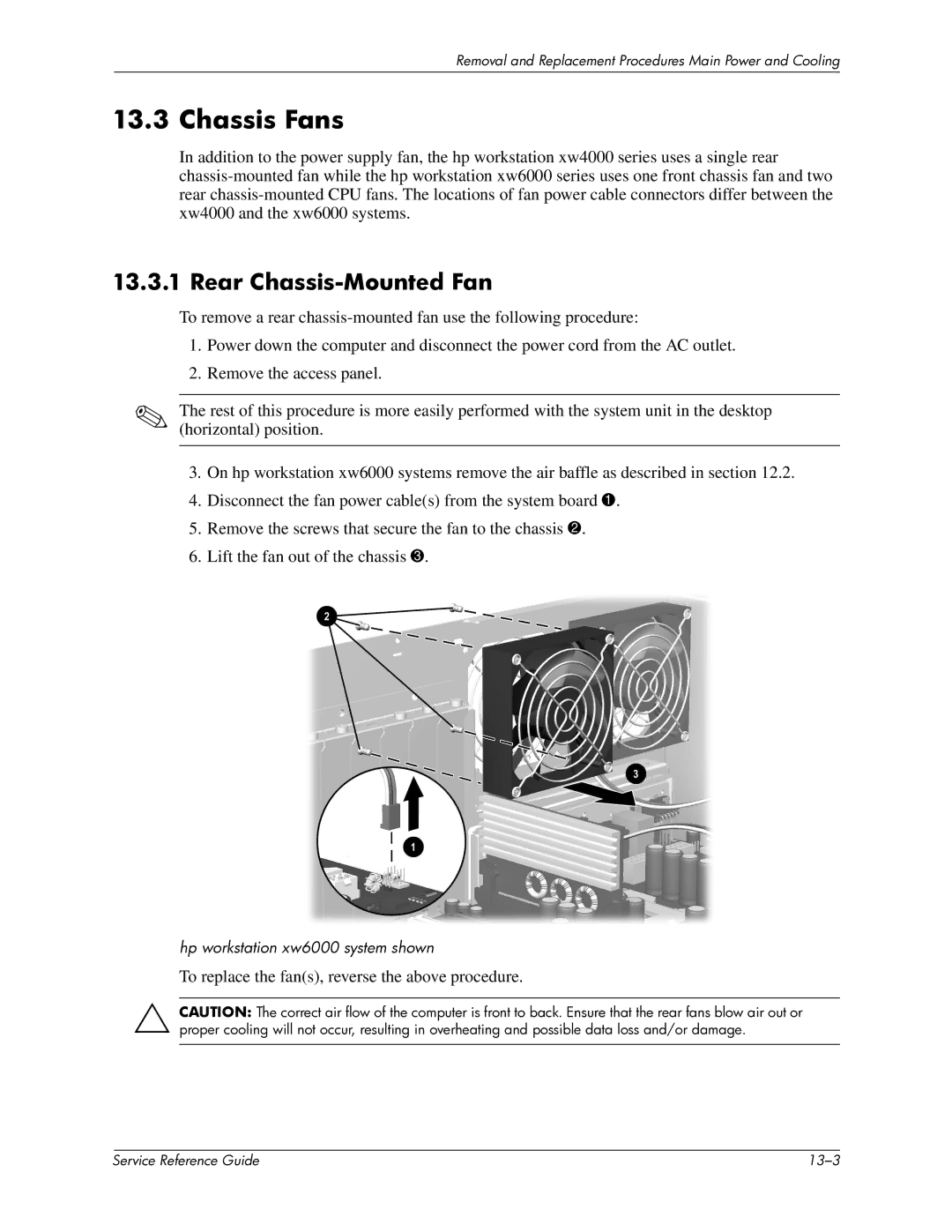Removal and Replacement Procedures Main Power and Cooling
13.3 Chassis Fans
In addition to the power supply fan, the hp workstation xw4000 series uses a single rear
13.3.1 Rear Chassis-Mounted Fan
To remove a rear
1.Power down the computer and disconnect the power cord from the AC outlet.
2.Remove the access panel.
✎The rest of this procedure is more easily performed with the system unit in the desktop (horizontal) position.
3.On hp workstation xw6000 systems remove the air baffle as described in section 12.2.
4.Disconnect the fan power cable(s) from the system board 1.
5.Remove the screws that secure the fan to the chassis 2.
6.Lift the fan out of the chassis 3.
hp workstation xw6000 system shown
To replace the fan(s), reverse the above procedure.
ÄCAUTION: The correct air flow of the computer is front to back. Ensure that the rear fans blow air out or proper cooling will not occur, resulting in overheating and possible data loss and/or damage.
| Service Reference Guide |