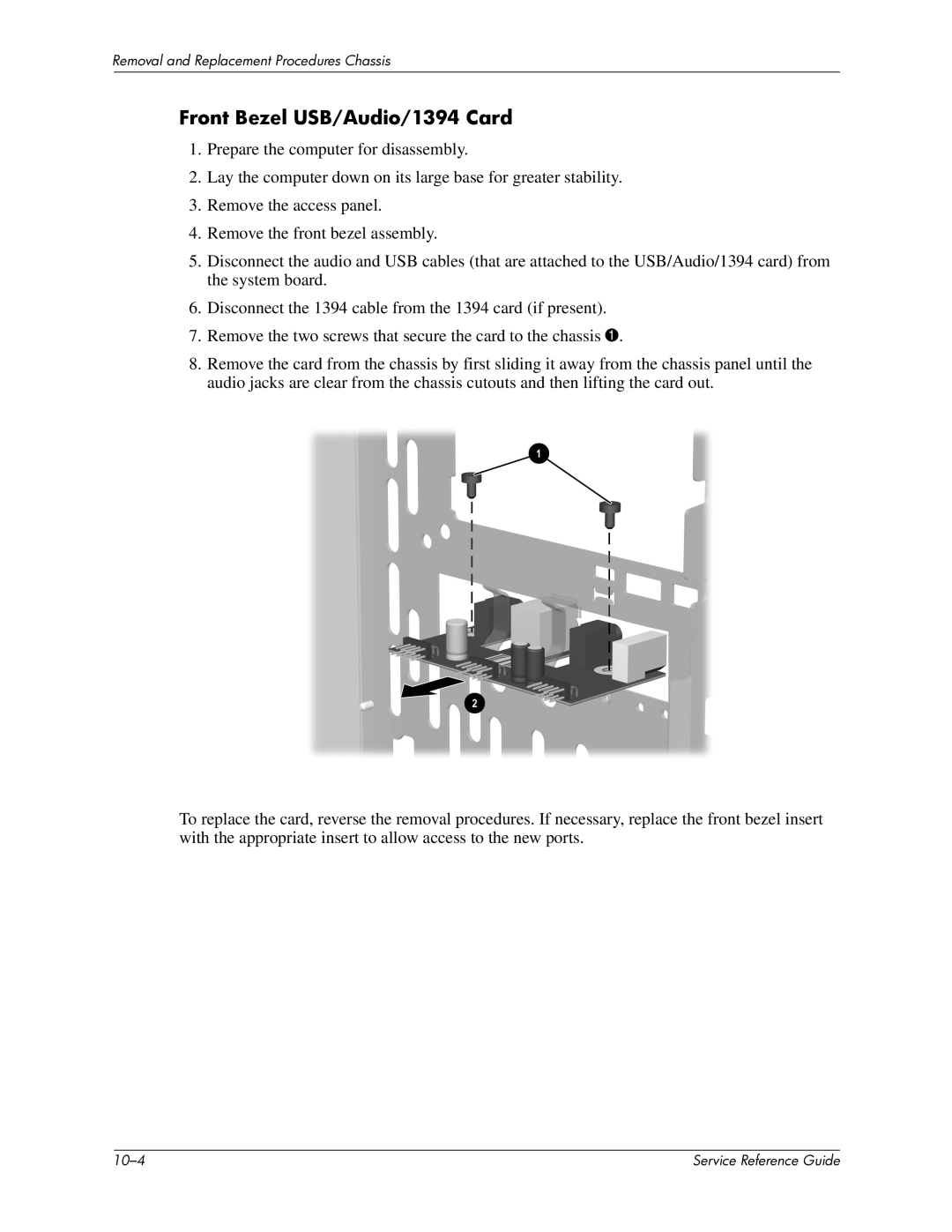Removal and Replacement Procedures Chassis
Front Bezel USB/Audio/1394 Card
1.Prepare the computer for disassembly.
2.Lay the computer down on its large base for greater stability.
3.Remove the access panel.
4.Remove the front bezel assembly.
5.Disconnect the audio and USB cables (that are attached to the USB/Audio/1394 card) from the system board.
6.Disconnect the 1394 cable from the 1394 card (if present).
7.Remove the two screws that secure the card to the chassis 1.
8.Remove the card from the chassis by first sliding it away from the chassis panel until the audio jacks are clear from the chassis cutouts and then lifting the card out.
To replace the card, reverse the removal procedures. If necessary, replace the front bezel insert with the appropriate insert to allow access to the new ports.
| Service Reference Guide |