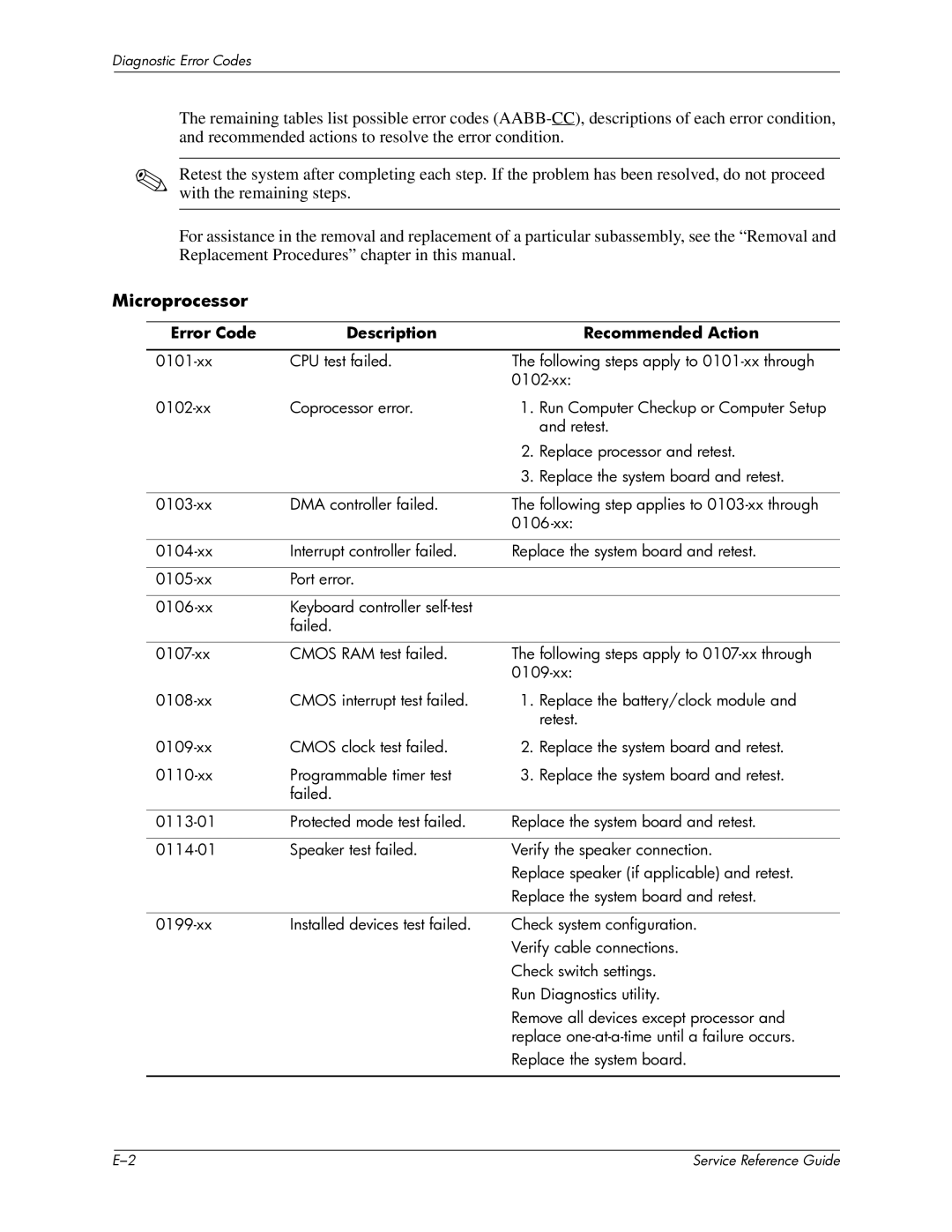Diagnostic Error Codes
The remaining tables list possible error codes
✎Retest the system after completing each step. If the problem has been resolved, do not proceed with the remaining steps.
For assistance in the removal and replacement of a particular subassembly, see the “Removal and Replacement Procedures” chapter in this manual.
Microprocessor
Error Code | Description |
| Recommended Action |
|
|
| |
CPU test failed. | The following steps apply to | ||
|
| ||
Coprocessor error. | 1. | Run Computer Checkup or Computer Setup | |
|
|
| and retest. |
|
| 2. | Replace processor and retest. |
|
| 3. | Replace the system board and retest. |
|
|
| |
DMA controller failed. | The following step applies to | ||
|
| ||
|
|
| |
Interrupt controller failed. | Replace the system board and retest. | ||
|
|
|
|
Port error. |
|
| |
|
|
|
|
Keyboard controller |
|
| |
| failed. |
|
|
|
|
| |
CMOS RAM test failed. | The following steps apply to | ||
|
| ||
CMOS interrupt test failed. | 1. | Replace the battery/clock module and | |
|
|
| retest. |
CMOS clock test failed. | 2. | Replace the system board and retest. | |
Programmable timer test | 3. | Replace the system board and retest. | |
| failed. |
|
|
|
|
| |
Protected mode test failed. | Replace the system board and retest. | ||
|
|
| |
Speaker test failed. | Verify the speaker connection. | ||
|
| Replace speaker (if applicable) and retest. | |
|
| Replace the system board and retest. | |
|
|
| |
Installed devices test failed. | Check system configuration. | ||
|
| Verify cable connections. | |
|
| Check switch settings. | |
|
| Run Diagnostics utility. | |
Remove all devices except processor and replace
Replace the system board.
| Service Reference Guide |