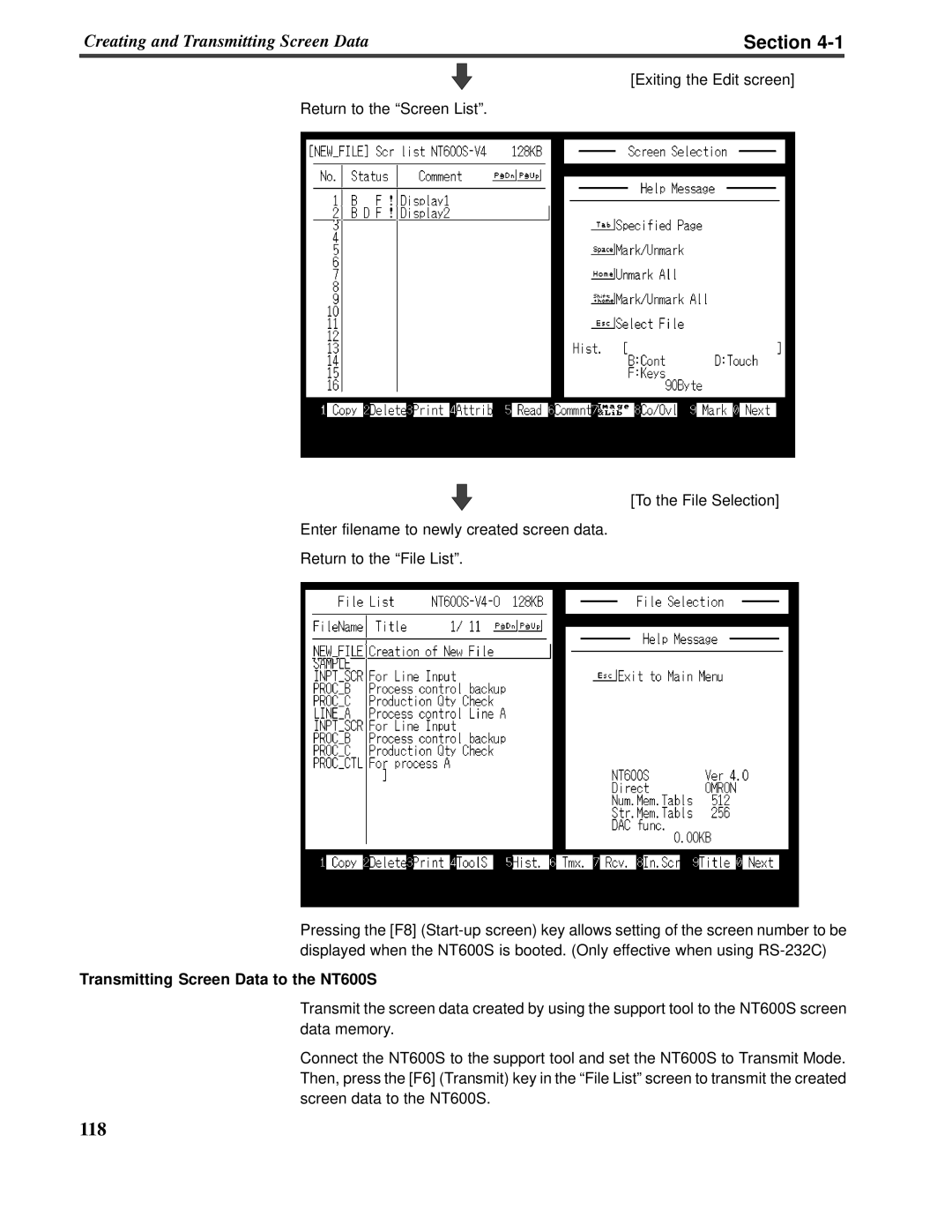NT-seriesProgrammable Terminal
Operation Manual
Cat. No. V022-E3-1
Page
OMRON Product References
Visual Aids
•OMRON,1997
Page
TABLE OF CONTENTS
SECTION
5, #
SECTION
APPENDICES
INDEX
SECTION
SECTION
About this Manual
Manuals
Creatingand Transferring Screen Data
?%%%##+#PRECAUTIONS
2 General Precautions
3 Safety Precautions
1 Intended Audience
Safety Precautions continued
Safety Precautions continued
Severe temperature variations
Safety Precautions continued
tion
Page
SECTION Functions of the NT600S
Role and Operation of NT600S
Section
Alarm
Production Line Status
2-1-1
Operations of NT600S
Section
Displays Screens
Features
Functions of NT600S
2-2-1
Section
Section
2-2-2Principal Functions of NT600S
Section
Functions Related to the Data Display
Functions Related to the Data Input
Comparison between NT600S and NT600M
2-2-3
Section
Section
put notification
2-2-5Displays
Touch Switches
Section
Characters text
2-3System Configuration
When using the Host Link/NT Link 1:1 Function
Section
Section
Reference NT Link 1:N Systems
C200HX/HG/HE OMRON PC
NT600S
I/O connecting cable C200H interface unit
Section
Type NT-LB122 Support tool
Personal computer IBM PC/AT or compatible
2-4Direct Connection Function
Section
Function
2-4-1What is the NT Link 1:N
Features of the NT Link
Section
Reference
2-4-2C200H Direct Communication
Section
Advantage of C200H Direct Communication
2-5Functions of the Allocated Bits and Words
Section
Functions of Display Elements
Touch switches Allocation destination: Bit
Section
Section
Example of the PT status control area application
Example of the PT status notify area application
2-6Communications by RS-232C
Operation commands
Terminal commands
Section
2-7Before Operating
When using Host Link/NT Link/RS-232C
Section
Reference
Section
Equipment or Software
Page
SECTION Hardware Settings and Connections
3-1Description of Parts and Settings
3-1-1Description of Parts
Section
Front View
Section
Rear View
NT600S-ST121-EV NT600S-ST121B-EV
3-1-2DIP Switch Settings
Section
Reference
3-2Installation
3-2-1Installation to the Operation Panel
Section
3-2-2Power Supply Connection
Section
3-2-3Grounding
Section
3-3Connecting to the Support Tool
Section
3-4Connection to a PC by the Host Link
Compatible PCs
3-4-1
Section
3-4-2Connecting the NT600S
Connecting to a PC with a 25-pinConnector
Section
$& Section
Connecting to a PC with a 9-pinConnector
Connecting the NT600S to a C Series CQM1 Unit
Connecting to C Series C200HX/HG/HE
3-4-3PC Switch Settings
Connecting to C Series CPM1
When Long-DistanceTransmission is Required
Section
Connecting to a Host Link Unit
Setting the front switches
Setting the rear switches
Setting the front switches
Setting the rear switches
I/O port selection selector switch
Section
Setting the rear switches
Section
C500/C1000H rack-mountingtype: C500-LK203
Setting the rear switches
Section
CPU-mountedtype: C120-LK201-V1
Setting the front switches
Unit # SW3 and SW4 Set these switches to “0”
Section
Connecting to a CPU
Setting the frontswitches
Section
Making the PC system settings
Switch settings C200HS,C200HX/HG/HE, CQM1
Switchsettings CPM1
PC system setting area settings
When using port A of C200HX/HG/HE
When using port B of C200HX/HG/HE
When using CPM1
Section
3-5Connection to a PC by the NT Link 1:1
3-5-1Compatible PCs
Section
3-5-2Connecting the NT600S
When Long-DistanceTransmission is Required
Section
If a Cable Longer Than 5 m is Required
3-5-3PC Switch Settings
Switch setting C200HS,C200HX/HG/HE, CQM1
Section
Section
3-6-2Connecting the NT600S Units
3-6Connection to a PC by the NT Link 1:N
3-6-1Compatible PCs
Section
Connection Diagram
Section
Converter Unit Connector Specifications
Section
Wiring Method
Section
RS-422Aconnection
RS-232CCable Wiring NT600S-ST121B-EV
RS-422ACable Wiring ➀
RS-422ACable Wiring ➁
Section
RS-232CCable Wiring
Section
RS-485connection
NT-AL001to NT-AL001
NT-AL001Converter Unit DIP Switch Settings
Section
RS-422Aconnection, RS-232Cat the PC side
RS-485connection, RS-232Cat the PC side
Section
RS-422Aconnection, RS-422Aat the PC side
RS-485connection, RS-485at the PC side
NT600SNT600SNT600S
3-6-3PC Switch Settings
Section
3-7-1Compatible PCs
Section
Mounting and Setting the C200H Interface Unit
Section
C200H Interface Unit Part Names and Functions
Mounting the Unit to the NT600S
C200H Interface Unit Switch Settings
Section
Removing the unit
out while keeping a firm grip
3-7-2Connection Method
I/O connecting cable
Section
Section
Connection to a C200H/C200HS, C200HX/HG/HE
CPU unit
I/O connection cable
Section
Only one CPU unit can be connected
Power ON
Power OFF
Switch the power OFF in the following way
Section
3-8-1Host Computer Communication Settings
3-8-2Connector Pin Arrangement
3-8Host Connections by RS-232C
Section
Connecting to the Host Computer
Section
SECTION System Menu Operation
4-1Operation Flow by the System Menu
Memory Switch Setting page
System Maintenance page
Section
4-2-1Changing the System Settings etc
4-2Starting the NT600S
Procedure
Section
4-3Operation Modes and the System Menu
4-3-1System Menu and the Operation Modes
Section
4-3-2Menu Tree
SYSTEM MENU Quit Transmit Mode Maintenance mode
Section
4-3-3Operations with the System Menu
Section
SYSTEM MENU Quit Transmit Mode Maintenance Mode
MAINTENANCE MENU
PT Setting Status
Memory Switches
4-4Initializing Memory
4-4-1Initialization of the Screen Data
Section
Section
SYSTEM MENU Quit
Memory Switches
Initialize the Screen Data Memory? Confirm Cancel
Section
MEMORY INITIALIZATION MENU Quit
Section
SYSTEM MENU Quit
Initialize the Memory Tables? Confirm Cancel
MAINTENANCE MENU
PT Setting Status
Memory Switches
Memory Switches
Initialize the Display History? Confirm Cancel
Initialization of the Memory Switch
Section
Section
SYSTEM MENU Quit
4-5Registering the Screen Data
Section
Transmission --Transmission in File Units
Section
Transmission in Screen Units
Reference
Support tool
Section
SYSTEM MENU Quit
TRANSMIT MODE
EXIT
Section
MEMORY SWITCH MENU 1/2
Memory Switches
Setting Functions and the Memory Switch Menu
EXIT
Automatic Reset
Selecting the Host Communication Method
4-6-1
4-6-2Baud Rate Selection Host Link Only
4-6-3Setting Unit Numbers NT Link 1:N Only
MAINTENANCE MENU
Setting the RS-232CCommunication Conditions
4-6-4
Section
4-6-5Selecting the Automatic Reset Function
Select “Memory Switches”
4-7Starting the Operation
Section
4-8Various System Settings
4-8-1Setting the Key Press Sound
Section
Using the Buzzer
4-8-2
Setting the Buzzer
Section
Setting the Buzzer
Section
EXIT
NEXT
4-8-3Backlight OFF / EL Screen OFF Function
Section
Select “Memory Switches”
Section
Section
Menu shown below
4-8-5Setting the Support Tool Mode
Section
Section
Support Tool Mode
4-9System Maintenance
4-9-1I/O Check
Section
SYSTEM MENU Quit Transmit Mode Maintenance Mode
Section
Transmit Mode Maintenance Mode
Section
Section
Checking the LCD/EL display
Checking the Backlight NT600S-ST121Only
Section
SYSTEM MENU Quit
Section
SYSTEM MENU Quit
4-9-2Checking the NT600S DIP Switch Settings
Section
4-9-3Checking the PT Setting Status
Checking the PT setting Status
Section
MAINTENANCE MENU
Section
4-9-4Display History
Section
Section
SYSTEM MENU Quit
Section
Display in time order
SECTION NT600S Functions
5-1Creating and Transmitting Screen Data
Section
5-1-2Creating Screen Data
Screen Data Creation Procedure
Section
Section
Select “Edit Screen”
Section
Select a screen number and press Enter
Section
Transmitting Screen Data to the NT600S
5-2Outline of Functions
5-2-1NT600S Screen
Section
Screen Management
Section
Types and Attributes of Characters and Figures
Section
Reference Smoothing
Types and Attributes of the Figures
5-2-3Communication with the Host
Communication Using RS-232C
Section
Controllable NT600S Functions
Section
Ascertainable NT600S Statuses
5-3Screen Display
5-3-1Classification of Screens
Section
Normal Screen
Section
Continuous Screens
Example continuous screens
5-3-2Screen Attributes
Numeral Setting Attribute
Section
Production Status
Section
Bit input attributes RS-232Ccommunication only
Backlight attributes NT600S-ST121only
5-4Memory Tables
5-4-1 Character-StringMemory Table
Section
Displaying a Character-string
5-4-2Numeral Memory Table
Section
Displaying a Numeral
Section
Numerals Which can be Displayed
5-5Bar Graphs
5-5-1Bar Graph Functions
Section
Bar Graph Attributes
Page
Section
To display a value below 0 % Sign display “Yes”
When the frame is displayed
Section
5-6Lamps
5-6-1Lamp Functions
Section
Lamp Attributes
Section
Controlling lamps in a batch
Section
OMRON
OMRON
5-7Touch Switches
Section
Correct use
5-7-1Functions of Touch Switches
Section
Reference
Functions of touch switches
Section
5-7-2Standalone Function
Section
5-7-3System Key Functions
Section
Allocation of System Key Functions
5-8Numeral Setting
5-8-1Function of Numeral Keys
Section
5-8-2Types of Numeral Setting
Section
Section
Thumbwheel Type Ver.5 Direct Connection Only
5-8-3Creating Numeric Keys
Section
Section
Continuous screens and overlapping screens
5-8-4Using Numeric Keys
Selecting the Numeral Setting Area for Data Input
Section
numeric values including a decimal point
5-8-5Using Thumb Wheel Keys
Only When Direct Connection Ver.5 is Specified
Section
Section
Upper/lower limit check
Page
SECTION Using Host Link/NT Link/C200H Direct
Equipment and Settings Used in This Chapter
Allocatable Bits and Words
6-1-1
6-1-2
6-1-3NT600S Status Control and Notification to PC
&00&
Section
NT600S operation
&00& Section
Section
Reference
NT600S operation
NT600S operation example
&00& Section
Reference Reference
&00&
Section
Reference
PT status notify bits 15 14 13 12 11 10 9 8 Bit
6-1-4Switching the Screen Display
Section
Example of Display Screen Switching
Section
6-1-5Notifying the Display Screen to the PC
&00&
Section
&00& Section
PT status notify area: Word
6-2Memory Tables and Bar Graph
Section
Writing Words to the Character-StringMemory Table
Direct specification
Section
Section
Writing Numerals to the Numeral Memory Table
Setting the Words of the Numeral Memory Table
Section
Contents of the numeral memory tables
Section
Available allocation words
Stored as a single word
Section
Numeral memory table display examples
Character-stringmemory table display example
Example of character code bestriding words
3 Section
Section
PC ladder program
Section
1 is explained
NT600S
Section
Line
6-2-4Copying the Memory Table
Section
Reference
Section
Available allocation words
Memory Map page
Use “table edit”
Normal
Section
Section
PC ladder program
Changing the Contents of Allocated Words
6-2-5Upgrading Bar Graphs
Section
Reference Reference
6-3Lamps, Touch Switches, and Numeral Setting
6-3-1Allocation Bits and Display of Lamps
Section
Example of batch lighting
Procedure
Section
Section
Line
Process
Conveyor Loading Robot Arm
Section
Method for PC Notification and NT600S Control
Section
Notes on the Notification Operation
6-3-4Lit Flashing and Unlit Touch Switch Statuses
Changing the Status of Allocated Bits
Section
Section
Momentary : 0 OFF ... Not pressed 1 ON ... Pressed
Section
Application
RUN STOP
Section
6-3-6Notification of Numbers to the PC
Section
Section
Restrictions on allocating words
Section
Line
unit
unit
6-4NT600S Status Control
6-4-1Controllable NT600S Functions
Section
Section
Connection to RS-232Cport of C200HX/HG/HE
Section
Reference Reference
buzzer stop attribute function is allocated
6-4-2How to Control NT600S Functions
Procedure
Section
Application
Section
PC program Create the following PC ladder program
Section
6-5-2Reading the NT600S Operating Statuses
Section
Example of Using the PT Status Notify Bit
Section
Section
Program operation
SECTION Using the RS-232CInterface Unit
7-1-1Communication Procedure
7-1 RS-232CInterface Unit Communications
Section
OPEN
#%1 Section
Operation by Operating Commands
Operation by Terminal Commands
Message from Host to NT600S
7-1-2Precautions
Command Length
Interval Between Transmitted Commands
Controlling PT Status with Operating Commands
7-1-3Notification and Control of Touch Switches
Section
Table of Commands
7-1-4
Operating Commands
Terminal Commands
Delete
7-2Commands Sent by the Host
7-2-1Displaying the Screen
Display Specified Screen
Switching the Display Screen
7-2-2Memory Tables
Request Screen Number
Write Character-stringMemory Table
Section
4-digitWrite Numeral Memory Table
8-digitWrite Numeral Memory Table
Section
Writing Numerals
Copy Memory Table
Section
Format
Description
7-2-3Lamps and Touch Switches
Lamp and Touch Switch Display Bit Specification
Section
Format
Lamp and Touch Switch Display Status Enquiry
Bit OFF: The lamp or touch switch is turned off
Section
Example
Touch Switch Disable
Touch Switch Enable
Disabling/Enabling the Touch Switch Input
Section
7-2-4Controlling the NT600S Status
Screen Display Control
Buzzer Control
Section
System Menu Display Permission
PT Status Enquiry
Initialize Display History
Enquiry of the Battery Voltage Status
Display Mode Control
Section
Format
Description
7-3Commands Sent by the NT600S
7-3-1Screen Display
7-3-2Memory Table
Screen Number Response
7-3-3Lamps and Touch Switches
Lamp and Touch Switch Display Status Response
8-digitNumber Input Notify
ported to the Host with this command
Touch Switch Bit Output from NT600S to Host
Notifying that a Touch Switch Has Been Pressed
Section
Format
Touch Switch Number Output from NT600S to Host
PT Battery Status Response
Notifying Low Battery Voltage
Section
7-4Terminal Commands
7-4-1Clearing the Screen
7-4-2Displaying a Character-String
Clear Screen
Specify Character Enlargement
Normal Display
Canceling the Inverse/Flashing Display
Section
Set Inverse Display
End Inverse Display
Set Flashing Display
Canceling the Inverse Display
End Flashing Display
Set Cursor Position
Reference Canceling the Flash Display
Section
7-4-3Displaying Figures
Specify Displayed Characters
Draw Polyline
Section
Draw Circle
Section
Displaying the Circle
Format
7-5Key to Programs
7-5-1Use of Programs
Section
67.$6$3
Section
+01@
##############################23456782249
1###1
D!4244D
%#L?#?+/%11
1?1N+
1-.1>
Page
CI+1E
0&/RJ
249H+
JK1/1
B!684965D671
JK11
JK11JK11.M
######################################4I645C2
JK11
JK11
JK11+
2D5IUU1
54!745673
D634567
684934567
4B34567
Page
Page
54!7
921<=1
54!78
54!74U
=4$=##!$%0=4&4%46&%
?55.+
8-1Hardware Faults
Section
Section
Responding to Displayed Error Messages
Errors Occurring when the Power is Turned ON
Errors Occurring During Operation
8-2-1
8-2-4Communication Errors
Screen when an error has occurred during sending
Section
Overrun Error
Section
8-3Maintenance of the NT600S
Section
Spare PT
Backlight
Section
Replacing the Backlight
Screw securing CFL case lid CFL case lid
Section
3.Remove the backlight
Replacing the Battery
Section
Operation
ips head screwdriver, then open the CFL case lid
3.Pull out the battery together with the connector
Section
Inspection and Cleaning
Cleaning Method
Section
Inspection Method
Section
Cautions on replacing the NT600S
Page
Specifications
General Specifications
APPENDIX A
Appendix A
Performance Specifications
Display Specifications
Panel Specifications
Appendix A
Display Element Specifications
Appendix A
Display Capacity
Number of numeral memory tables that can be used
Special Features
Appendix A
Communications Specifications
Appendix A
For a Host Link
For an NT Link 1:1
Dimensions
APPENDIX B
Appendix B
POWER RUN
Installation
Cable Installation
Appendix B
Unit : mm inch
Installation and Removal
&!#0!891
APPENDIX C
Handling the RS-232C/RS-422Converter Unit
Installation on a DIN Rail
Installation in an Operation Panel
&!#0!891
Appendix C
NT600S Installation Environment
APPENDIX D
Appendix D
Transportation and Storage of the PT
Appendix D
Note on transportation
Note on storage
APPENDIX E
Making the Cable for Connection to the PC
Appendix E
Parts Required
NT600S Connector Specifications 9-pin
Appendix E
Correct Use
an NT600S to a C-SeriesHost Link
2. C500-LK201and C200H-LK201-V1only
Wiring Connections
Appendix E
$0& Appendix E
Communication Port 1 25-pinConnector
Communication Port 2 9-pinConnector
an NT600S to a CVM1/CV-SeriesHost Link Unit
Wiring Connections
Communication Port 1 25-pinConnector
Communication Port 2 9-pinConnector
Appendix E
Appendix E
Applicable CPU
Appendix E
previous to 15Y5 cannot be connected
NT-AL001 RS-422Aterminal block specifications
Wiring
Appendix E
For NT600S-ST211B-V
Making the Cable
Appendix E
Cable Preparation
Appendix E
Soldering
Preparing RS-232CConnector Cables
Connector Cover Assembly
Appendix E
Recommended Parts
Connecting to an RS-232C/RS-422Converter Unit 1:1
APPENDIX F
#0!891*+
Appendix F
#0!891*+
RS-422ACable Wiring
Appendix F
APPENDIX G
Appendix G
Wiring Connections
APPENDIX H
Parts Required
Appendix H
With a 9-pinConnector
Appendix H
Periodic Processing When Using Direct Connection
APPENDIX
NT600S Internal Processing
Appendix
Appendix
Event Processing When Using Direct Connection
Appendix
NT600S processing
Details of processing
APPENDIX J
Host Link Unit
Model List
Appendix J
CPUs For Connection Via a Host Link
Appendix J
CPUs For Connection Via an NT Link 1:1
CPUs For Connection Via an NT Link 1:N
Appendix J
Related Parts and Equipment for PT
RS-232C/RS-422Converter Unit
RS-232CAdapter
Appendix J
Parts Used for Connection
Cables with connectors
Applicable connectors
Appendix J
APPENDIX K
Option List
Appendix K
Replaceable Backlight ... NT600S-CFL01
Appendix K
Chemical-resistantCover .. Type NT600S-KBA01
Battery ... 3G2A9-BAT08
This is a lithium battery used for memory backup
Appendix K
C200H Interface Unit ... NT-LB122
APPENDIX L
OMRON C-SeriesMemory Map
OMRON CV-SeriesMemory Map
PC Memory Map
APPENDIX M
Special Characters English Character Codes
Appendix M
Hex Digits
Appendix M
1: Used as the prefix for mark data codes 2 bytes
Page
INDEX
Initialization by using the DIP switch
Initialization of the display history data
Lamp and touch switch display status
Lamp and touch switch display status
Memory initialization by using the DIP
Set a system key function for a touch
Touch switches used to call the system
Use touch switches for notification to the
Page
NT-series Programmable Terminal
Revision History
Operation Manual