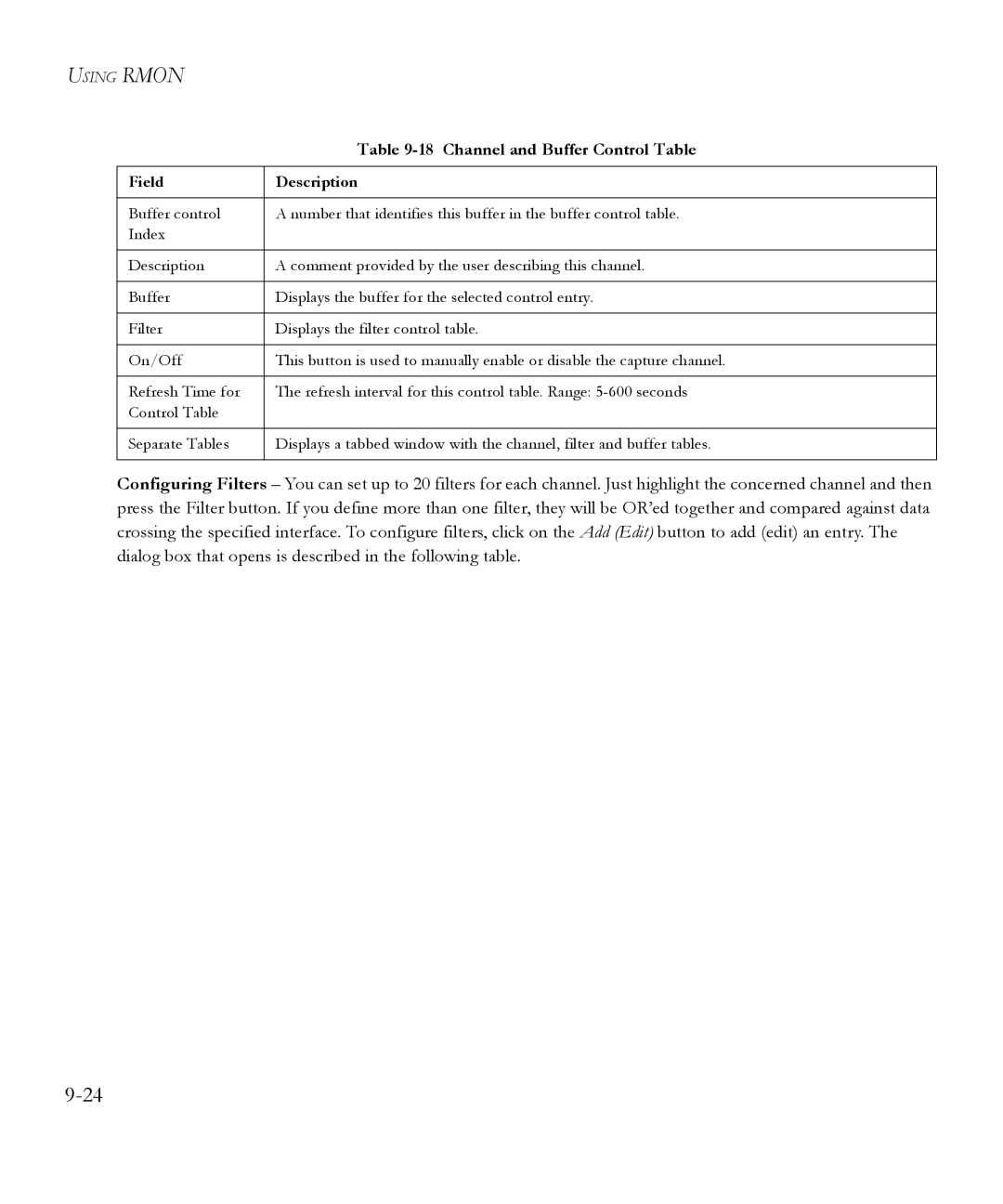USING RMON
| Table |
|
|
Field | Description |
|
|
Buffer control | A number that identifies this buffer in the buffer control table. |
Index |
|
|
|
Description | A comment provided by the user describing this channel. |
|
|
Buffer | Displays the buffer for the selected control entry. |
|
|
Filter | Displays the filter control table. |
|
|
On/Off | This button is used to manually enable or disable the capture channel. |
|
|
Refresh Time for | The refresh interval for this control table. Range: |
Control Table |
|
|
|
Separate Tables | Displays a tabbed window with the channel, filter and buffer tables. |
|
|
Configuring Filters – You can set up to 20 filters for each channel. Just highlight the concerned channel and then press the Filter button. If you define more than one filter, they will be OR’ed together and compared against data crossing the specified interface. To configure filters, click on the Add (Edit) button to add (edit) an entry. The dialog box that opens is described in the following table.