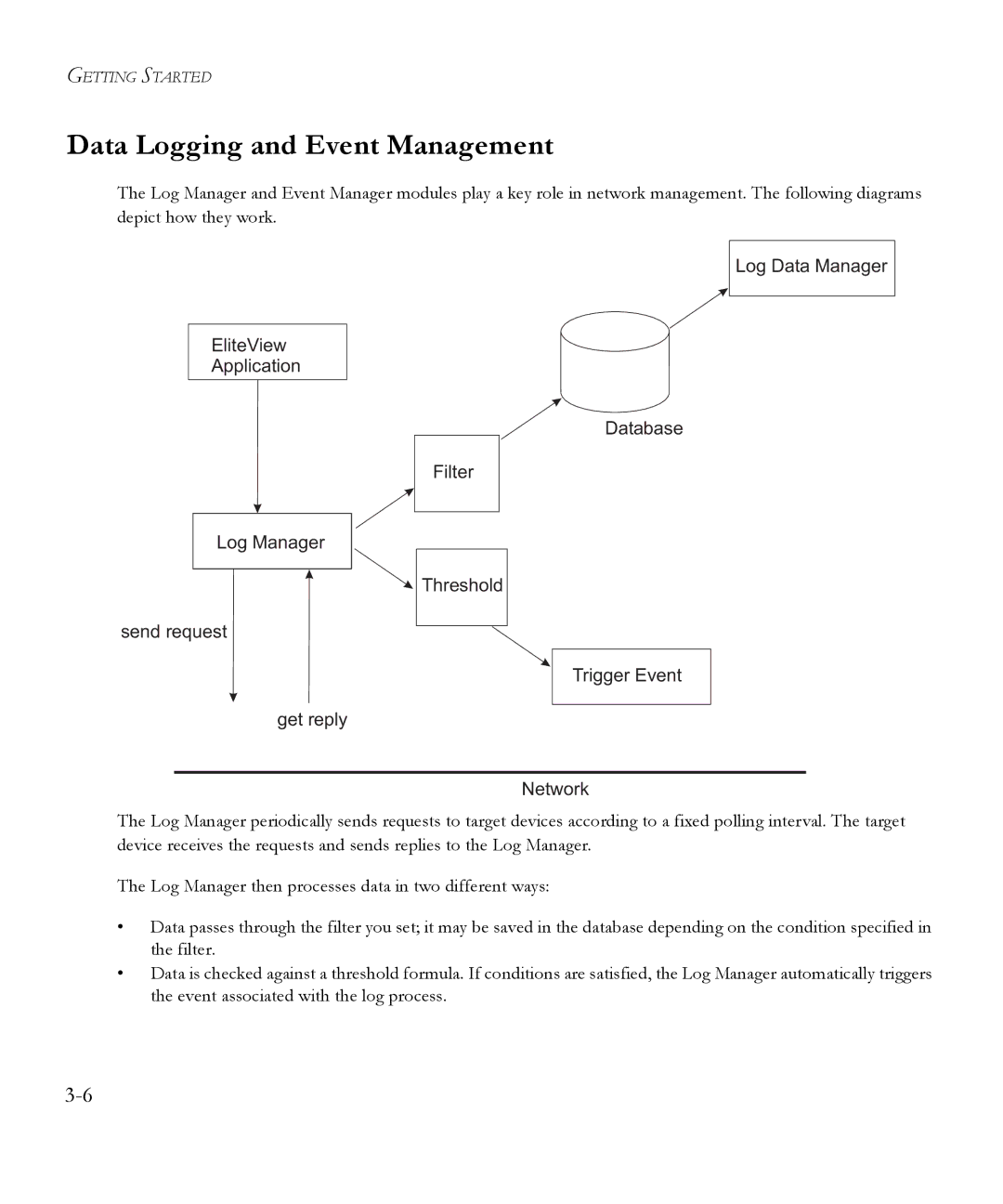GETTING STARTED
Data Logging and Event Management
The Log Manager and Event Manager modules play a key role in network management. The following diagrams depict how they work.
Log Data Manager
EliteView
Application
Database
Filter
Log Manager
![]() Threshold
Threshold
send request
Trigger Event
get reply
Network
The Log Manager periodically sends requests to target devices according to a fixed polling interval. The target device receives the requests and sends replies to the Log Manager.
The Log Manager then processes data in two different ways:
•Data passes through the filter you set; it may be saved in the database depending on the condition specified in the filter.
•Data is checked against a threshold formula. If conditions are satisfied, the Log Manager automatically triggers the event associated with the log process.