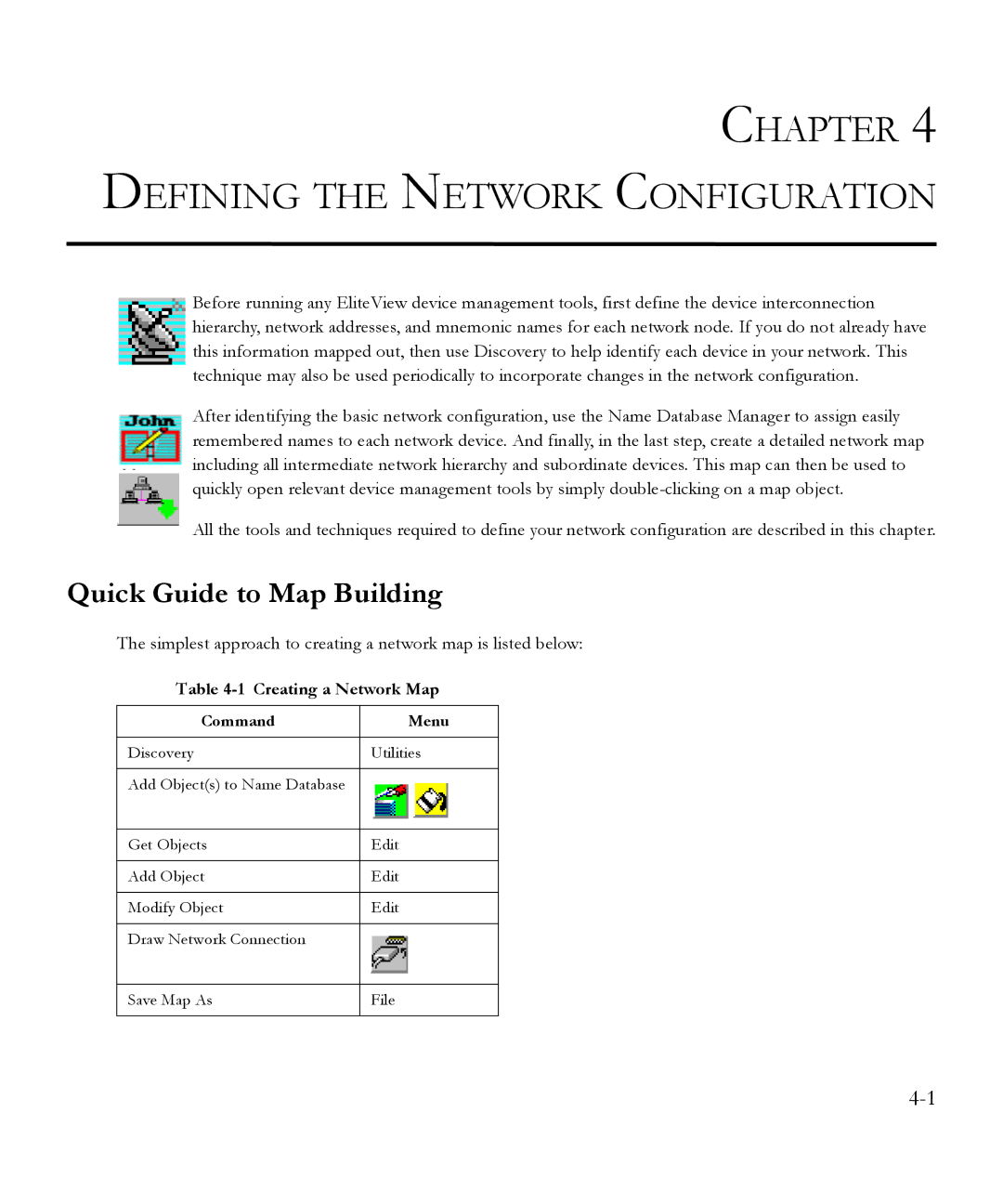CHAPTER 4 DEFINING THE NETWORK CONFIGURATION
Before running any EliteView device management tools, first define the device interconnection hierarchy, network addresses, and mnemonic names for each network node. If you do not already have this information mapped out, then use Discovery to help identify each device in your network. This technique may also be used periodically to incorporate changes in the network configuration.
After identifying the basic network configuration, use the Name Database Manager to assign easily remembered names to each network device. And finally, in the last step, create a detailed network map including all intermediate network hierarchy and subordinate devices. This map can then be used to quickly open relevant device management tools by simply
All the tools and techniques required to define your network configuration are described in this chapter.
Quick Guide to Map Building
The simplest approach to creating a network map is listed below:
Table 4-1 Creating a Network Map
Command | Menu |
|
|
Discovery | Utilities |
|
|
Add Object(s) to Name Database |
|
|
|
Get Objects | Edit |
|
|
Add Object | Edit |
|
|
Modify Object | Edit |
|
|
Draw Network Connection |
|
Save Map As
File