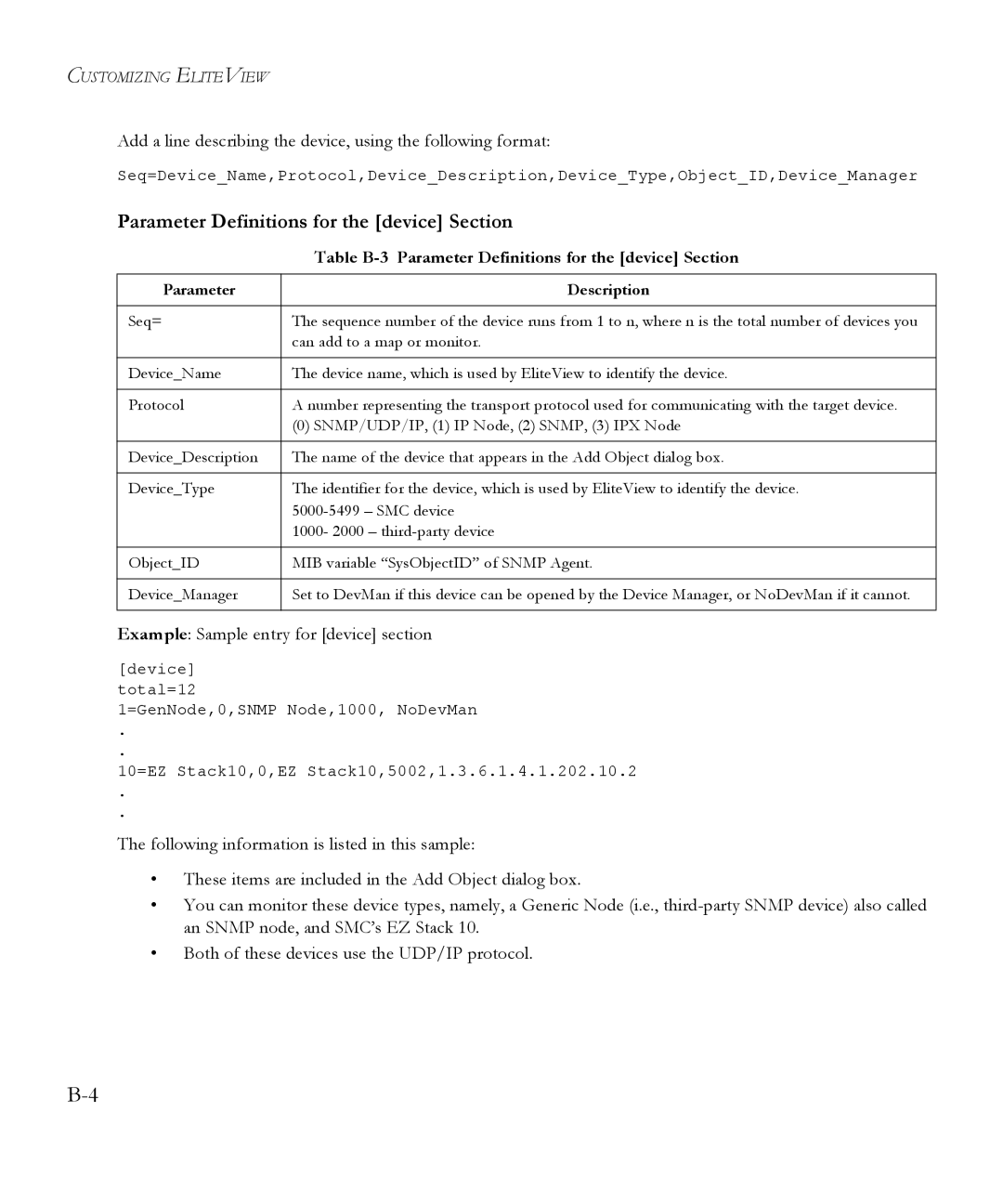CUSTOMIZING ELITEVIEW
Add a line describing the device, using the following format:
Seq=Device_Name,Protocol,Device_Description,Device_Type,Object_ID,Device_Manager
Parameter Definitions for the [device] Section
| Table |
|
|
Parameter | Description |
|
|
Seq= | The sequence number of the device runs from 1 to n, where n is the total number of devices you |
| can add to a map or monitor. |
|
|
Device_Name | The device name, which is used by EliteView to identify the device. |
|
|
Protocol | A number representing the transport protocol used for communicating with the target device. |
| (0) SNMP/UDP/IP, (1) IP Node, (2) SNMP, (3) IPX Node |
|
|
Device_Description | The name of the device that appears in the Add Object dialog box. |
|
|
Device_Type | The identifier for the device, which is used by EliteView to identify the device. |
| |
| 1000- 2000 – |
|
|
Object_ID | MIB variable “SysObjectID” of SNMP Agent. |
|
|
Device_Manager | Set to DevMan if this device can be opened by the Device Manager, or NoDevMan if it cannot. |
|
|
Example: Sample entry for [device] section
[device]
total=12
1=GenNode,0,SNMP Node,1000, NoDevMan
.
.
10=EZ Stack10,0,EZ Stack10,5002,1.3.6.1.4.1.202.10.2
.
.
The following information is listed in this sample:
•These items are included in the Add Object dialog box.
•You can monitor these device types, namely, a Generic Node (i.e.,
•Both of these devices use the UDP/IP protocol.