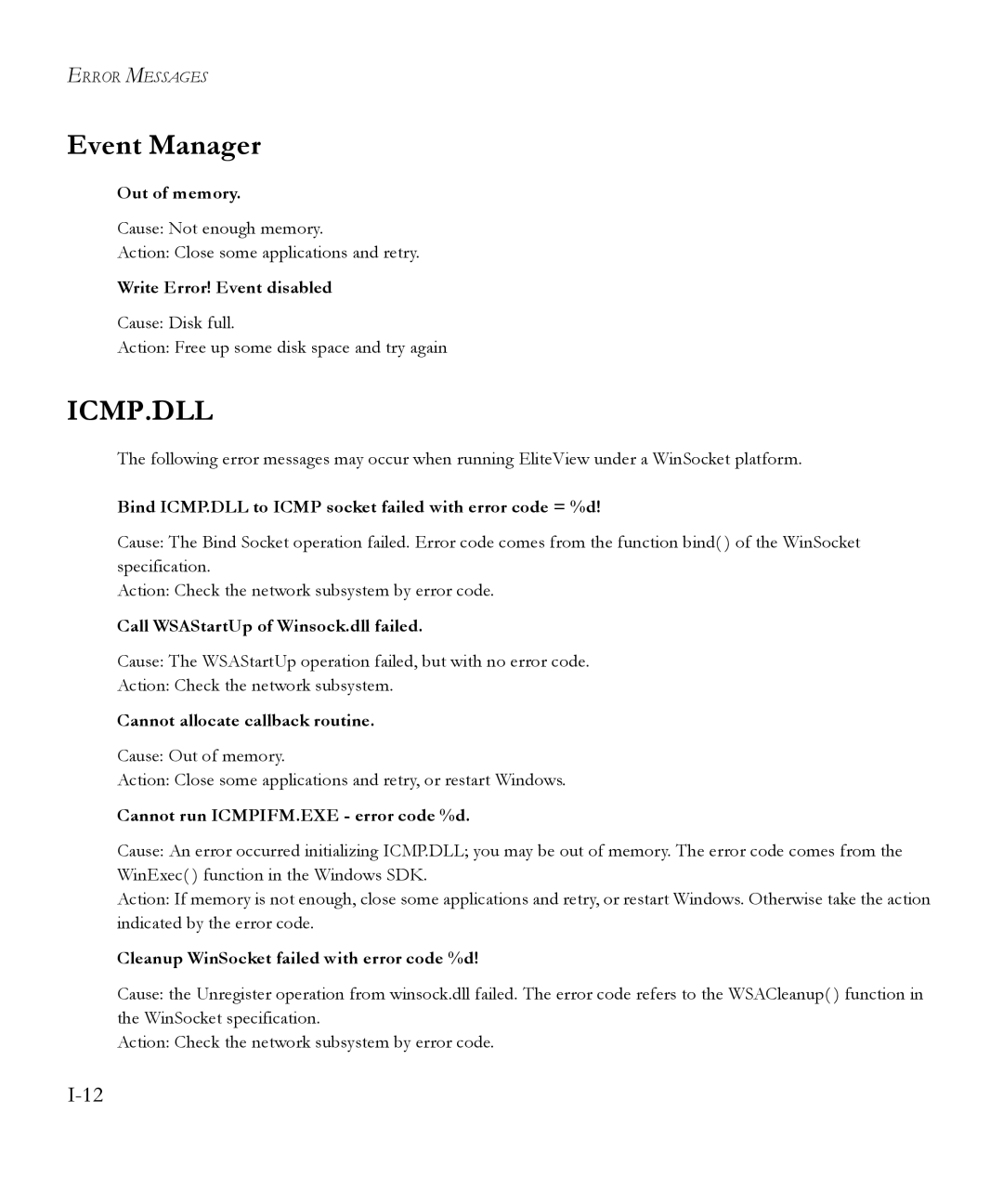ERROR MESSAGES
Event Manager
Out of memory.
Cause: Not enough memory.
Action: Close some applications and retry.
Write Error! Event disabled
Cause: Disk full.
Action: Free up some disk space and try again
ICMP.DLL
The following error messages may occur when running EliteView under a WinSocket platform.
Bind ICMP.DLL to ICMP socket failed with error code = %d!
Cause: The Bind Socket operation failed. Error code comes from the function bind( ) of the WinSocket specification.
Action: Check the network subsystem by error code.
Call WSAStartUp of Winsock.dll failed.
Cause: The WSAStartUp operation failed, but with no error code.
Action: Check the network subsystem.
Cannot allocate callback routine.
Cause: Out of memory.
Action: Close some applications and retry, or restart Windows.
Cannot run ICMPIFM.EXE - error code %d.
Cause: An error occurred initializing ICMP.DLL; you may be out of memory. The error code comes from the WinExec( ) function in the Windows SDK.
Action: If memory is not enough, close some applications and retry, or restart Windows. Otherwise take the action indicated by the error code.
Cleanup WinSocket failed with error code %d!
Cause: the Unregister operation from winsock.dll failed. The error code refers to the WSACleanup( ) function in the WinSocket specification.
Action: Check the network subsystem by error code.