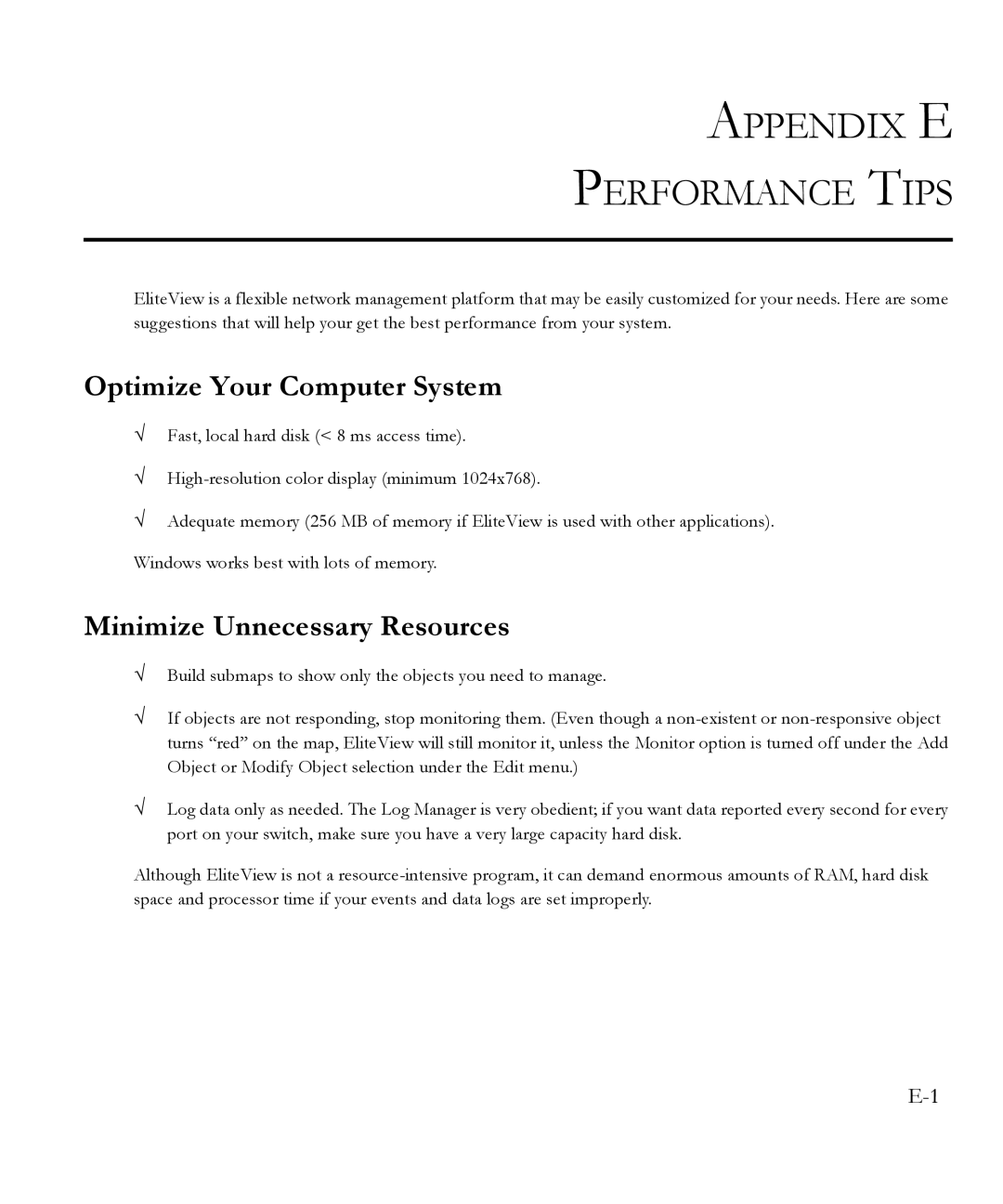APPENDIX E
PERFORMANCE TIPS
EliteView is a flexible network management platform that may be easily customized for your needs. Here are some suggestions that will help your get the best performance from your system.
Optimize Your Computer System
√Fast, local hard disk (< 8 ms access time).
√
√Adequate memory (256 MB of memory if EliteView is used with other applications). Windows works best with lots of memory.
Minimize Unnecessary Resources
√Build submaps to show only the objects you need to manage.
√If objects are not responding, stop monitoring them. (Even though a
√Log data only as needed. The Log Manager is very obedient; if you want data reported every second for every port on your switch, make sure you have a very large capacity hard disk.
Although EliteView is not a