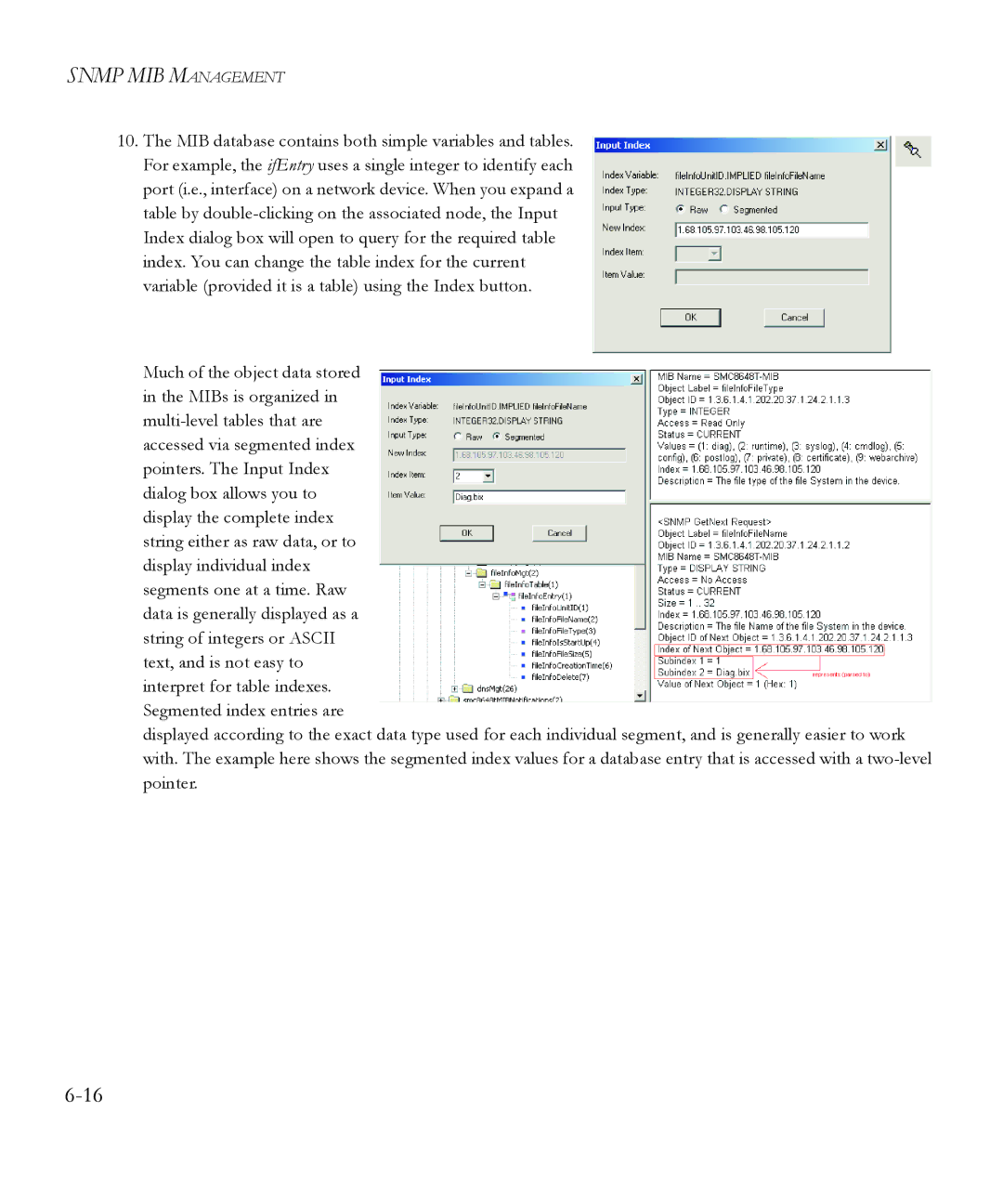SNMP MIB MANAGEMENT
10.The MIB database contains both simple variables and tables. For example, the ifEntry uses a single integer to identify each port (i.e., interface) on a network device. When you expand a table by
Much of the object data stored in the MIBs is organized in
string of integers or ASCII
text, and is not easy to interpret for table indexes. Segmented index entries are
displayed according to the exact data type used for each individual segment, and is generally easier to work with. The example here shows the segmented index values for a database entry that is accessed with a