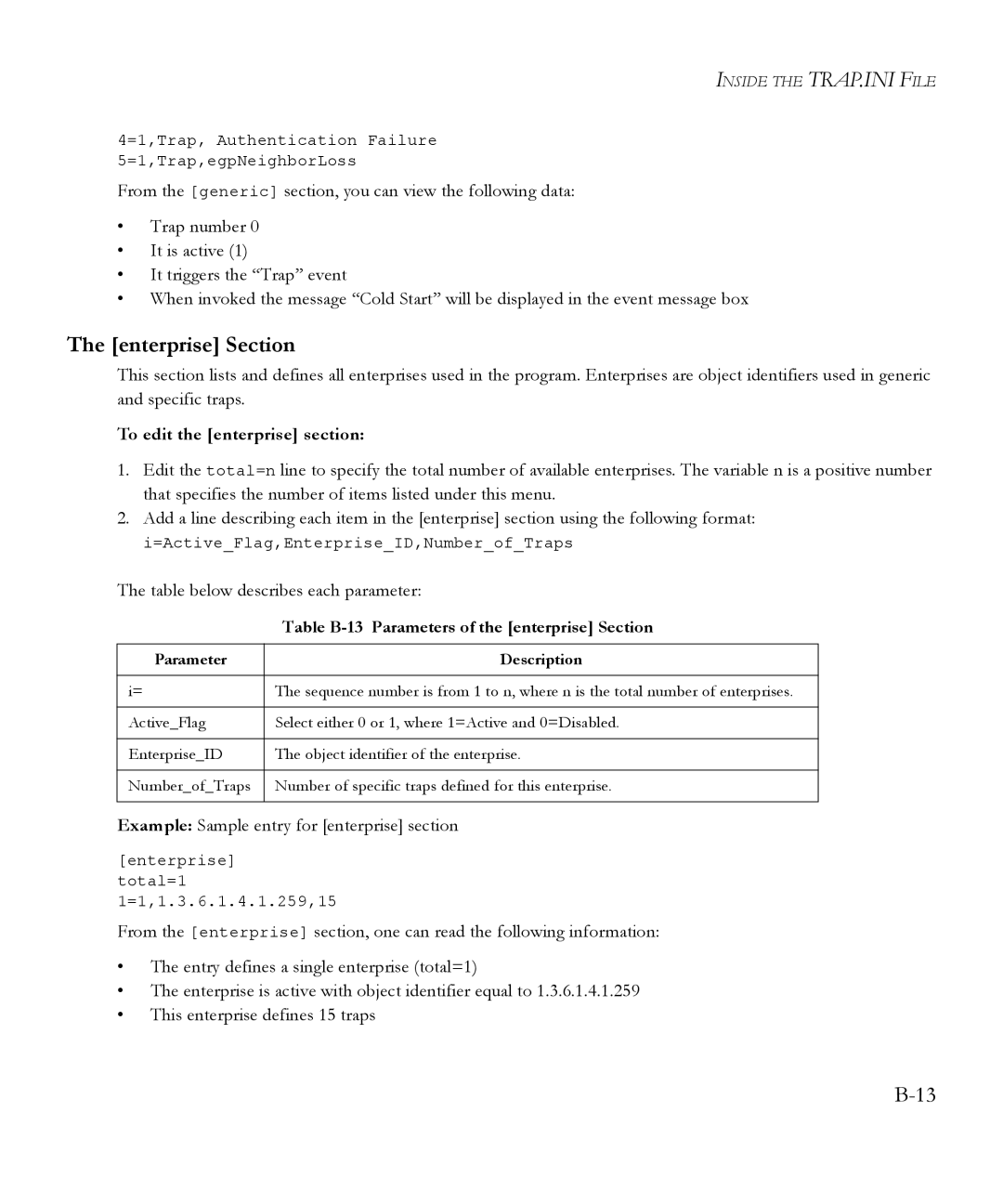INSIDE THE TRAP.INI FILE
4=1,Trap, Authentication Failure 5=1,Trap,egpNeighborLoss
From the [generic] section, you can view the following data:
•Trap number 0
•It is active (1)
•It triggers the “Trap” event
•When invoked the message “Cold Start” will be displayed in the event message box
The [enterprise] Section
This section lists and defines all enterprises used in the program. Enterprises are object identifiers used in generic and specific traps.
To edit the [enterprise] section:
1.Edit the total=n line to specify the total number of available enterprises. The variable n is a positive number that specifies the number of items listed under this menu.
2.Add a line describing each item in the [enterprise] section using the following format: i=Active_Flag,Enterprise_ID,Number_of_Traps
The table below describes each parameter:
| Table |
|
|
Parameter | Description |
|
|
i= | The sequence number is from 1 to n, where n is the total number of enterprises. |
|
|
Active_Flag | Select either 0 or 1, where 1=Active and 0=Disabled. |
|
|
Enterprise_ID | The object identifier of the enterprise. |
|
|
Number_of_Traps | Number of specific traps defined for this enterprise. |
|
|
Example: Sample entry for [enterprise] section
[enterprise]
total=1
1=1,1.3.6.1.4.1.259,15
From the [enterprise] section, one can read the following information:
•The entry defines a single enterprise (total=1)
•The enterprise is active with object identifier equal to 1.3.6.1.4.1.259
•This enterprise defines 15 traps