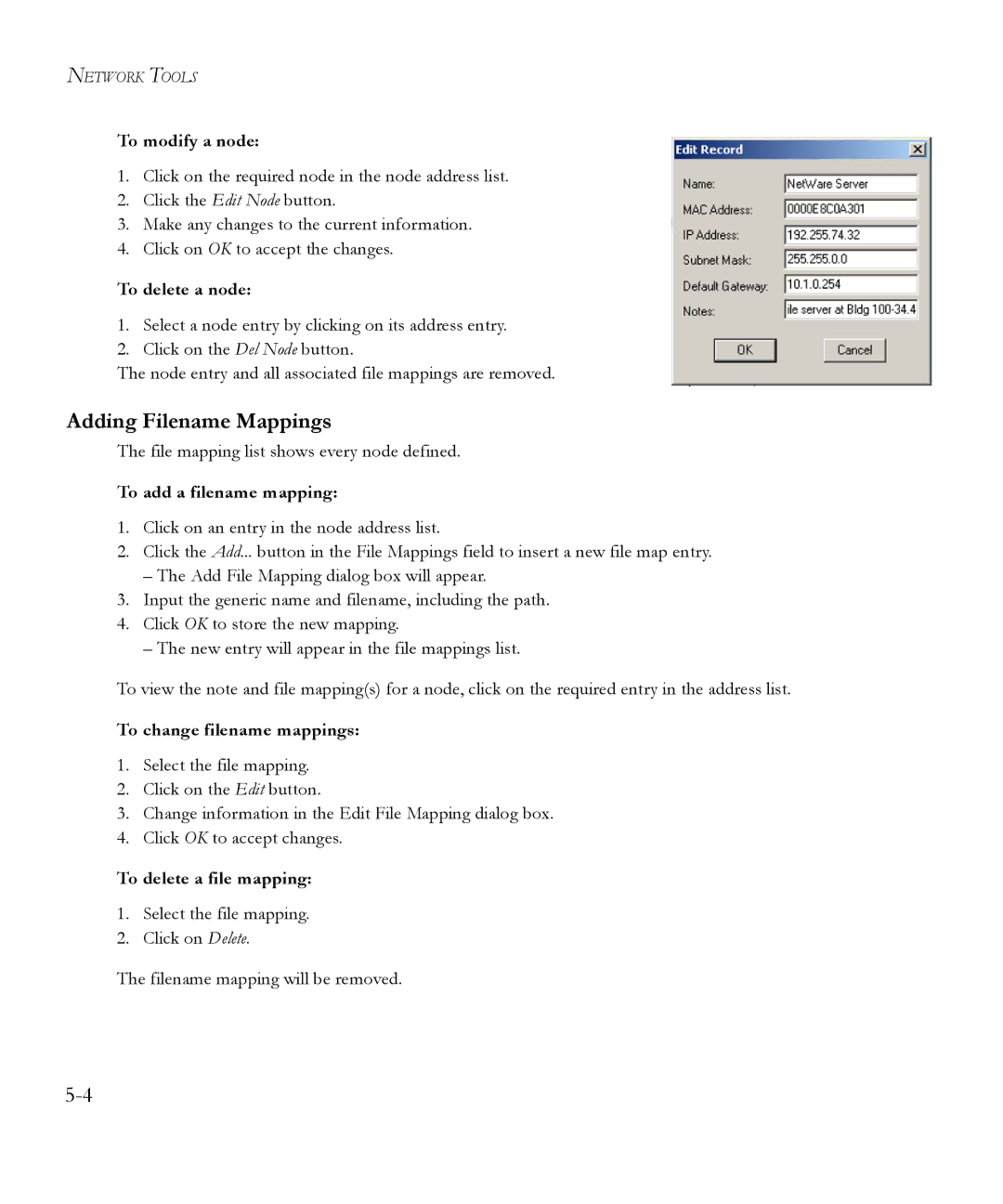NETWORK TOOLS
To modify a node:
1.Click on the required node in the node address list.
2.Click the Edit Node button.
3.Make any changes to the current information.
4.Click on OK to accept the changes.
To delete a node:
1.Select a node entry by clicking on its address entry.
2.Click on the Del Node button.
The node entry and all associated file mappings are removed.
Adding Filename Mappings
The file mapping list shows every node defined.
To add a filename mapping:
1.Click on an entry in the node address list.
2.Click the Add... button in the File Mappings field to insert a new file map entry.
–The Add File Mapping dialog box will appear.
3.Input the generic name and filename, including the path.
4.Click OK to store the new mapping.
–The new entry will appear in the file mappings list.
To view the note and file mapping(s) for a node, click on the required entry in the address list.
To change filename mappings:
1.Select the file mapping.
2.Click on the Edit button.
3.Change information in the Edit File Mapping dialog box.
4.Click OK to accept changes.
To delete a file mapping:
1.Select the file mapping.
2.Click on Delete.
The filename mapping will be removed.