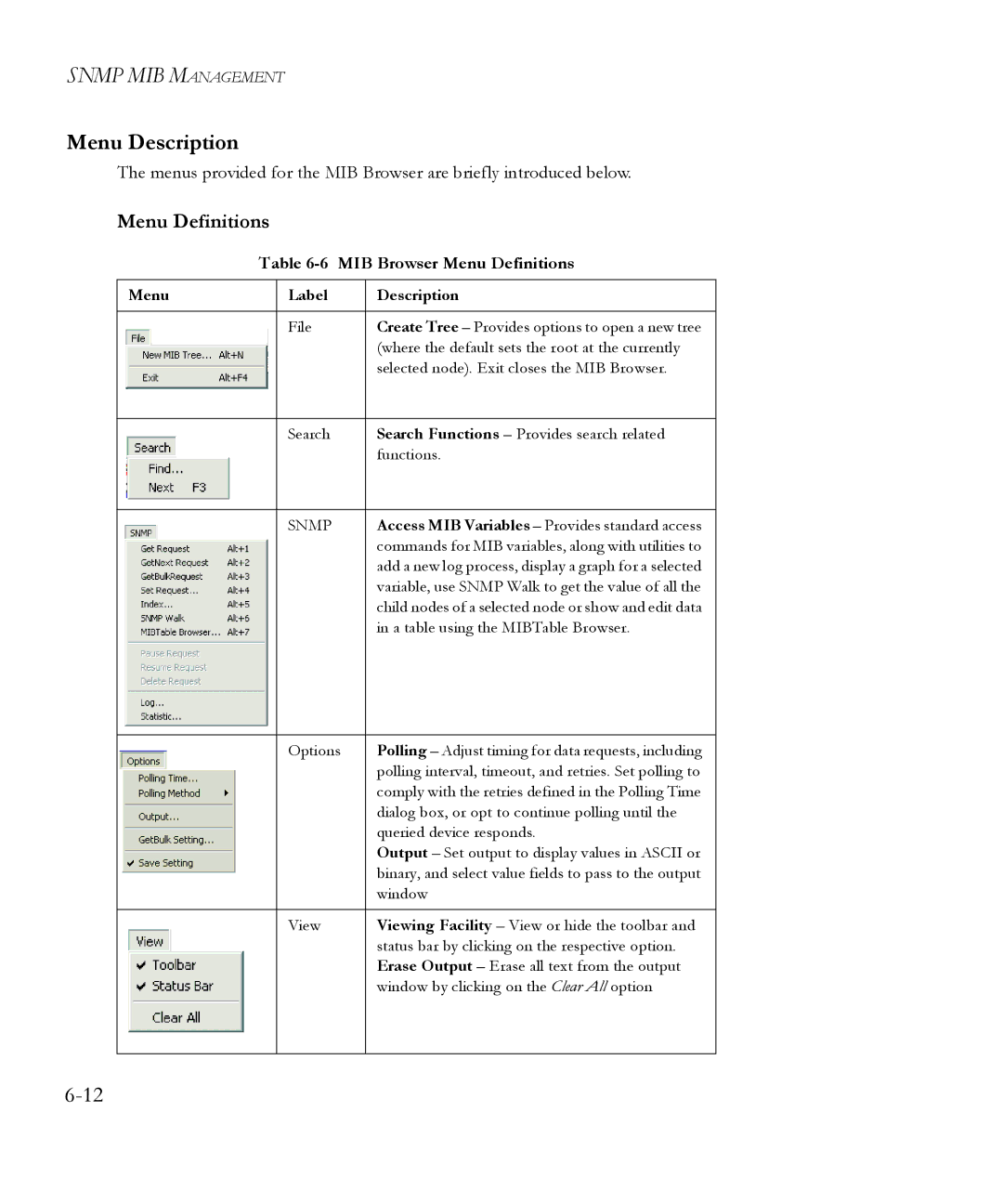SNMP MIB MANAGEMENT
Menu Description
The menus provided for the MIB Browser are briefly introduced below.
Menu Definitions
Table 6-6 MIB Browser Menu Definitions
Menu | Label | Description |
|
|
|
| File | Create Tree – Provides options to open a new tree |
|
| (where the default sets the root at the currently |
|
| selected node). Exit closes the MIB Browser. |
|
|
|
| Search | Search Functions – Provides search related |
|
| functions. |
|
|
|
| SNMP | Access MIB Variables – Provides standard access |
|
| commands for MIB variables, along with utilities to |
|
| add a new log process, display a graph for a selected |
|
| variable, use SNMP Walk to get the value of all the |
|
| child nodes of a selected node or show and edit data |
|
| in a table using the MIBTable Browser. |
|
|
|
| Options | Polling – Adjust timing for data requests, including |
|
| polling interval, timeout, and retries. Set polling to |
|
| comply with the retries defined in the Polling Time |
|
| dialog box, or opt to continue polling until the |
|
| queried device responds. |
|
| Output – Set output to display values in ASCII or |
|
| binary, and select value fields to pass to the output |
|
| window |
|
|
|
| View | Viewing Facility – View or hide the toolbar and |
|
| status bar by clicking on the respective option. |
|
| Erase Output – Erase all text from the output |
|
| window by clicking on the Clear All option |
|
|
|