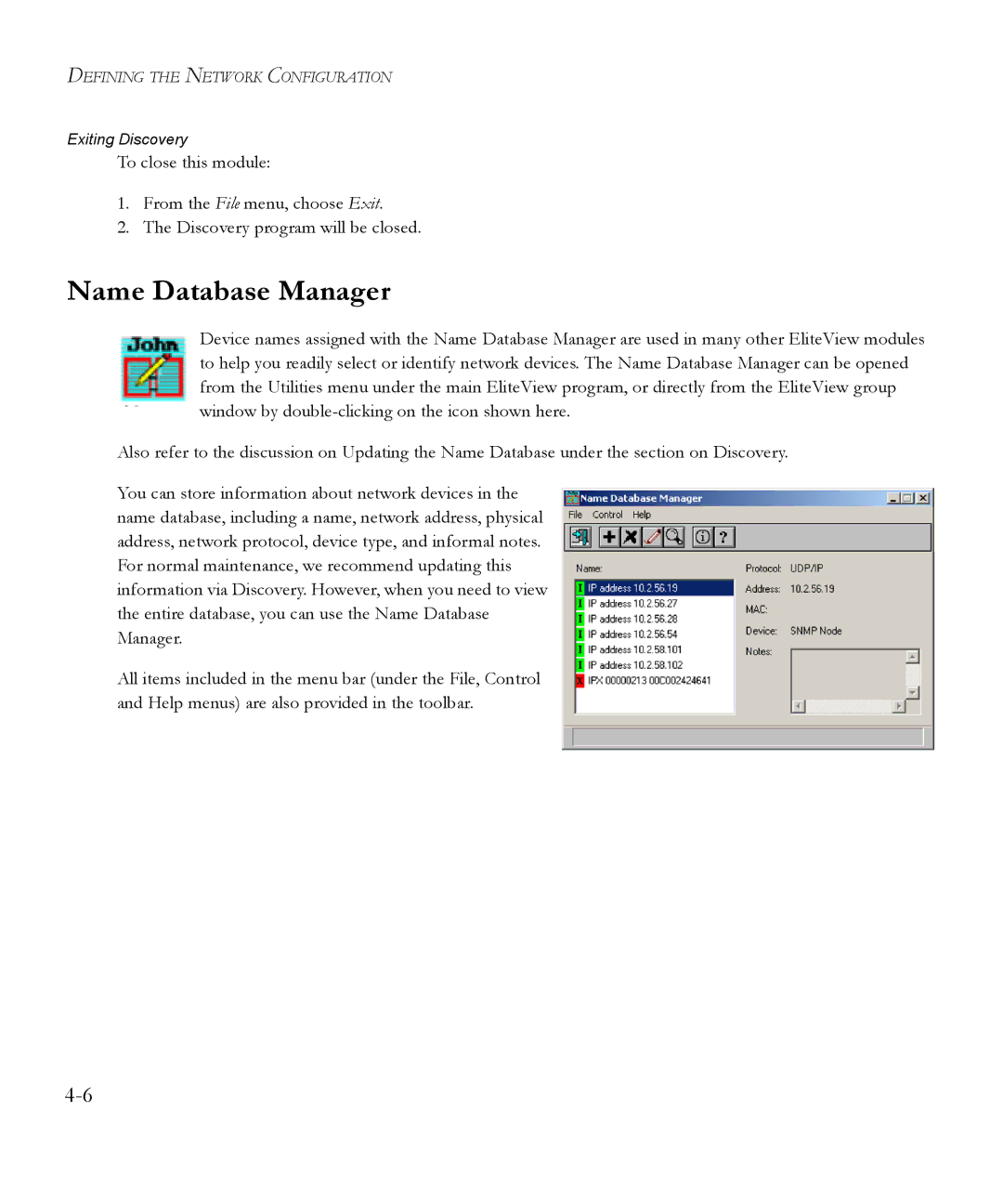DEFINING THE NETWORK CONFIGURATION
Exiting Discovery
To close this module:
1.From the File menu, choose Exit.
2.The Discovery program will be closed.
Name Database Manager
Device names assigned with the Name Database Manager are used in many other EliteView modules to help you readily select or identify network devices. The Name Database Manager can be opened from the Utilities menu under the main EliteView program, or directly from the EliteView group window by
Also refer to the discussion on Updating the Name Database under the section on Discovery.
You can store information about network devices in the name database, including a name, network address, physical address, network protocol, device type, and informal notes. For normal maintenance, we recommend updating this information via Discovery. However, when you need to view the entire database, you can use the Name Database Manager.
All items included in the menu bar (under the File, Control and Help menus) are also provided in the toolbar.