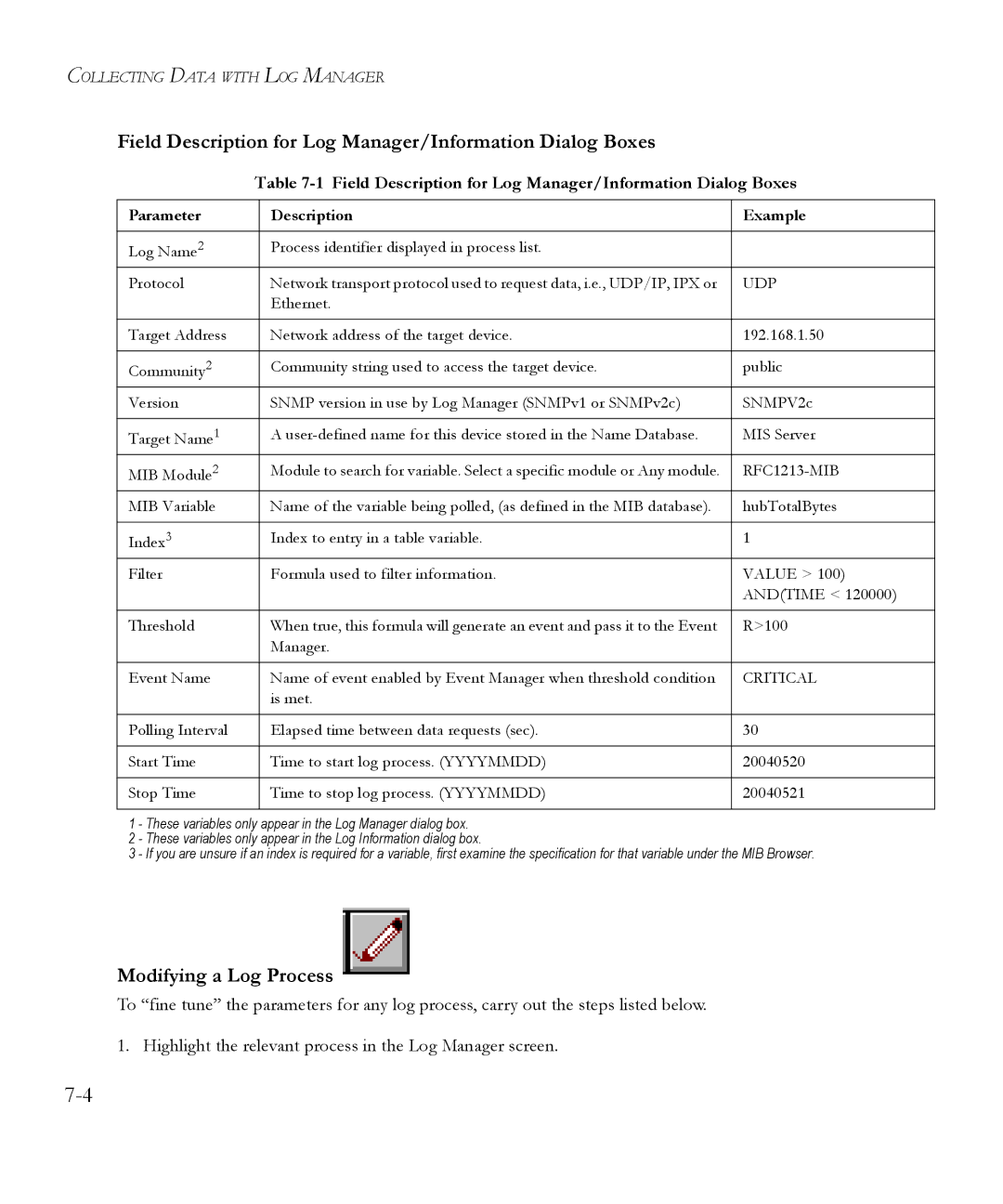COLLECTING DATA WITH LOG MANAGER
Field Description for Log Manager/Information Dialog Boxes
Table 7-1 Field Description for Log Manager/Information Dialog Boxes
Parameter | Description | Example |
|
|
|
Log Name2 | Process identifier displayed in process list. |
|
Protocol | Network transport protocol used to request data, i.e., UDP/IP, IPX or | UDP |
| Ethernet. |
|
|
|
|
Target Address | Network address of the target device. | 192.168.1.50 |
|
|
|
Community2 | Community string used to access the target device. | public |
Version | SNMP version in use by Log Manager (SNMPv1 or SNMPv2c) | SNMPV2c |
|
|
|
Target Name1 | A | MIS Server |
MIB Module2 | Module to search for variable. Select a specific module or Any module. | |
MIB Variable | Name of the variable being polled, (as defined in the MIB database). | hubTotalBytes |
|
|
|
Index3 | Index to entry in a table variable. | 1 |
Filter | Formula used to filter information. | VALUE > 100) |
|
| AND(TIME < 120000) |
|
|
|
Threshold | When true, this formula will generate an event and pass it to the Event | R>100 |
| Manager. |
|
|
|
|
Event Name | Name of event enabled by Event Manager when threshold condition | CRITICAL |
| is met. |
|
|
|
|
Polling Interval | Elapsed time between data requests (sec). | 30 |
|
|
|
Start Time | Time to start log process. (YYYYMMDD) | 20040520 |
|
|
|
Stop Time | Time to stop log process. (YYYYMMDD) | 20040521 |
|
|
|
1 - These variables only appear in the Log Manager dialog box.
2 - These variables only appear in the Log Information dialog box.
3 - If you are unsure if an index is required for a variable, first examine the specification for that variable under the MIB Browser.
Modifying a Log Process
To “fine tune” the parameters for any log process, carry out the steps listed below.
1. Highlight the relevant process in the Log Manager screen.