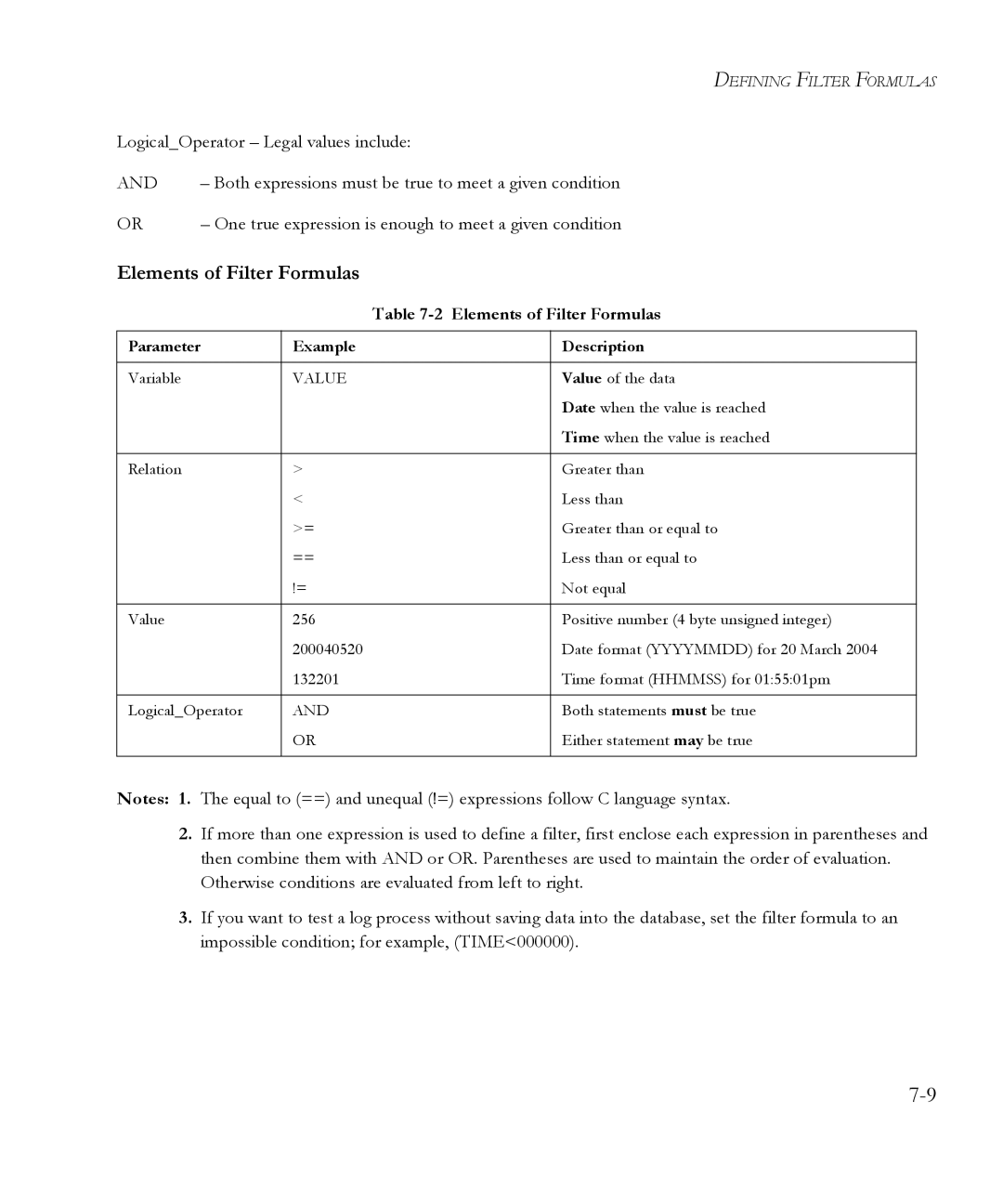DEFINING FILTER FORMULAS
Logical_Operator – Legal values include:
AND | – Both expressions must be true to meet a given condition |
OR | – One true expression is enough to meet a given condition |
Elements of Filter Formulas
|
| Table | |
|
|
|
|
Parameter | Example |
| Description |
|
|
|
|
Variable | VALUE |
| Value of the data |
|
|
| Date when the value is reached |
|
|
| Time when the value is reached |
|
|
|
|
Relation | > |
| Greater than |
| < |
| Less than |
| >= |
| Greater than or equal to |
| == |
| Less than or equal to |
| != |
| Not equal |
|
|
|
|
Value | 256 |
| Positive number (4 byte unsigned integer) |
| 200040520 |
| Date format (YYYYMMDD) for 20 March 2004 |
| 132201 |
| Time format (HHMMSS) for 01:55:01pm |
|
|
|
|
Logical_Operator | AND |
| Both statements must be true |
| OR |
| Either statement may be true |
|
|
|
|
Notes: 1. The equal to (==) and unequal (!=) expressions follow C language syntax.
2.If more than one expression is used to define a filter, first enclose each expression in parentheses and then combine them with AND or OR. Parentheses are used to maintain the order of evaluation. Otherwise conditions are evaluated from left to right.
3.If you want to test a log process without saving data into the database, set the filter formula to an impossible condition; for example, (TIME<000000).