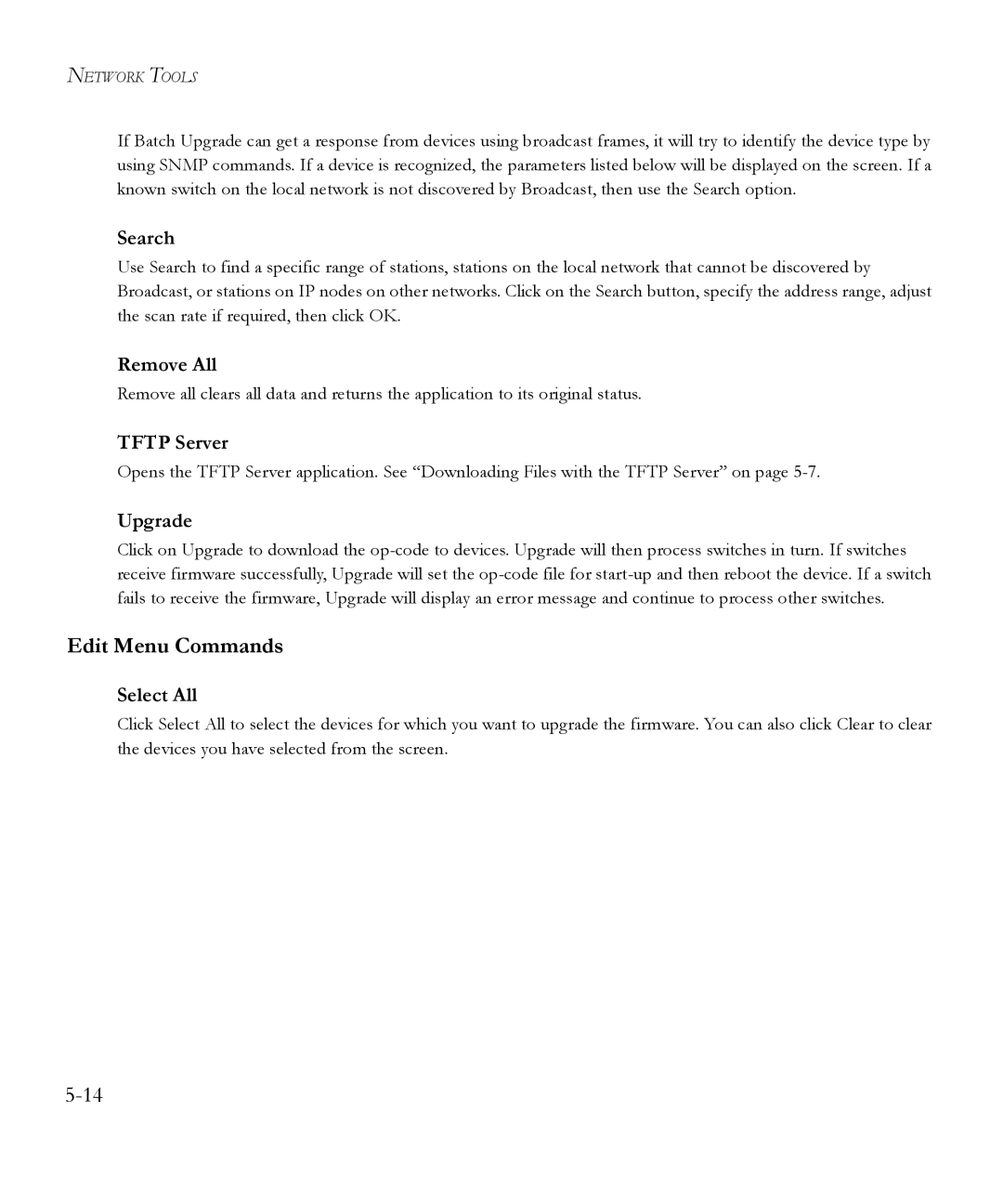NETWORK TOOLS
If Batch Upgrade can get a response from devices using broadcast frames, it will try to identify the device type by using SNMP commands. If a device is recognized, the parameters listed below will be displayed on the screen. If a known switch on the local network is not discovered by Broadcast, then use the Search option.
Search
Use Search to find a specific range of stations, stations on the local network that cannot be discovered by Broadcast, or stations on IP nodes on other networks. Click on the Search button, specify the address range, adjust the scan rate if required, then click OK.
Remove All
Remove all clears all data and returns the application to its original status.
TFTP Server
Opens the TFTP Server application. See “Downloading Files with the TFTP Server” on page
Upgrade
Click on Upgrade to download the
Edit Menu Commands
Select All
Click Select All to select the devices for which you want to upgrade the firmware. You can also click Clear to clear the devices you have selected from the screen.