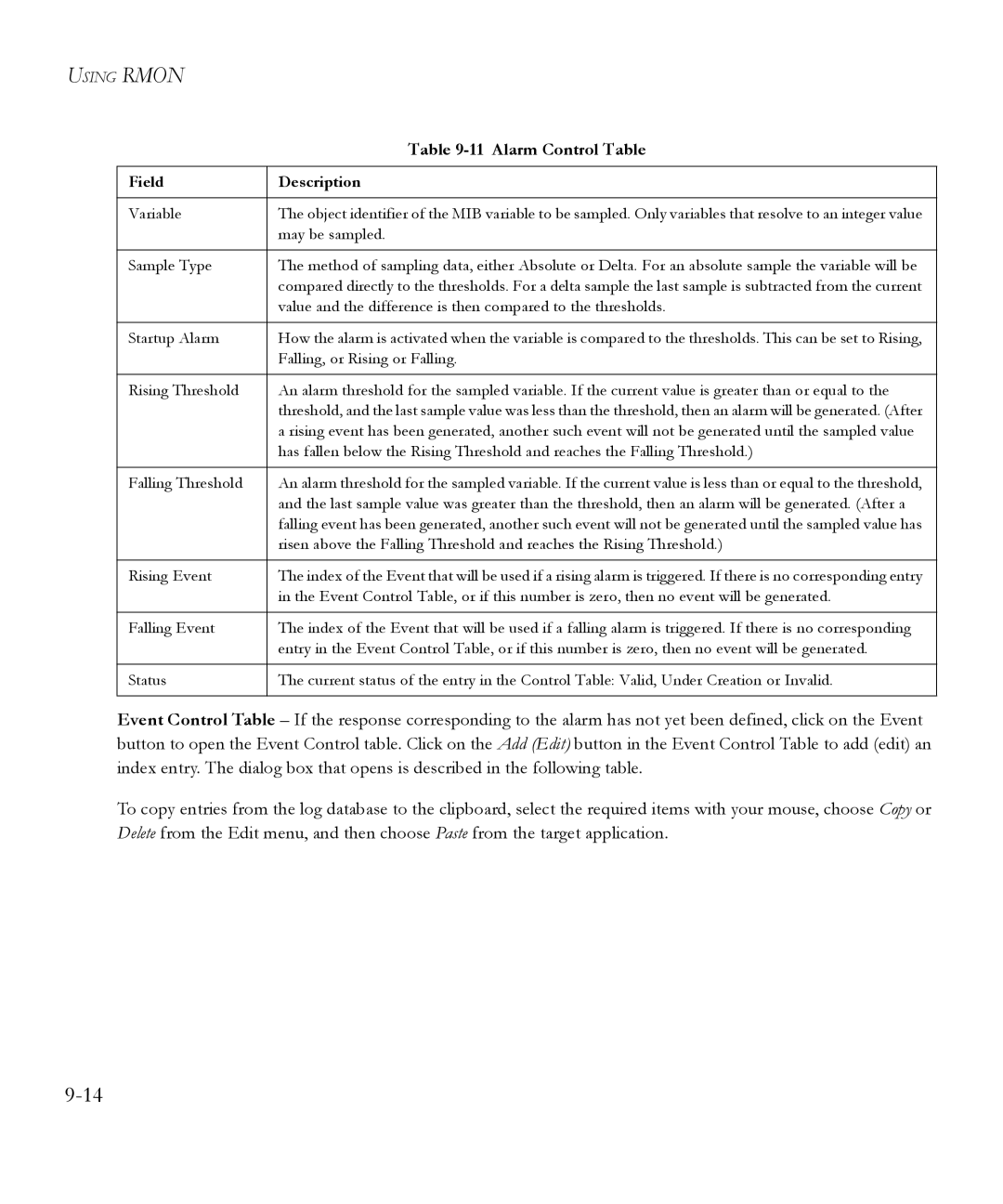USING RMON
| Table |
|
|
Field | Description |
|
|
Variable | The object identifier of the MIB variable to be sampled. Only variables that resolve to an integer value |
| may be sampled. |
|
|
Sample Type | The method of sampling data, either Absolute or Delta. For an absolute sample the variable will be |
| compared directly to the thresholds. For a delta sample the last sample is subtracted from the current |
| value and the difference is then compared to the thresholds. |
|
|
Startup Alarm | How the alarm is activated when the variable is compared to the thresholds. This can be set to Rising, |
| Falling, or Rising or Falling. |
|
|
Rising Threshold | An alarm threshold for the sampled variable. If the current value is greater than or equal to the |
| threshold, and the last sample value was less than the threshold, then an alarm will be generated. (After |
| a rising event has been generated, another such event will not be generated until the sampled value |
| has fallen below the Rising Threshold and reaches the Falling Threshold.) |
|
|
Falling Threshold | An alarm threshold for the sampled variable. If the current value is less than or equal to the threshold, |
| and the last sample value was greater than the threshold, then an alarm will be generated. (After a |
| falling event has been generated, another such event will not be generated until the sampled value has |
| risen above the Falling Threshold and reaches the Rising Threshold.) |
|
|
Rising Event | The index of the Event that will be used if a rising alarm is triggered. If there is no corresponding entry |
| in the Event Control Table, or if this number is zero, then no event will be generated. |
|
|
Falling Event | The index of the Event that will be used if a falling alarm is triggered. If there is no corresponding |
| entry in the Event Control Table, or if this number is zero, then no event will be generated. |
|
|
Status | The current status of the entry in the Control Table: Valid, Under Creation or Invalid. |
|
|
Event Control Table – If the response corresponding to the alarm has not yet been defined, click on the Event button to open the Event Control table. Click on the Add (Edit) button in the Event Control Table to add (edit) an index entry. The dialog box that opens is described in the following table.
To copy entries from the log database to the clipboard, select the required items with your mouse, choose Copy or Delete from the Edit menu, and then choose Paste from the target application.