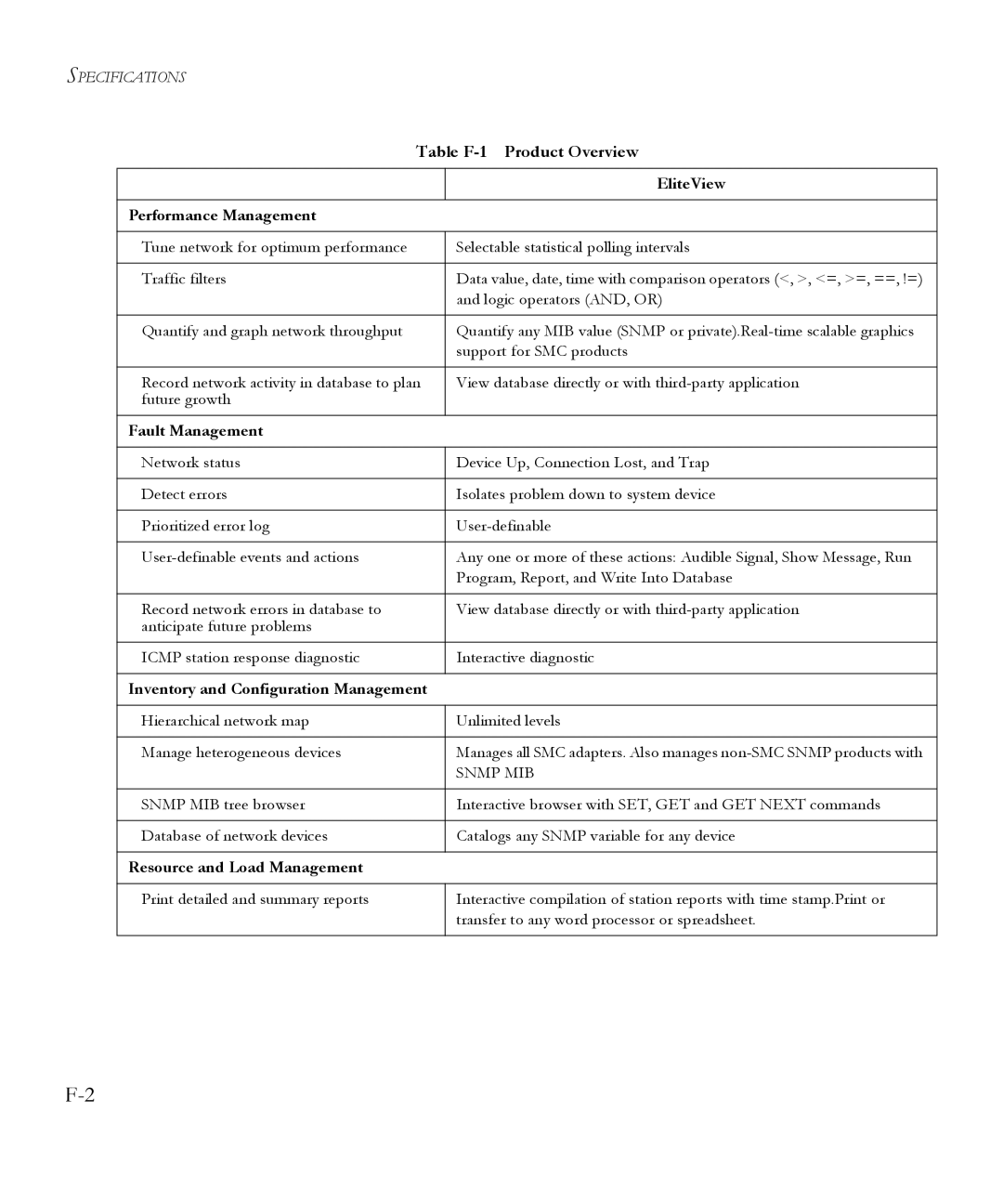SPECIFICATIONS
Table | |
|
|
| EliteView |
|
|
Performance Management |
|
|
|
Tune network for optimum performance | Selectable statistical polling intervals |
|
|
Traffic filters | Data value, date, time with comparison operators (<, >, <=, >=, ==, !=) |
| and logic operators (AND, OR) |
|
|
Quantify and graph network throughput | Quantify any MIB value (SNMP or |
| support for SMC products |
|
|
Record network activity in database to plan | View database directly or with |
future growth |
|
|
|
Fault Management |
|
|
|
Network status | Device Up, Connection Lost, and Trap |
|
|
Detect errors | Isolates problem down to system device |
|
|
Prioritized error log | |
|
|
Any one or more of these actions: Audible Signal, Show Message, Run | |
| Program, Report, and Write Into Database |
|
|
Record network errors in database to | View database directly or with |
anticipate future problems |
|
|
|
ICMP station response diagnostic | Interactive diagnostic |
|
|
Inventory and Configuration Management |
|
|
|
Hierarchical network map | Unlimited levels |
|
|
Manage heterogeneous devices | Manages all SMC adapters. Also manages |
| SNMP MIB |
|
|
SNMP MIB tree browser | Interactive browser with SET, GET and GET NEXT commands |
|
|
Database of network devices | Catalogs any SNMP variable for any device |
|
|
Resource and Load Management |
|
|
|
Print detailed and summary reports | Interactive compilation of station reports with time stamp.Print or |
| transfer to any word processor or spreadsheet. |
|
|