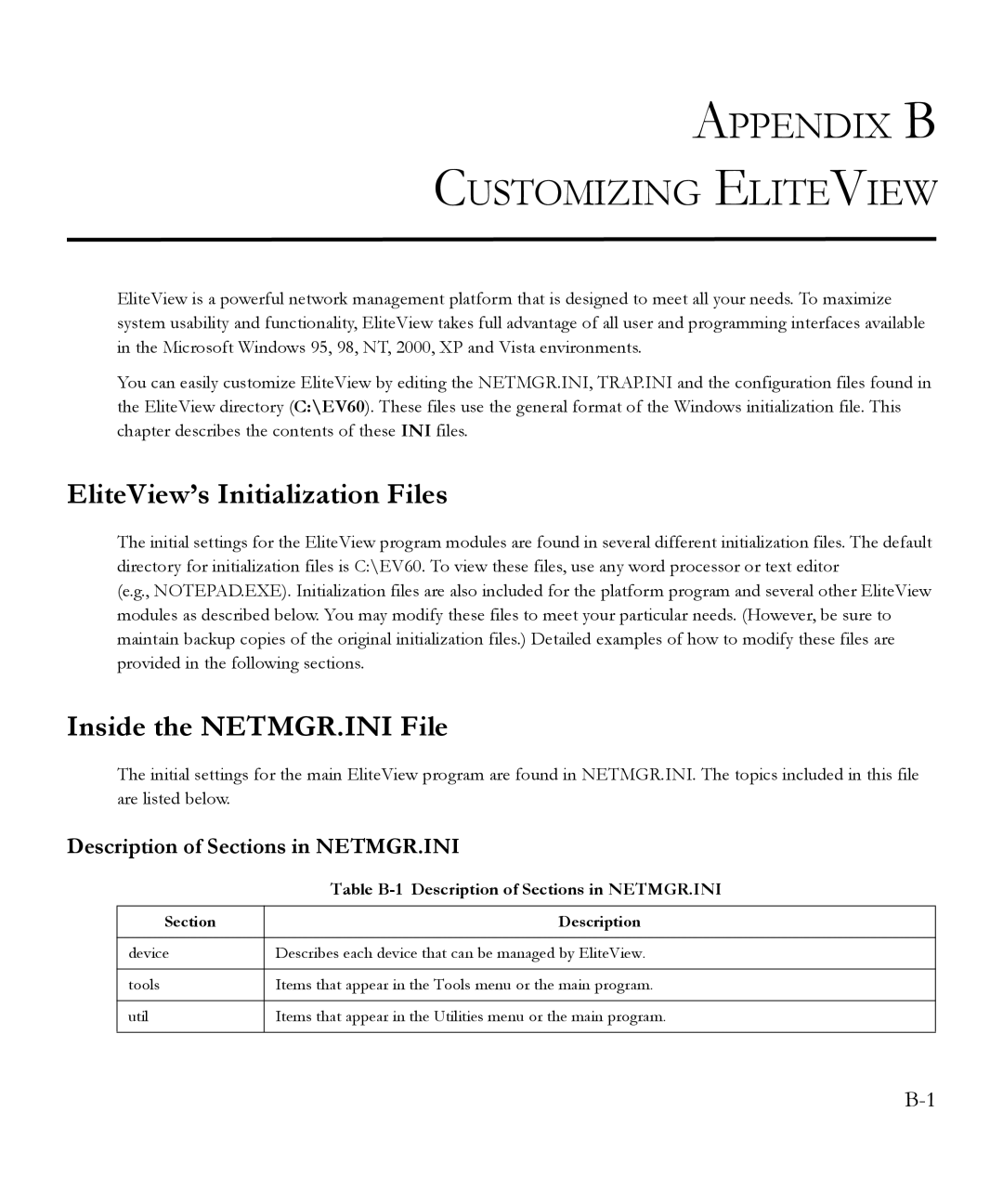APPENDIX B
CUSTOMIZING ELITEVIEW
EliteView is a powerful network management platform that is designed to meet all your needs. To maximize system usability and functionality, EliteView takes full advantage of all user and programming interfaces available in the Microsoft Windows 95, 98, NT, 2000, XP and Vista environments.
You can easily customize EliteView by editing the NETMGR.INI, TRAP.INI and the configuration files found in the EliteView directory (C:\EV60). These files use the general format of the Windows initialization file. This chapter describes the contents of these INI files.
EliteView’s Initialization Files
The initial settings for the EliteView program modules are found in several different initialization files. The default directory for initialization files is C:\EV60. To view these files, use any word processor or text editor
(e.g., NOTEPAD.EXE). Initialization files are also included for the platform program and several other EliteView modules as described below. You may modify these files to meet your particular needs. (However, be sure to maintain backup copies of the original initialization files.) Detailed examples of how to modify these files are provided in the following sections.
Inside the NETMGR.INI File
The initial settings for the main EliteView program are found in NETMGR.INI. The topics included in this file are listed below.
Description of Sections in NETMGR.INI
| Table |
|
|
Section | Description |
|
|
device | Describes each device that can be managed by EliteView. |
|
|
tools | Items that appear in the Tools menu or the main program. |
|
|
util | Items that appear in the Utilities menu or the main program. |
|
|