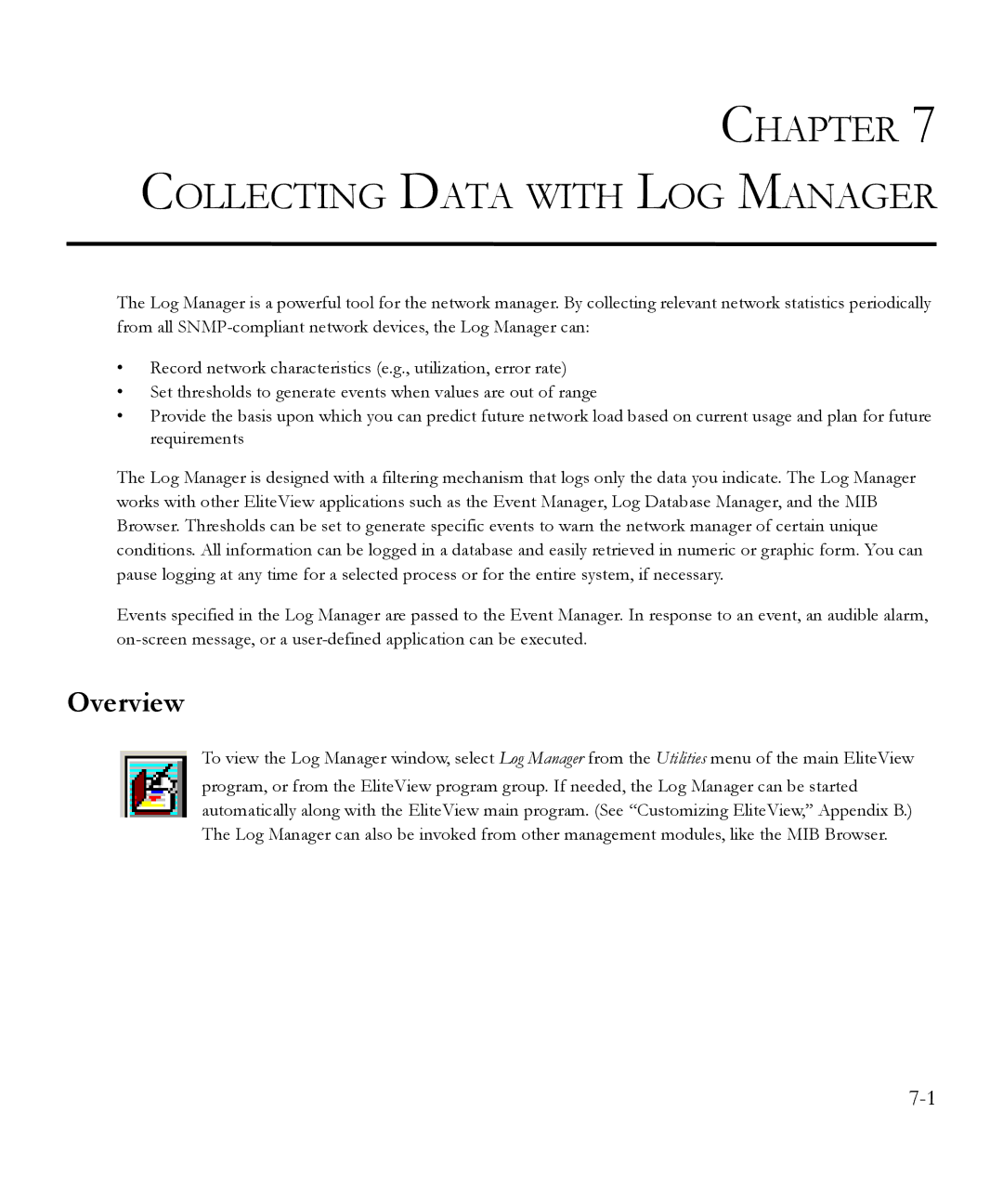CHAPTER 7 COLLECTING DATA WITH LOG MANAGER
The Log Manager is a powerful tool for the network manager. By collecting relevant network statistics periodically from all
•Record network characteristics (e.g., utilization, error rate)
•Set thresholds to generate events when values are out of range
•Provide the basis upon which you can predict future network load based on current usage and plan for future requirements
The Log Manager is designed with a filtering mechanism that logs only the data you indicate. The Log Manager works with other EliteView applications such as the Event Manager, Log Database Manager, and the MIB Browser. Thresholds can be set to generate specific events to warn the network manager of certain unique conditions. All information can be logged in a database and easily retrieved in numeric or graphic form. You can pause logging at any time for a selected process or for the entire system, if necessary.
Events specified in the Log Manager are passed to the Event Manager. In response to an event, an audible alarm,
Overview
To view the Log Manager window, select Log Manager from the Utilities menu of the main EliteView program, or from the EliteView program group. If needed, the Log Manager can be started automatically along with the EliteView main program. (See “Customizing EliteView,” Appendix B.) The Log Manager can also be invoked from other management modules, like the MIB Browser.