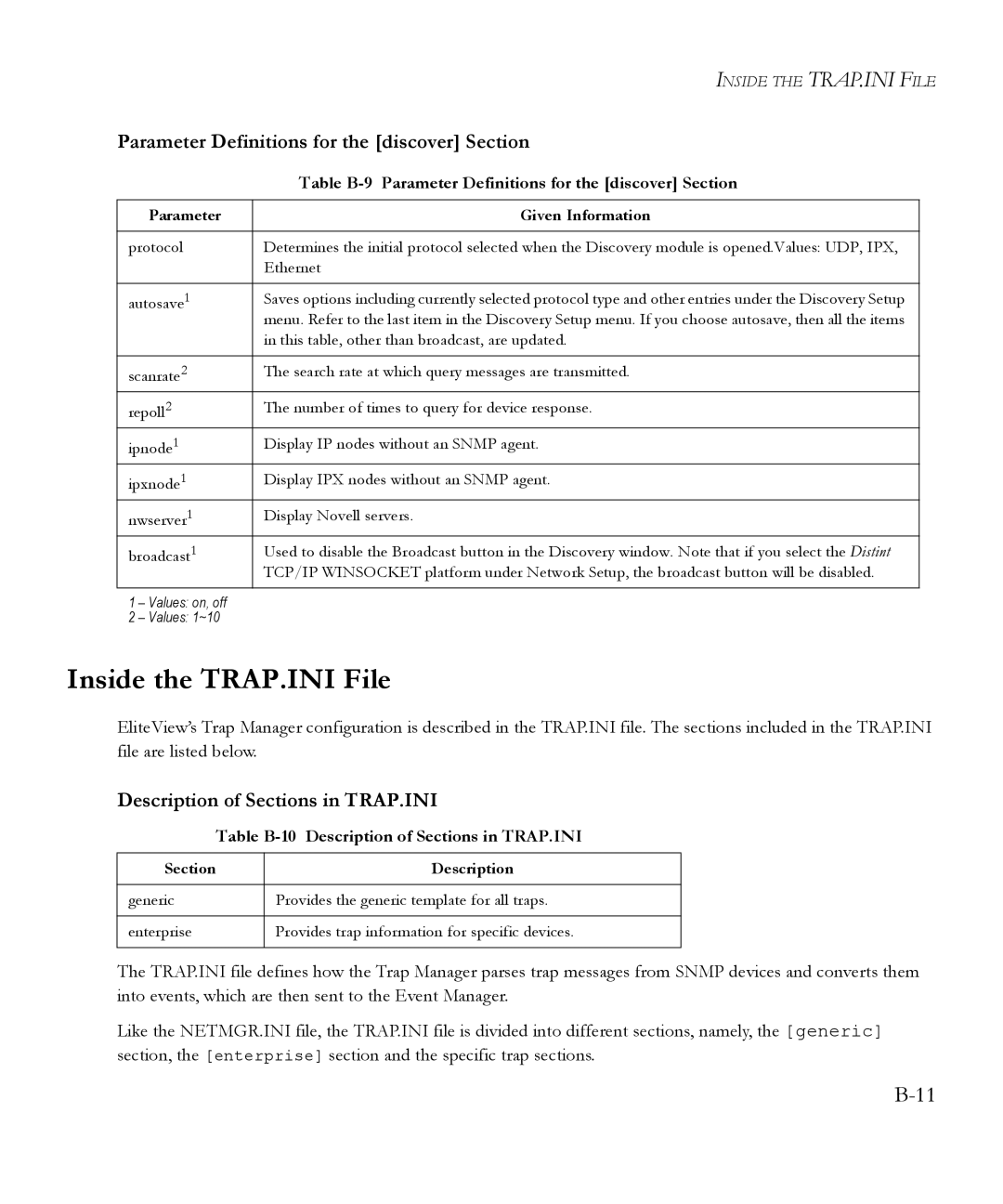| INSIDE THE TRAP.INI FILE | |
Parameter Definitions for the [discover] Section | ||
| Table | |
|
|
|
Parameter | Given Information |
|
|
|
|
protocol | Determines the initial protocol selected when the Discovery module is opened.Values: UDP, IPX, |
|
| Ethernet |
|
|
|
|
autosave1 | Saves options including currently selected protocol type and other entries under the Discovery Setup |
|
| menu. Refer to the last item in the Discovery Setup menu. If you choose autosave, then all the items |
|
| in this table, other than broadcast, are updated. |
|
|
|
|
scanrate2 | The search rate at which query messages are transmitted. |
|
repoll2 | The number of times to query for device response. |
|
ipnode1 | Display IP nodes without an SNMP agent. |
|
ipxnode1 | Display IPX nodes without an SNMP agent. |
|
nwserver1 | Display Novell servers. |
|
broadcast1 | Used to disable the Broadcast button in the Discovery window. Note that if you select the Distint |
|
| TCP/IP WINSOCKET platform under Network Setup, the broadcast button will be disabled. |
|
|
|
|
1 – Values: on, off |
|
|
2 – Values: 1~10 |
|
|
Inside the TRAP.INI File
EliteView’s Trap Manager configuration is described in the TRAP.INI file. The sections included in the TRAP.INI file are listed below.
Description of Sections in TRAP.INI
Table B-10 Description of Sections in TRAP.INI
Section | Description |
|
|
generic | Provides the generic template for all traps. |
|
|
enterprise | Provides trap information for specific devices. |
|
|
The TRAP.INI file defines how the Trap Manager parses trap messages from SNMP devices and converts them into events, which are then sent to the Event Manager.
Like the NETMGR.INI file, the TRAP.INI file is divided into different sections, namely, the [generic] section, the [enterprise] section and the specific trap sections.